Internal authentication tips and tricks
Second authentication factor (2FA)
As of version 5.2 it is possible to configure a second authentication factor on the internal authentication.
Configurable 2FA
Configurable 2FA options are:
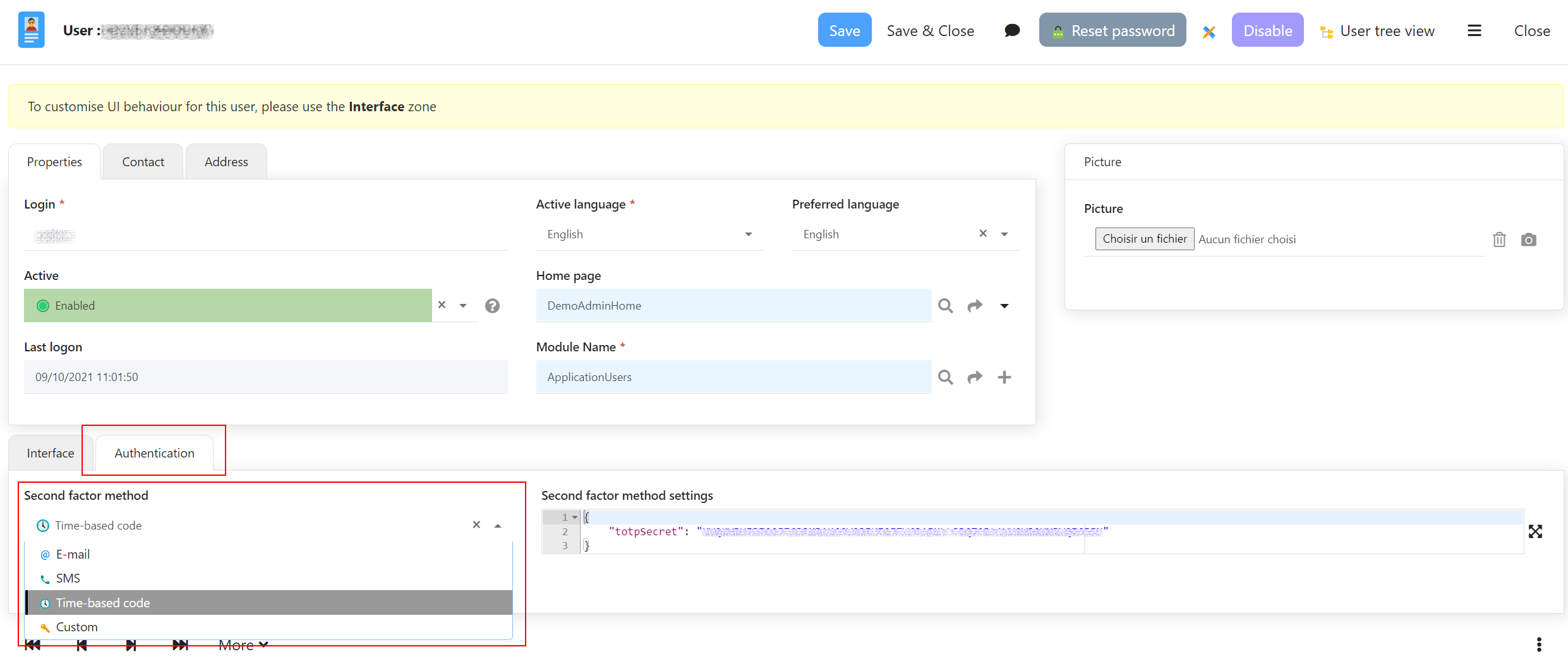
- Email OTP: a one time code is sent on the user's email address (this requires that a SMTP service is configured on your instance)
- SMS OTP: a one time code is sent by text message on the user's mobile phone number (this require that a SMS service is configured on your instance)
- TOTP: a time-based one time password is provided by an authentication application. The QR-code to configure the authentication application can be displayed from the user's form.
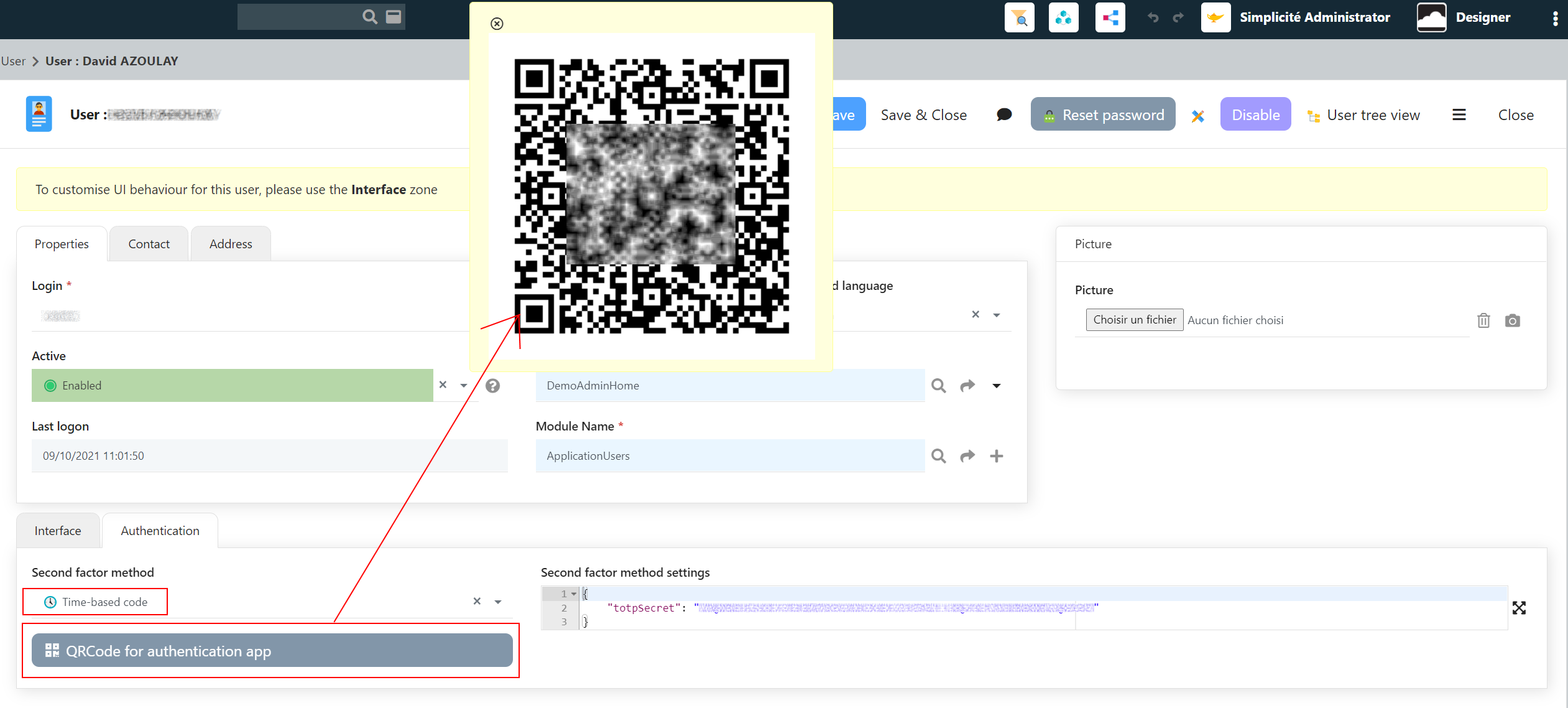
Custom 2FA
A custom 2FA mode is implementable using the dedicated initMFA and checkMFA platform hooks.
initMFAinitializes a second factor (e.g.: generate a one time code for the entered login and send it by an appropriate canal)checkMFAchecks the second factor against what has been generated
Anti brute-force attacks
As of version 5.1 it is possible to implement a logic for blocking/limiting "brute force" attacks or any abusive number of attempts to log in using the internal authentication.
A typical implementation relies on the preAuth and postAuth platform hooks.
The simple example bellow quarantines a login for a configurable number of minutes after a configurable number of failed login:
package com.simplicite.commons.TestJava;
import java.util.Date;
import com.simplicite.util.AppLog;
import com.simplicite.util.Grant;
import com.simplicite.util.Tool;
public class PlatformHooks extends com.simplicite.util.engine.PlatformHooksInterface {
private static final int NB_FAILURES = 3;
private static final int NB_MINUTES = 5;
private class Quarantine {
public int count;
public long date;
public Quarantine(int count) {
this.count = count;
this.date = new Date().getTime();
}
public Quarantine(String q) {
String[] qs = q.split(";");
count = Tool.parseInt(qs[0]);
date = Tool.parseLong(qs[1]);
}
@Override
public String toString() {
return count + ";" + date;
}
}
private static final String QUARANTINE = "LOGIN_QUARANTINE_";
private Quarantine getQuarantine(Grant sys, String login) {
String q = sys.getParameter(QUARANTINE + login); // non persistent
//String q = sys.getSystemParam(QUARANTINE + login); // persistent
return Tool.isEmpty(q) ? null : new Quarantine(q);
}
private void setQuarantine(Grant sys, String login, Quarantine quarantine) {
// Store as a private system parameter
sys.setParameter(QUARANTINE + login, quarantine.toString()); // non persistent
//sys.setSystemParam(QUARANTINE + login, quarantine.toString(), true, false, false); // persistent
}
private void delQuarantine(Grant sys, String login) {
sys.removeParameter(QUARANTINE + login); // non persistent
//sys.setSystemParam(QUARANTINE + login, null); // persistent
}
@Override
public String preAuth(Grant sys, String provider, String login, String password) {
Quarantine q = getQuarantine(sys, login);
// If the number of failures has reached the limit...
if (q != null && q.count >= sys.getIntParameter("LOGIN_QUARANTINE_NB_FAILURES", NB_FAILURES)) {
// ...and the quarantine delay is not expired...
int nbMin = sys.getIntParameter("LOGIN_QUARANTINE_NB_MINUTES", NB_MINUTES);
if (new Date(q.date + nbMin * 60000).after(new Date()))
// ...reject auth request
return "Too many failures, try again in " + nbMin + " minutes";
else
// ...de-quarantine
delQuarantine(sys, login);
}
return null;
}
@Override
public String postAuth(Grant sys, String provider, String login, boolean success) {
// In case of failure...
if (!success) {
// ...count nb of failures...
Quarantine q = getQuarantine(sys, login);
setQuarantine(sys, login, new Quarantine(q == null ? 1 : q.count + 1));
} else {
// De-quarantine in case of success
delQuarantine(sys, login);
}
return null;
}
}
During the first erroneous sign in attempts, the usual message indicating a credentials check failure is returned.
Then after a configured number of erroneous sign in attempts, no further credential check is done for the configured next number of minutes and a custom message is returned.