KeyCloak® integration
Keycloak server installation
This install section is provided for testing purposes only, and is not suitable for production. To install properly please refer to the Official Keycloak docs
This is an example of docker compose + Traefik deployment (ideal for a Portainer server or similar)
services:
keycloak:
image: quay.io/keycloak/keycloak:latest
command: start-dev
environment:
KC_BOOTSTRAP_ADMIN_USERNAME: <admin_user>
KC_BOOTSTRAP_ADMIN_PASSWORD: <admin_pwd>
KC_HOSTNAME: "https://<keycloak_url>"
KC_HTTP_ENABLED: "true"
labels:
- "traefik.enable=true"
- "traefik.http.routers.keycloak.rule=Host(`<keycloak_url>`)"
- "traefik.http.routers.keycloak.entrypoints=websecure"
- "traefik.http.routers.keycloak.tls.certresolver=leresolver"
- "traefik.http.services.keycloak.loadbalancer.server.port=8080"
networks:
- proxy
networks:
proxy:
name: proxy
external: true
Then follow the basic setup steps:
- create a
simplicite-test-realmrealm - create a
simplicite-appclient in that realm (see OpenIDConnect (OIC) IdP docs)- redirect URIs :
https://<instance_url>/oauth2callback - post logout URIs :
https://<instance_url>/logoutconfirm - other access URIs :
https://<instance_url> - client authentication ON (standard flow)
- the rest as is...
- redirect URIs :
- copy the client secret from the credentials tab
- access
https://<keycloak_url>/realms/master/.well-known/openid-configurationto get configuration urls
OpenIDConnect configuration
The authentication providers are to be configured in the AUTH_PROVIDERS system parameter as defined
in the OIDC doc.
In addition of the common AUTH_PROVIDERS OIDC settings, Keycloak Authentication supports two extra userinfo_mappings:
groups: optional list of paths to specify where the user's responsibilities are listedwhitelist: optional list of allowed groups (to exclude all other groups from user-info), syntax supports the wildcard*
For instance, "groups": [ "realm.roles", "groups", "group.name" ] means that userinfo contains:
- path within objects:
"realms": { "roles": [ "PROFILE1", "PROFILE2" ] } - array of groups
"groups": [ "GROUP1", "GROUP2" ] - or a single name
"group": { name: "GROUP3" }
The groups mapping rulse indicates a list of path in the userinfo containing a group or a list of groups to add to user's responsibilities.
When this groups rule is specified, the user synchronization through API will not be used, so the userinfo must contains
all the granted groups on each logon.
AUTH_PROVIDERS example:
[
{
"name": "simplicite",
"type": "internal"
},
{
"name": "keycloak",
"type": "oauth2",
"label": "Sign in with Keycloak OAuth2 IdP",
"visible": true,
"client_id": "<client_id>",
"client_secret": "<client_secrets>",
"authorize_url": "https://<keycloak_url>/realms/<myrealm>/protocol/openid-connect/auth",
"token_url": "https://<keycloak_url>/realms/<myrealm>/protocol/openid-connect/token",
"userinfo_url": "https://<keycloak_url>/realms/<myrealm>/protocol/openid-connect/userinfo",
"logout_url": "https://<keycloak_url>/realms/<myrealm>/protocol/openid-connect/logout",
"sync": true,
"userinfo_mappings": {
"login": "preferred_username",
"firstname": "given_name",
"lastname": "family_name",
"email": "email",
"address": { "field": "usr_address1" },
"myfield": { "field": "myUserField" },
"myparam": { "param": "APP_MYPARAM" },
"title": { "field": "usr_title", "transform": { "M.":"MR", "Mme":"MRS", "Mlle":"MS" } },
"unit": { "field": "myUserUnit", "param": "APP_USER_UNIT" },
"groups": [ "realm.roles", "groups", "group.name" ],
"whitelist": [ "GROUP1", "GROUP2", "MYPREFIX_*", "MYAPP_*" ]
}
}
]
Roles and groups synchronization
A cron job can synchronize periodically through the Keycloak REST API the users/roles/groups from Keycloak to local users/responsibilities/groups.
It is done by:
- configuring the REST API access in Keycloak and Simplicité
- configuring the synchronization options through a
KEYCLOAK_SYNCsystem param - configuring the periodical synchronization task through a CRON in Simplicité
REST API Access
In Keycloak
Keycloak must define a user with credential to access the API:
- The API user needs at least the right to read users, groups, roles, clients and realm.
- In
role mappingsection ensure that the client rolesrealm-managementhas the following records:- query-clients
- query-realms
- view-clients
- view-realm
- view-users
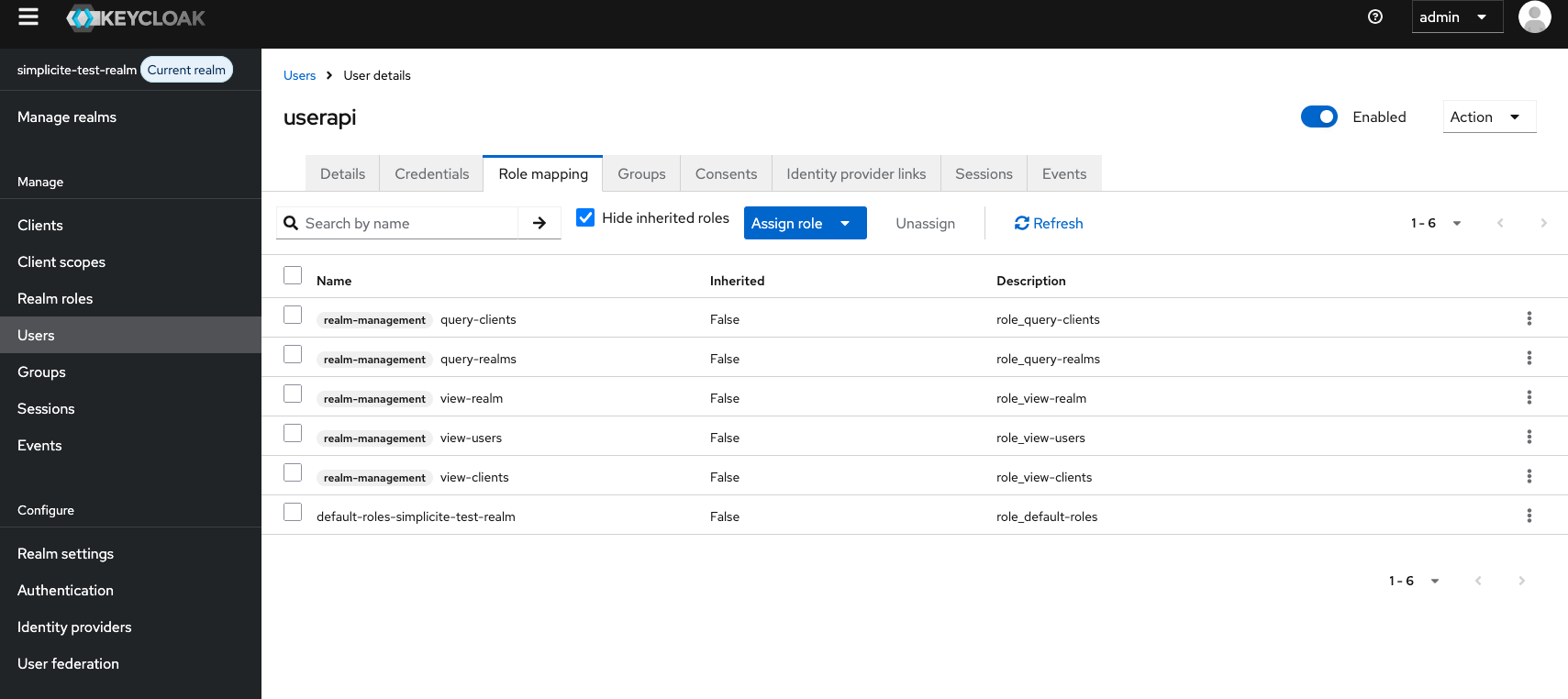
Make sure to create a credential with a non-temporary password:
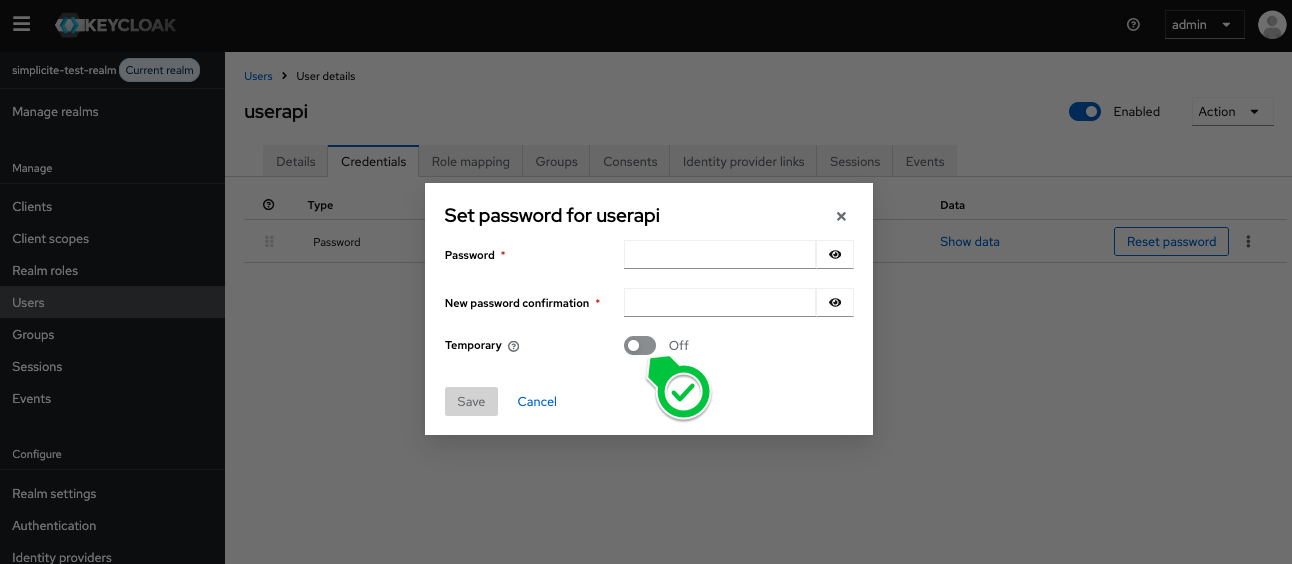
The client admin-cli must be enabled and with the protocol openid-connect as follow:
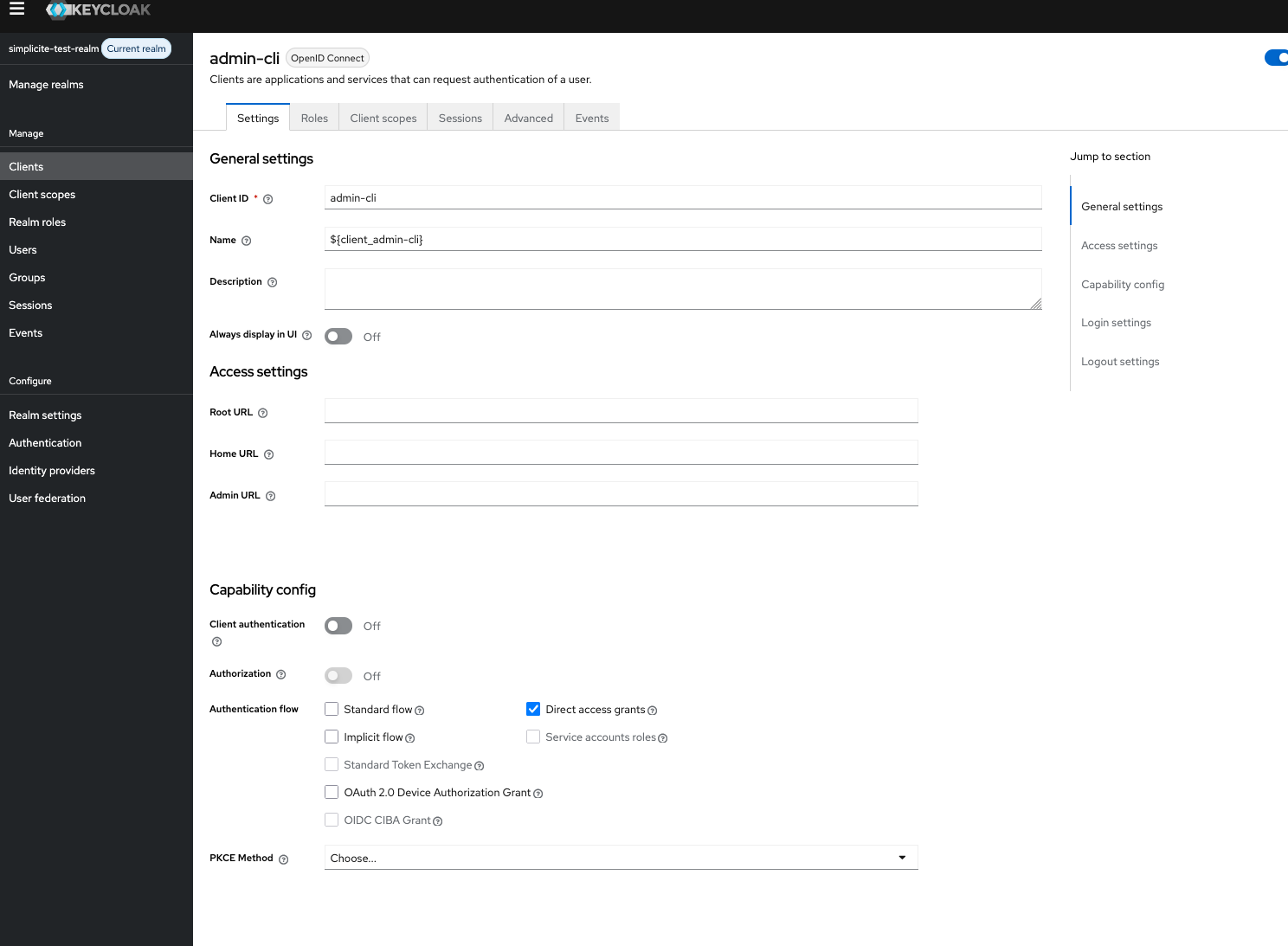
If the access type is set to confidential, the client_secret must be added to the parameters of KEYCLOAK_API.
This parameter is not used for public access.
The API can be tested with curl before connecting through Simplicite
(see the Keycloak REST API docs):
- Get an access_token:
curl \
-d 'grant_type=password' \
-d 'client_id=admin-cli' \
-d 'username=userapi' \
-d 'password=userapi' \
https://<keycloak_url>/realms/<myrealm>/protocol/openid-connect/token
- List users (note the
/adminin the URL):
curl \
-X GET https://<keycloak_url>/admin/realms/<myrealm>/users \
-H "Accept: application/json" \
-H "Authorization: Bearer <token>"
In Simplicité
The KeycloakTool requires the system parameter KEYCLOAK_API to connect the Keyclock REST API.
{
"url": "https://<keycloak_url>",
"service_root": "/admin/realms",
"realm": "<my realm name>",
"client_id": "admin-cli",
"username": "<my user api>",
"password": "<my user password>",
"debug": false
}
- Clearing the cache is required to reset the stored parameters.
- Turn
debugtotrueto see in logs during your integration tests:- all requests and responses: token, user, group search...
- re-connection with the refresh_token when the API session has expired
The API does not support special characters, spaces or accents in name of groups and roles.
Synchronization options
KEYCLOAK_SYNC system parameter
Create a system parameter KEYCLOAK_SYNC that specifies the list of Keycloak roles and groups to synchronize:
- search: define the users to search in groups, roles and/or clients names
- groups: optional list of groups
- roles: optional list of realm roles
- clients: optional list of clients
- import:
groups: true to synchronize users's groupsrealmRoles: true to synchronize users's realm rolesclientRoles: true to synchronize users's client rolesprefixwill be added to the synchronized group or role to be identified against local group names
{
"search": {
"groups": [ "GROUP_USER", "GROUP_ADMIN" ],
"roles": [ "APPLI_SIMPLICITE_DEMO_ADMIN", "APPLI_SIMPLICITE_DEMO_ADMIN" ],
"clients": [ "my-app-name" ]
},
"import": {
"groups": true,
"realmRoles": true,
"clientRoles": true,
"prefix": "KEYCLOAK_"
}
}
Local user/group mapping
| Parameter | Value | Description |
|---|---|---|
| USER_SYNC | true | Synchronize the user and responsibilities on new session with SESSION_INFO |
| USER_SYNC_DEFAULTS | { "usr_lang":"FRA", "usr_minrows":"20", "usr_maxrows":"50", "viw_name":"Home" } | Default values during a user synchronization with the external repository |
| USER_SYNC_GROUPS_INCLUDE | ["APPLI_SIMPLICITE_*"] | List of groups to include in responsibilities (accept wildcard *) |
| USER_SYNC_GROUPS_EXCLUDE | ["ADMIN", "GRANT_ADMIN", "SOCIAL_ADMIN", "KEYCLOAK_*"] | List of local groups to preserve in user responsibilities (accept wildcard *) |
| USER_SYNC_GROUPS_FORCED | ["SOCIAL_USER"] | List of local groups to add in user responsibilities |
- The names of Keycloak groups or roles have to be set into
USER_SYNC_GROUPS_INCLUDE, and must be configured as local Group (or group profile). - It is strongly recommended to prefix all roles and groups with an application name (MYAPP_ADMIN, MYAPP_USER...) to simplify the mapping
- Local rights to preserve (local admin, designer...) must be added into
USER_SYNC_GROUPS_EXCLUDE, otherwise it will be removed - And
USER_SYNC_GROUPS_FORCEDcan add common groups but unknown from Keycloak
Example:
- Keycloak has a role "SALES_MANAGER" and Simplicité a group "APP_SALES_MANAGER" with granted functions
- All users must have the social features
- Paul is a local ADMIN to manage all the platform
The platform must define:
- a group "SALES_MANAGER" with profile "APP_SALES_MANAGER"
- at least "SALES_MANAGER" in
USER_SYNC_GROUPS_INCLUDE=["SALES_MANAGER", "SALES_USER"...] - add social features with
USER_SYNC_GROUPS_FORCED=["SOCIAL_USER" ...] - the administrators must keep their local rights:
USER_SYNC_GROUPS_EXCLUDE=["ADMIN", "GRANT_ADMIN", "SOCIAL_ADMIN", "KEYCLOAK_*"]
Synchronization scheduling
A synchronization task must be added to your Crontab to launch periodically the following action:
- Function name:
KEYCLOAK_SYNC - Related action:
KEYCLOAK_SYNC - Related object:
Group
The run-as user must be granted to this function, by default ADMIN has the right to launch this action.
This action is also accessible individually on UI through the Groups list if the user is granted to the function.
Multiple Keycloak provider configuration
Available starting Simplicité v5.3
If multiple Keycloak providers are required, use the following adaptations:
- in the
AUTH_PROVIDERS, configure multiple providers that start with the wordkeycloak(egkeycloak-internal&keycloak-external) - decline
KEYCLOAK_APIinto multipleKEYCLOAK_API <provider name>(egKEYCLOAK_API keycloak-internal&KEYCLOAK_API keycloak-external) - decline
KEYCLOAK_SYNCinto multipleKEYCLOAK_SYNC <provider name>(egKEYCLOAK_SYNC keycloak-internal&KEYCLOAK_SYNC keycloak-external)