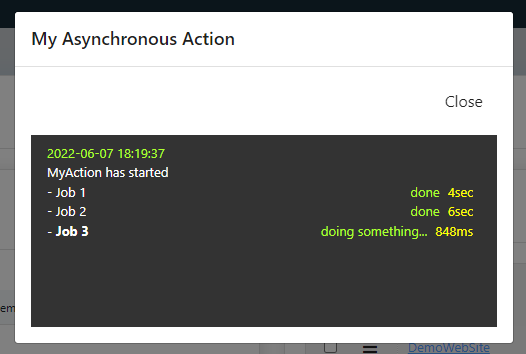Custom action examples
Please refer to basic code examples document for naming conventions and logging strategies.
Server-side custom action
A server-side action corresponds to an action with a value in the method field.
This method field contains the name of a server-side Java method.
For instance if you set myCustomAction as action method and if you grant this action to the MyObject business object,
the platform will look for the server-side Java method called MyObject.myCustomAction() and will run it.
public String myCustomAction() {
String rowId = getRowId();
return Message.formatSimpleInfo("Using instance " + getInstanceName() + (!Tool.isEmpty(rowId) ? " and row ID " + rowId : ""));
}
On responsive UI (using ajax services) the action can return:
- a textual message to be displayed in a UI dialog box (error and warning) or in a UI toast box (info)
- a client-side JavaScript statement (a string prefixed with
javascript:) - an HTTP redirect URL statement (a string prefixed with
redirect:)
Examples:
return Message.formatSimpleError("It is not permitted");to simply return an error messagereturn this.javascript("$ui.displayForm(null, 'myObject', " + myRowId + ", {nav:'add'})");orreturn this.redirect(HTMLTool.getFormURL("myObject", "the_ajax_myObject", myRowId, "nav=add"));to redirect to the form of another object's recordreturn $ui.displayPrint(null, 'MyPublication', obj, obj.getRowId());to apply a publication on the current record of the object t etc.
Note: These server-side custom actions are available through the webservices APIs.
Confirmation with custom fields
The action supports fields in the confirmation dialog:
- If the field belong also to the object: the value is read only (to confirm a value or to preview a document)
- If the field is standalone: the input field is updatable and will be sent to the server side as a String
Previous V4 syntax supports only String values through a Map<String,String>:
public String myCustomAction(Map<String,String> params) {
String myActionField = params!=null ? params.get("myActionField") : null;
// ...
}
This syntax is deprecated but still compatible with V5 and simple fields.
Now V5 syntax supports ObjectField directly to manipulate value or document:
public String myCustomAction(Action action) {
// String field (text, date...)
String param = action.getConfirmField("myStringField").getValue();
// Document field
ObjectField myDocField = action.getConfirmField("myDocField");
DocumentDB doc = myDocField!=null ? myDocField.getDocument() : null;
AppLog.info(getClass(), "myCustomAction", "DOCUMENT " + doc, getGrant());
if (doc!=null) {
// Uploaded tmp file from UI
java.io.File file = doc.getUploadFile();
AppLog.info(getClass(), "myCustomAction", "DOCUMENT FILE " + file, getGrant());
// do something with the document...
// Example import the file through Adapter
Message res = new Integration().importADP(getGrant(), "MyAdapterName", new FileInputStream(file), "Imported from UI myCustomAction", null);
// You must remove the file from /tmp directory when used
file.delete();
// ...
}
}
Call to action with the returned message
Message.formatCallToAction is available since V5.3.
Custom Action can be added to the returned message (ex postSave) to ask the user to do something
- action type must be hidden to be used only in this context
- action is displayed only if the user is granted through a function
- action will call the front javascript or the back-end method
// Single action
ObjectDB obj = this;
Action action = obj.getAction("MyAction_SendEmail");
return Message.formatCallToAction("WARNING", "Save is OK, do you want to send an email to client?", Message.WARN, null, obj, action);
// Or with several actions
List<Action> list = new ArrayList<>();
list.add(obj.getAction("MyAction_OptionA");
list.add(obj.getAction("MyAction_OptionB");
return Message.formatCallToAction("MYCODE", "What is the best option?", Message.WARN, null, obj, list);
State transition with parameters
When the action is a transition, there is no method invoked but confirmation fields are passed through an object's parameter named ActionFields.
This parameters can be read in all common hooks during the state transition (validate / save / update).
Previous V4 implementation:
Java
public String postSave() {
HashMap<String,String> params = (HashMap<String,String>)geObjectParameter("ActionFields");
String myActionField = params!=null ? params.get("myActionField") : null;
...
}
V5 implementation:
"ActionFields" has been removed from object parameters, the current transition and its Action can be accessed to read values and documents:
public String postSave() {
// Save has been called from a transition ?
FieldStateTransition tran = getCurrentTransition();
Action action = tran!=null ? tran.getAction() : null;
if (action!=null) {
String param = action.getConfirmField("myField").getValue();
DocumentDB doc = action.getConfirmField("myDocField").getDocument();
File file = doc!=null ? doc.getUploadFile() : null;
...
}
...
}
The Action fields can also been accessed in the callback method of transition with this syntax:
public String myTransitionCallback(Action action) {
if (action!=null) {
String param = action.getConfirmField("myField").getValue();
DocumentDB doc = action.getConfirmField("myDocField").getDocument();
File file = doc!=null ? doc.getUploadFile() : null;
// ...
// Return a message to UI
if ("value1".equals(param))
return Message.formatSimpleInfo(getGrant().T("MY_MESSAGE"));
// Redirect to other form
if ("value2".equals(param)) {
String url = HTMLTool.getFormURL("myObject", "the_ajax_myObject", "123", null);
return HTMLTool.redirectStatement(url);
}
}
return null; // OK
}
The callback method:
- can be set on the
Transitionor on the relatedAction(but not both) - will be executed after the DB commit (new status is correctly stored in table) and before the hook
postUpdateof object - can return a message (info, warning, error) or a statement (redirect, javascript)
Client-side custom action
A client-side action corresponds to an action with a value in the URL field.
Plain URL
When URL contains a plain URL (that can be either absolute or relative),
the platform UI will call this URL appending the object, inst and row_id URL parameters.
JavaScript statement pseudo-URL
When URL contains a client-side JavaScript statement pseudo-URL (starting with javascript:), the platform will run this JavaScript statement after
having substituted the [object], [inst] and [row_id] tags.
For instance, let's say you have created the default client JavaScript resources SCRIPT resource for your MyObject business object like this:
var MyObject = (function() {
function test(inst, row_id) {
return $ui.alert({ content: "Using instance " + inst + (row_id ? " and row ID " + row_id : "") });
}
return { myCustomAction: test };
})();
Then you can configure a custom action for MyObject to call this myCustomAction function with this value in the URL field:
javascript:return [object].myCustomAction('[inst]', [row_id])
Attention, due to the way the UI runs the JavaScript statement, you must only use simple quotes ' in it
(this limitation does not apply to the content of the SCRIPT resource).
The javascript statement also supports front parameter app, grant and obj when the server side substitution is not required:
javascript:return obj.getName().myCustomAction(obj.getInstanceName(), obj.getRowId())
These client-side custom actions are not available through the webservices APIs.
Asynchronous action launched by the UI with tracking
Since 6.0 the method signature can get a new parameter to implement the tracking:
public String myAction(Action action, AsyncTracker tracker) {
try {
// Already running ?
if (tracker.isRunning())
return null;
// Can close the dialog on UI
tracker.setCloseable(true);
// Can minify the dialog on UI
tracker.setMinifiable(true);
// Not minimized on startup
tracker.setMinified(false);
// STOP button on UI
tracker.setStoppable(true);
// 0%
tracker.setProgress(0);
// limit tasks size in memory
tracker.setDepth(50);
// Start the tracking
tracker.start();
tracker.setTitle("Scanning data...")`
tracker.add("MyAction has started");
// Track the job 1
tracker.push("Job 1");
// ...
tracker.message("doing something in job 1");
// ...
tracker.message("doing something else in job 1");
tracker.error("something wrong");
// ...
tracker.pop("done");
// Change the dialog title
tracker.setTitle("Exporting data...")`
// 20%
tracker.setProgress(20);
// Check running periodically
if (!tracker.isRunning())
return null;
// 30%
tracker.setProgress(30);
// Track the job 2
tracker.push("Job 2");
// ...
tracker.pop("done");
// ...
// Check running periodically
if (!tracker.isRunning())
return null;
// ...
tracker.setProgress(100);
tracker.setTitle("Congratulation!")`
}
catch (Exception e) {
// Assign the error on current task
tracker.error(e.getMessage());
}
finally {
// Stop tracking
tracker.stop();
}
return null;
}
Or a synchronous action with internal asynchronous Job:
/** Synchronous action launched by the UI with internal asynchronous Job */
public String myAction(Action action, AsyncTracker tracker) {
// Already running ?
if (tracker.isRunning())
return null;
tracker.start();
JobQueue.push("myJob", new Runnable() {
@Override
public void run() {
try {
tracker.add("MyAction has started");
tracker.push("Job 1");
// ...
tracker.message("doing something in job 1");
// ...
tracker.pop("job 1 done");
// ...
}
catch (InterruptedException e) {
tracker.message("Interrupted");
Thread.currentThread().interrupt();
}
catch (Exception e) {
// Assign the error on current task
tracker.error(e.getMessage());
}
finally {
tracker.stop();
}
}
});
return null;
}