Select object
What is a Select object?
A Select Object is an object whose table content is based on the result of an SQL query. It is considered as a business object by the platform and therefore benefits from the same functionalities (search, list, form, cross tables, publication, etc.).
How to create a Select object?
To create a select object follow the steps below:
- create an business object whose table name is set to the special word
select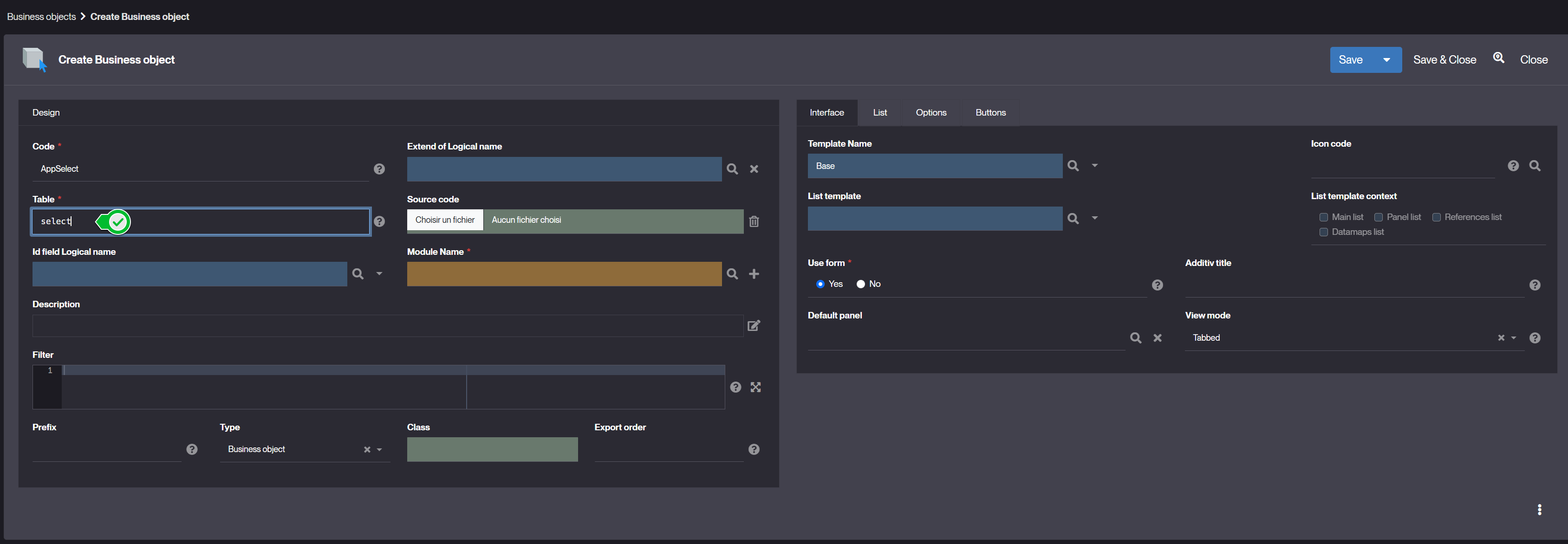
- set the SQL query either:
- in the Filter attribute of the object
- in the
postLoadhook of the object with the setSearchSpec method
- create attributes for the object, corresponding to the columns of the query
- set the Timestamp attribute of the object to the "None" value (or, alternatively, adding attributes for the timestamp values)
Select objects were not designed with modifiability in mind, so you should only give reading rights on them. The mapping between the object's fields and the query's columns is determined by the order of the ObjectFields and the order of the columns of the query. The naming of the columns of the query with the SQL's
ASkeyword is only taken into account in the select object's crosstable context.