Icons
Custom Icons
By default, Simplicité ships with a set of icons composed of:
- a selection of the icon8.com color style pack icons
- a selection of Font Awesome solid & regular icons
- a selection of Bootstrap icons
tip
For accessibility and visual quality, only .svg icons are recommended to prevent pixelation when zooming.
While .png icons are supported, .svg is preferred.
To add your own icons:
-
pack your
.svgor.pngicon set in a.ziparchive -
create a new Resource
- Object:
defaultdisposition object - Module: your app
- Type: File set
- Language: *
- File: your zip file
- Code: a code prefixed with
IMAGES_orICONS_(ex:ICONS_MYAPP)
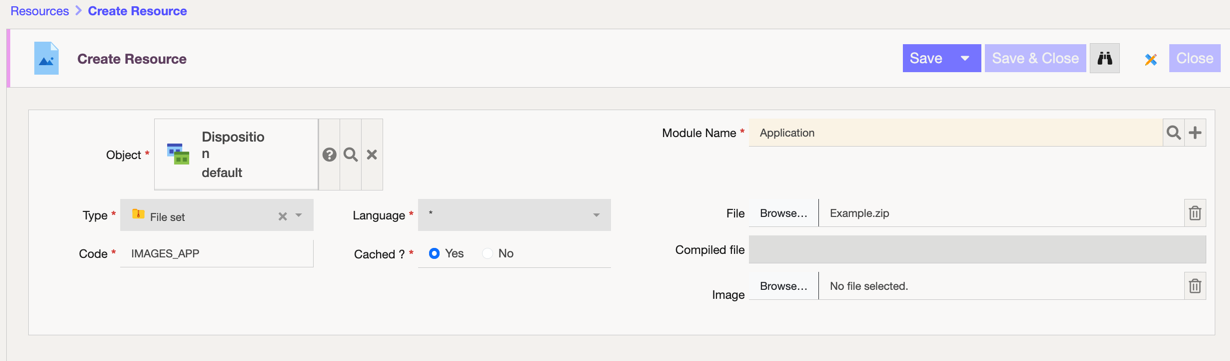
- Object:
-
use your icons in the tab created for your specific set in the icon selector tool
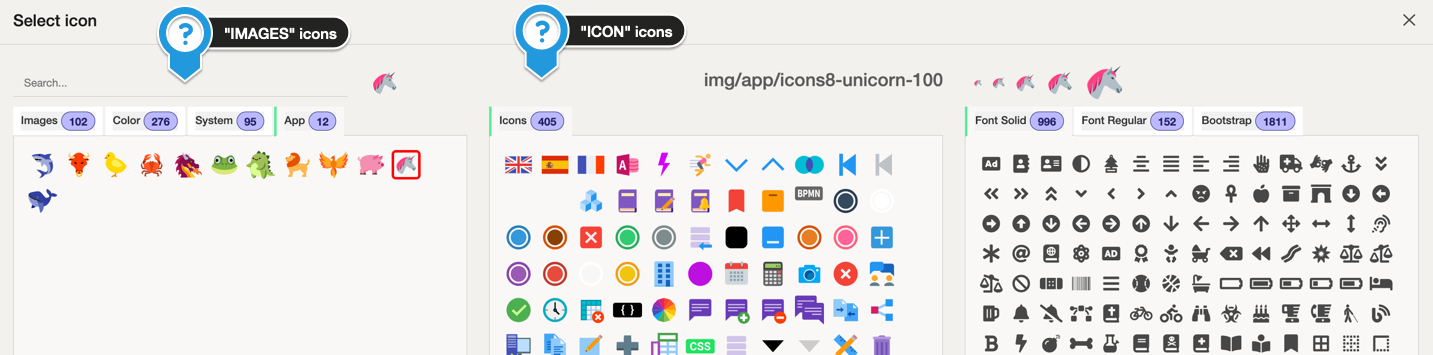
Theme Icons
It is possible to override the default icon sets, which can be useful if you are building a specific designer theme for example.
In this case, use the Icons set field of the Theme to specify your resource. Call it IMAGES_COLOR if you want to override the color set.
JavaScript API
To use an icon in your JS code, use the following API:
// insert image
$ui.view.icon("img/myFileSet/myicon", "icon").appendTo(div);
// insert icon
$ui.view.icon("icon/myFileSet/myicon", "icon").appendTo(div);