Custom User Object
An out-of-the-box Simplicité comes pre-installed with a User object, to which the authentication mechanisms are tied. When building an application,
you'll eventually come to the point where you either need to:
- add custom business data to the user (maybe its department, or employee number, etc)
- make the user list available to admins
- link the user to your business objects
The simplest option to fulfill those needs would be to simply use the User object and:
- add fields to the
Userobject - add the simplicité user administration group (
USER_ADMIN) as a profile of your own admin group - link your business objects directly to the
Userobject
While this is the easiest way to configure user management, it has some serious drawbacks:
- you'll have to override the
Usertemplate to add in your fields and customize it - you'll be stuck with a collection of Simplicité-specific fields that you don't want your admin group to see / deal with (language, home page, module, menu visibility, home phone, etc)
- you might not want to use Simplicité's user domain nor scope, which will be available once you grant the
USER_ADMINgroup - you might not want your admins to use Simplicité's group system (for example if groups are automatically granted depending on the user's function in a business entity)
- etc.
That's why Simplicité provides SimpleUser, a minimal version you can extend, just as User does.
Configuration
In order to use a custom user object, it is necessary to create an inheritor of the platform SimpleUser object. Create an object,
like you would do normally, but then specify the following :
- ObjectName:
<your_custom_name> - Extend of Code: SimpleUser
- Table: m_user (it will NOT respect the syntax rule, you can ignore the warning in this case)
- Tray Menu: no
- add a "type" enum attribute (you can do that via using the template editor, as you'd do normally)
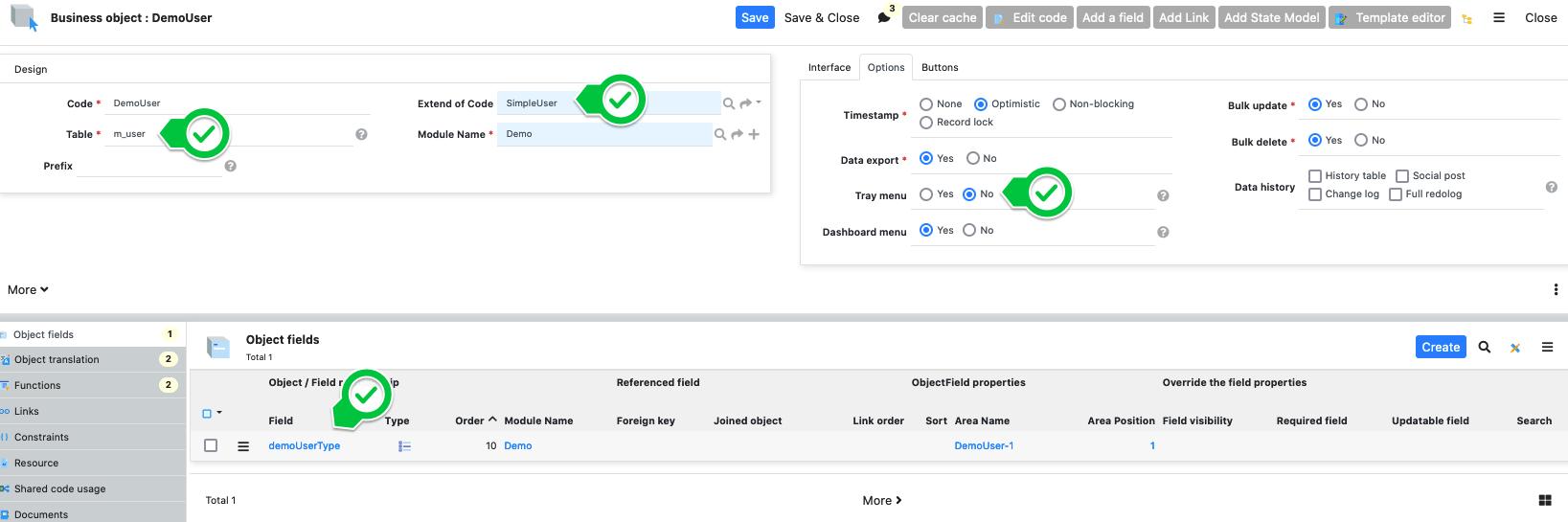
Custom code
The following code is added to the object to make it really minimalistic by hiding most of SimpleUser's fields and automating group attribution. Add and adapt the following code to your use case:
- the package name
- the class name
- the group / type correspondence in the
postSave
package com.simplicite.objects.SimFeatures;
import java.util.*;
import com.simplicite.util.*;
import com.simplicite.util.exceptions.*;
import com.simplicite.util.tools.*;
/**
* Business object FtCustomUser
*/
public class FtCustomUser extends com.simplicite.objects.System.SimpleUser {
private static final long serialVersionUID = 1L;
@Override
public void postLoad() {
super.postLoad();
// hide most of the SimpleUser fields, keeping only email & login
getField("usr_first_name").setVisibility(ObjectField.VIS_HIDDEN);
getField("usr_last_name").setVisibility(ObjectField.VIS_HIDDEN);
getField("usr_image_id").setVisibility(ObjectField.VIS_HIDDEN);
//getField("usr_email").setVisibility(ObjectField.VIS_HIDDEN);
getField("usr_lang").setVisibility(ObjectField.VIS_HIDDEN);
getField("usr_cell_num").setVisibility(ObjectField.VIS_HIDDEN);
getField("usr_active").setVisibility(ObjectField.VIS_HIDDEN);
getField("usr_home_id").setVisibility(ObjectField.VIS_HIDDEN);
getField("row_module_id").setVisibility(ObjectField.VIS_HIDDEN);
// hide all users that were not created through this object
setDefaultSearchSpec("ft_usr_type is not null");
// hide states menu
setMenuStates(false);
}
@Override
public List<String> preValidate() {
// set some mandatory SimpleUser fields
setFieldValue("row_module_id", ModuleDB.getModuleId("ApplicationUsers"));
// following does not work because usr_menu is not part of SimpleUser
// This is managed in a postSave query to avoid adding a useless object field
// setFieldValue("usr_menu", "1");
setFieldValue("usr_active", Grant.USER_ACTIVE);
return super.preValidate();
}
@Override
public String postSave() {
autoRespAttribution(getRowId(),getFieldValue("ftUsrType"));
// meh practice... query instead of adding usr_menu attribute to objet
getGrant().update("update m_user set usr_menu='1' where row_id="+getRowId());
return super.postSave();
}
/**
* customize depending on specific business rules,
*/
private static void autoRespAttribution(String userId, String userType){
List<String> groups = new ArrayList();
switch(userType){
case "FT_ADMIN": groups.add("FT_ADMIN"); break;
case "FT_READ": groups.add("FT_READ"); break;
}
setRespList(userId,groups);
}
private static void setRespList(String userId, List<String> newGroupsList){
List<String> oldGroupsList = getRespList(userId);
// remove old unused groups
for(String oldGroup : oldGroupsList)
if(!newGroupsList.contains(oldGroup))
Grant.removeResponsibility(userId, oldGroup);
// add new missing groups
for(String newGroup : newGroupsList)
if(!oldGroupsList.contains(newGroup))
Grant.addResponsibility(userId, newGroup, Tool.getCurrentDate(), null, true, "ApplicationUsers");
}
private static List<String> getRespList(String userId){
if(Tool.isEmpty(userId))
return null;
Grant g = Grant.getSystemAdmin();
String[] groups = g.queryFirstColumn("select distinct g.grp_name from m_resp r inner join m_group as g on r.rsp_group_id=g.row_id where r.rsp_login_id="+userId);
return groups!=null && groups.length>0 ? Arrays.asList(groups) : new ArrayList<String>();
}
}
Hiding states menu
To hide the states menu, use setMenuStates(false); in the postLoad hook.
Password Reset
To give your user administrators the ability to manually reset a user's password:
- CustomUser
- "Functions" panel > create
- name: resetPassword
- type: action
- actionName > select existent > "resetPassword"
- "Functions" panel > create