HTML type Object Field
This document explains the HTML type object field configuration capabilities.
HTML Field
You can define a field as an HTML content type.
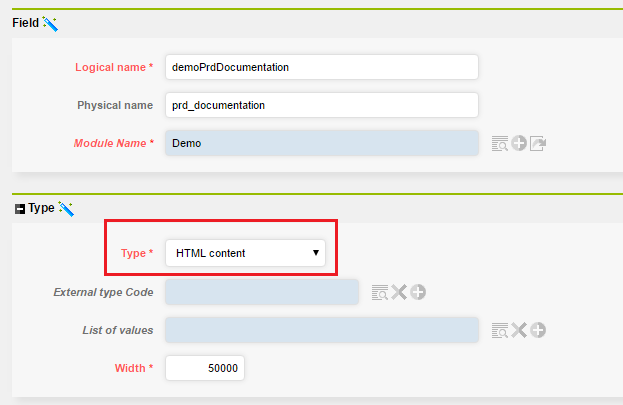
The field appears as a web editor on form and on editing list.
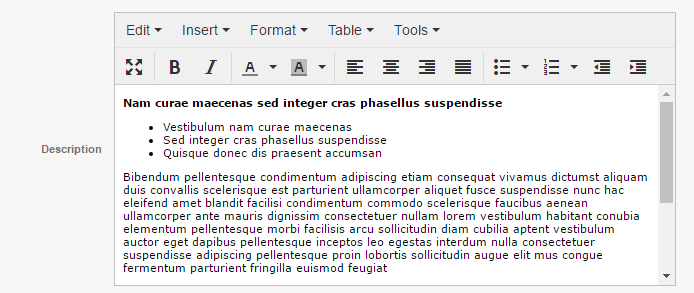
TinyMCE
The web editor used is an external tool, TinyMCE. It is highly configurable.
You will find all documentation and how to configure it on TinyMCE website.
Those are the default options:
- plugins: ['advlist autolink charmap code fullscreen image link media paste save searchreplace table textcolor'],
- toolbar: 'fullscreen | bold italic | forecolor backcolor | alignleft aligncenter alignright alignjustify | bullist numlist outdent indent',
- menubar: 'edit insert format table tools',
- statusbar: false
System Parameters
You can overload default options thanks to system parameter HTML_EDITOR_PARAMS. It is not available by default so you may need to create it.