Search syntax
Simple search syntax
Simple search syntax for search filters is a plain character string including, if required, search SQL-like wildcards:
*or%: any group of characters_(underscore): any single character
Date fields search filter syntax is YYYY-MM-DD
Datetime fields search filter syntax is YYYY-MM-DD hh:mm:ss
An advanced syntax is also available for most field types to proceed with more complex searches: its syntax uses SQL-like statements (see below).
Simple or advanced filters can be used in all search features:
- Search pages of the generic web UI (for non assisted search fields)
- Data access interfaces (that can be used as extrenal data source in office software like Microsoft Office®)
- Web services (JSON/REST and legacy XML/SOAP)
- Raw data services
Advanced search syntax
Advanced syntax is a combination of the following comparators that do requires simple quotes to enclose all textual values (not required for number values)
=: strict equals<>or!=: strict non equals>or>=: higher than<or<=: lower thanlike: partial equalsis null: empty valueis not null: any non empty valuein ('a','b','c'): exists in a list of valuesnot in ('a','b','c'): not exists in a list of valuesnot in: does not exists in the ENUM field definition (since 6.2)
Comparators can be combined with logical operators:
or: inclusive or operatorand: and operatornot: negation operator
Parenthesis can be used for complex combinations.
Examples:
>50 and <=100='value1' or ='value2'not like 'value%'not in ('value1', 'value2') and like 'value%'='value1' or (like 'value2%' and is not null)
Interval searches on date and datetime fields
Date or datetime interval search syntax is YYYY-MM-DD[ hh:mm:ss];YYYY-MM-DD[ hh:mm:ss] each boundary date or datetime being optional.
Alternatively you can use search filters named dmin__<field name> or dmax__<field name>
Floating date search
Syntax with today's date:
[DATE:offset][DATETIME:offset]
With offset = <+|-><number><unit>, the + sign is optional
Time units:
msfor millisecondssecondsmiinuteshoursdaysdwdays without week-endsweeksmonthsyears
Examples
// last 3 months
getField("myDate").setFilter(">=[DATE:-3m]");
// in 6 weeks
getField("myDate").setFilter(">=[DATE:+6w]");
getField("myDate").setFilter(">=[DATE:+42d]");
// in next 15 days
getField("myDate").setFilter(">=[DATE] and <=[DATE:15d]");
// before next 12 hours
getField("myDatetime").setFilter("<[DATETIME:+12h]");
Interval searches on number fields
Number interval search syntax is (>12 and <=25) or >100.
For simple interval (min/max) you can use search filters named nmin__<field name> or nmax__<field name>
Geographical search
As of version 5.3, geographical coordinates fields allows proximity search using syntax:
<latitude>;<longitude>~<distance with unit, e.g. 100mi, 10km, ...>
Meta-object search
As of v6.0, meta-objects are indexed with their functional key and are searchable with the following syntax : <object name>#<user key filter>
// All users with 'martin' in the name
getField("myObjectField").setFilter("User#%martin%");
// All indexed objects with user-key starting with '12345'
getField("myObjectField").setFilter("%#12345%");
// Explicit User with row_id = 12
getField("myObjectField").setFilter("User:12");
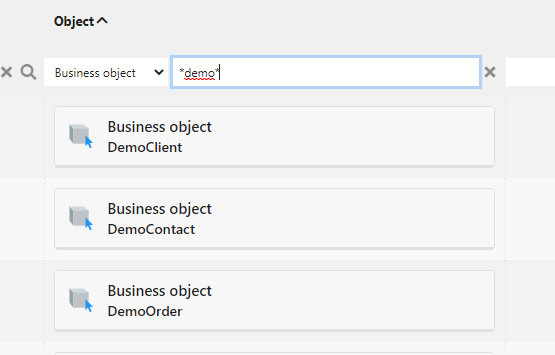
API Filters
JSON Filters are used in several contexts: API endpoint, link filters, widgets, etc.
{
// expression
"field1" : ">=1000 and <=5000",
// ordered field
"order__field2" : -1,
// date range
"dmin___date1" : "2021-01-01",
"dmax___date2" : "2023-12-31 15:35:00",
// today offset
"date1" : ">[DATE:15d] and <=[DATE:3m]",
// number range
"nmin___number1" : 123,
"nmax___number2" : 456.78,
// use a predefined group-by fields
"group__childField3" : 1,
// or force another group-by on fields (since 6.2)
"groupby": true, "groupbyfields": ['myEnumField'],
// meta-object
"mofield": "User#%martin%"
}