Domains
What is a Domain?
In Simplicité, a Domain represents a menu in the user interface (UI). It allows users to navigate through different parts of the application by structuring access to business objects, processes, and other functionalities.
How to create a Domain?
Creating a Domain via the Module Creation Assistant
When creating a Module, Simplicité’s Module creation assistant includes a step to create a Domain. This ensures that the Module has a visible entry in the UI menu.
- Go to Project > Module and start creating a new Module by clicking on Creation assistant or from the Simplicité's home page click on Start by creating a new module.
- During the process, the assistant will prompt for a menu (Domain) setup.
- Define the Domain by specifying:
- Domain code – The functional key of the domain.
- Parent Domain (if applicable) – Allows hierarchical menus.
- Module name – Define the module to which it belongs. Defaults to the one currently being created.
- Icon – Customizes the menu’s appearance.
- Order - order in the interface.
- Hide the home page - Domains can have Home page
- Description - to appear in generated documentation. Complete the module setup, and the menu will be automatically created.
Manually Creating a Domain
If a Domain was not created during module setup, you can manually add it later:
- Go to Business objects > Domains.
- Click Create a new Domain.
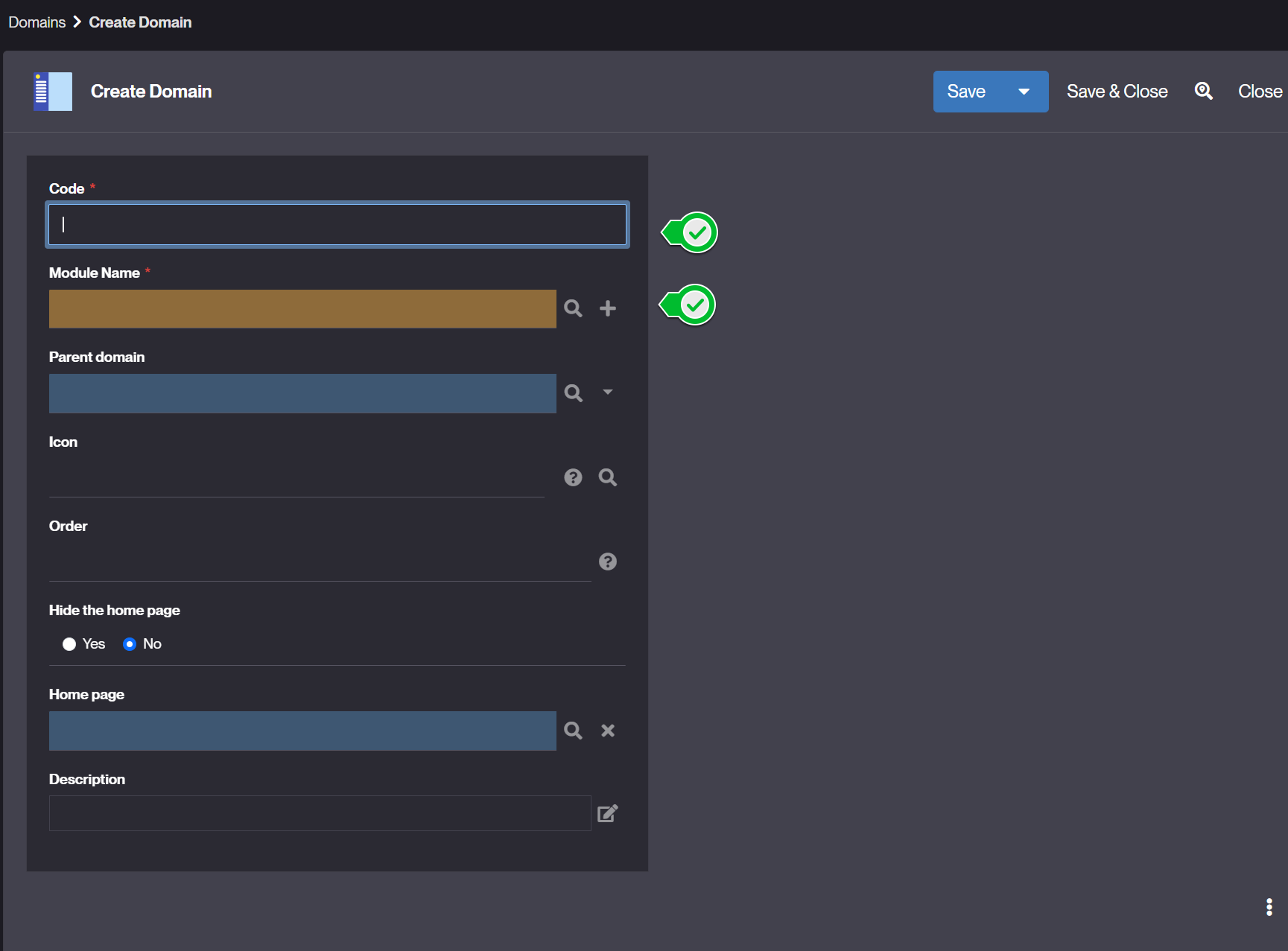
- Fill in the required fields:
- Domain Code – The functional key of Domain object.
- Module name - Define the module to which it belongs.
- Parent Domain (optional) – Defines a menu hierarchy.
- Icon - Customizes the menu’s appearance.
- Order - order the display of the domain in the menu.
- Hide the home page - No by default
- Home page - can be associated to a specific Home page.
- Description - to appear in generated documentation.
Save the Domain and verify its appearance in the UI.
- Managing Domain Access (Permissions)
Domains are only visible to users with the appropriate permissions.
Ensure the relevant Groups have access to the Domain.
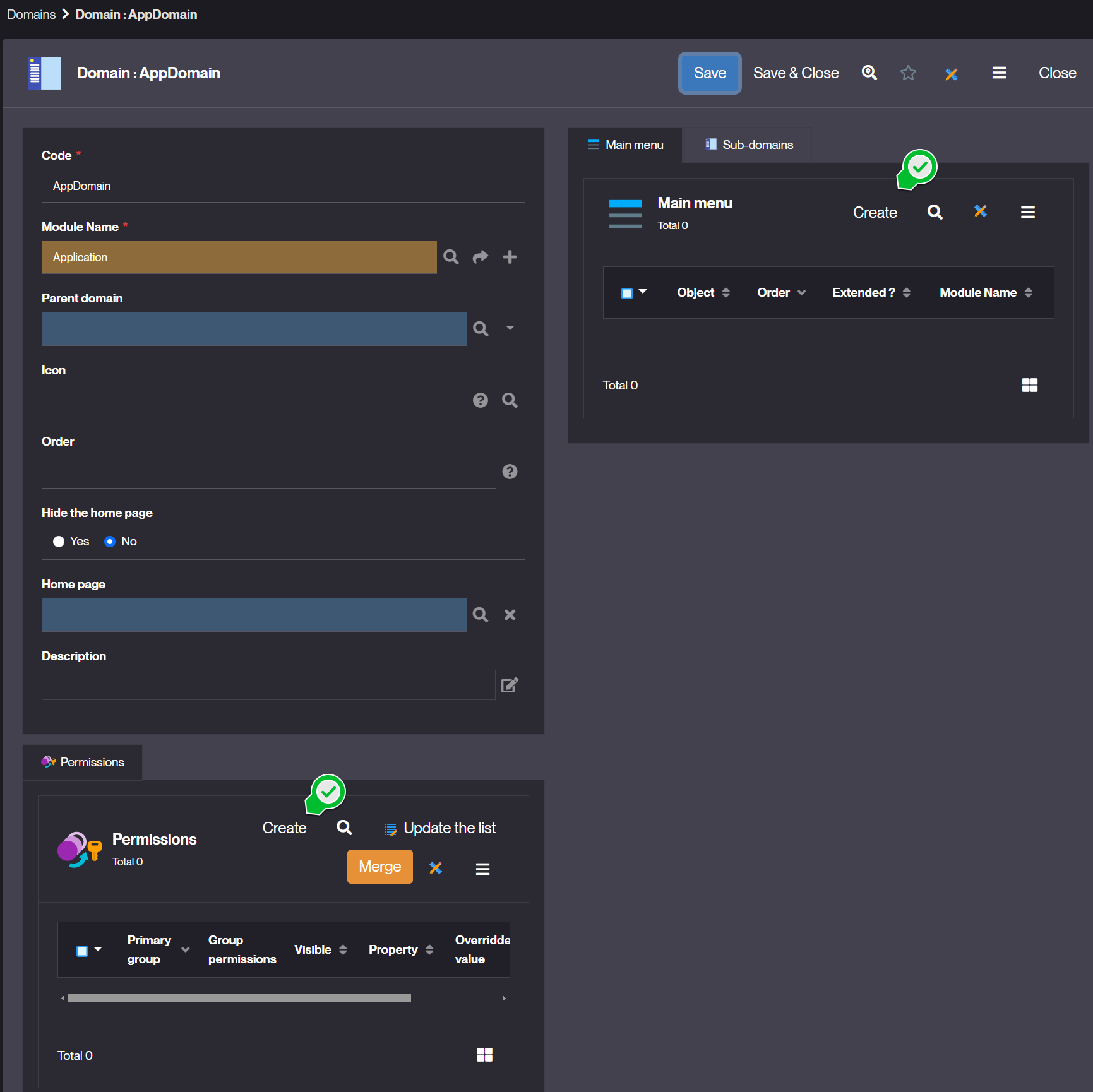
- Associate Objects to the Domain by clicking on create in the header of Main menu list.
The types of objects that can be included in a menu are:
- Business object
- Business process
- Domain
- External object
- Simple view