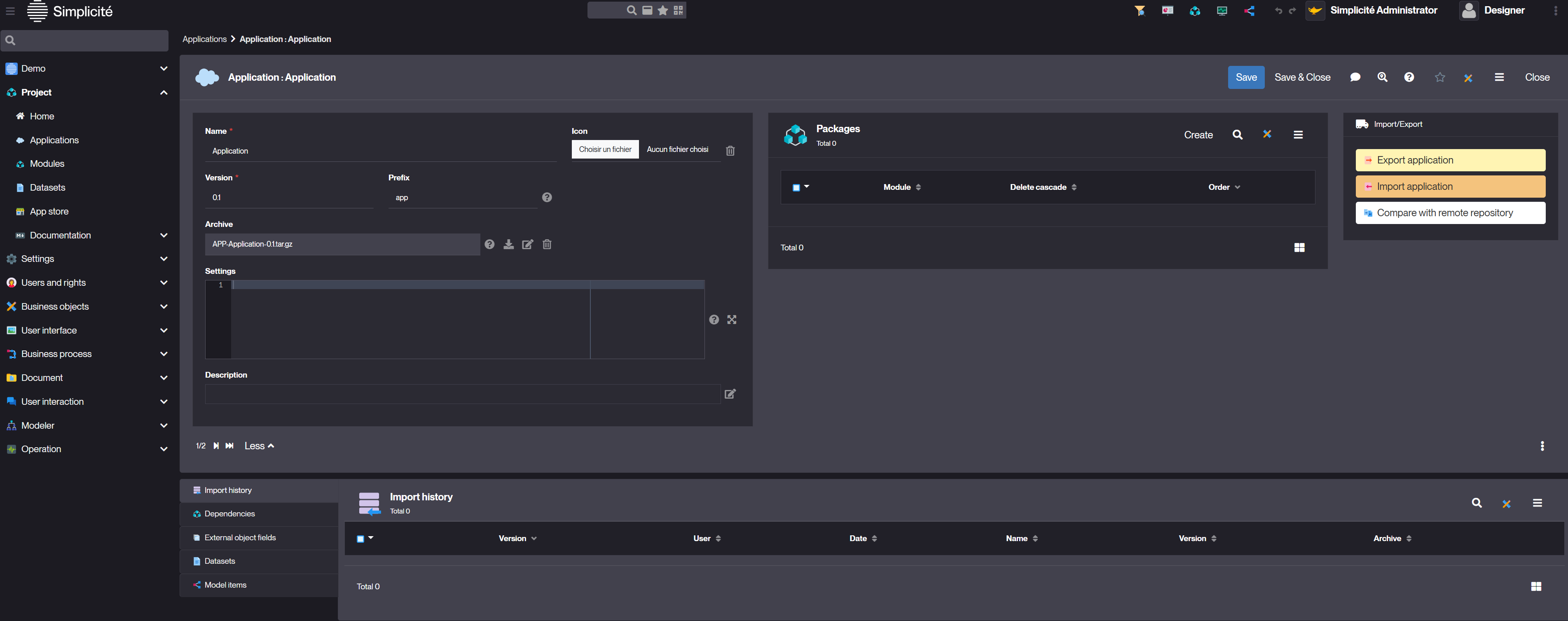Application
Introduction
An Application in Simplicité is a structured entity composed of multiple Modules. It serves as the main container for organizing business logic, configurations, and functionalities.
- It provides a structured way to group modules.
- It facilitates the export, import, and versioning of configurations.
- It creates a POM file
Configuring an Application
Creating an Application
To create an Application, follow the steps below:
- Navigate to Project>Applications.
- Click Create.
- Fill in the application details (e.g., name, version, prefix) and click Save.
Example values:
Application Actions
| Action Name | Description |
|---|---|
| Export Application | Generate and download an application package |
| Import Application | Import an application configuration from a file |
| Compare with Remote Repository | Compare local configuration with a remote repository |
Application Structure
An application consists of:
- Modules: core components of an application. They contain business objects, actions, fields, and other configuration elements.
- Packages: A Package represents the relationship between the Modules and the Application.
- Import History: Logs of imported versions and configurations.
- Archive: The application archive contains the POM (Project Object Model) file and the modules that compose the application.
Application-Module Relationship
When associating modules with an application, different relationship rules can be applied:
-
Impossible if referenced: Prevents module deletion if it is referenced elsewhere.
-
Delete cascade: Automatically deletes associated modules when the application is deleted.
-
Set relation to empty: Removes the link between the application and modules without deleting the module itself.
Configuration Fields
| Field | Description |
|---|---|
| Name | Unique identifier of your application |
| Version | Application version number |
| Prefix | Short identifier used for naming conventions |
| Archive | File used for storing exported applications |
| Settings | JSON object for additional application configurations |