Basic
What is an External Objects?
It is an object that allows for customized interactions and behaviors within Simplicité. They are objects that you will implement to serve specific needs.
In such objects you will be able to interact with Simplicité by using the Ajax Library to properly interact with the native part of your solution.
There are several types of External Objects, that all serve a certain use-case of type of need:
- Basic
- UI page or component
- Web-page
- JQuery web page
- Static web site
- REST web service
- Mapped REST web service
- GraphQL web service
- PDF document
- Excel document
It is highly recommend you to choose the adapted nature for your external object in order to ensure its proper integration and workflow.
The most commonly used are:
- UI page or component: to create custom UI pages or UI components or UI widgets that can be embedded in any Dashboard or any View.
- REST web service: to create custom web services.
- Web-page: to create components rendered exclusively in the public zone as standalone pages still interacting dynamically with a Simplicité's instance.
- Static web site: to create standalone web sites that are not necessarily interacting with any Simplicité's instance. typically these can be based on web frameworks such as Vue.js, React, Angular, etc.
- Basic: to create all type of other components which are not of the above types, for instance to handle external objects that should be accessible both in public & private zones.
Structure
All External Objects are organized as web elements, thus are composed of 3 resources:
- HTML is the resource containing the HTML code of your object that defines its core structure and organization.
- STYLES is the resource containing the stylesheet (CSS or LESS) associated with your object's HTML.
- CLASS is the resource with the JavaScript logic inside of which you will code the behaviors and interactions for your External Object.
And in addition, all external objects works with a Java Class that ensures both their proper setup, and the rendering of the web resources.
The Basic nature refers directly to the mother class com.simplicite.util.ExternalObject while each one of the other mentioned Nature
above refers to a specific class in the com.simplicite.webapp package:
| Nature | Java Class |
|---|---|
| UI page or component | web.ResponsiveExternalObject |
| Web-page | web.WebPageExternalObject |
| JQuery web page | web.JQueryWebPage |
| Static web site | web.StaticSiteExternalObject |
| REST web service | services.RESTServiceExternalObject |
| Mapped REST web service | services.RESTMappedObjectsExternalObject |
| GraphQL web service | services.GraphQLExternalObject |
| PDF document | documents.PDFDocumentExternalObject |
| Excel document | documents.ExcelDocumentExternalObject |
How to create
-
Go to the User Interface > External objects > Show all menu
-
Click Create in the panel's header.
-
Properly fill the Create External object form:
- Code for your external object's name.
- Nature shall be Basic.
- Module Name for the module containing your external object.
- UI Widget to Yes if your object can be added to a dashboard and No otherwise.
Example values:
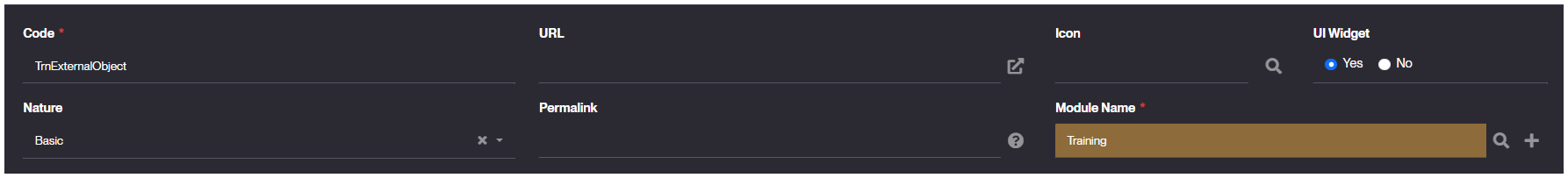
-
Click Save.
-
Click Create Resources to create the web-resources (html|css|js) for your object.
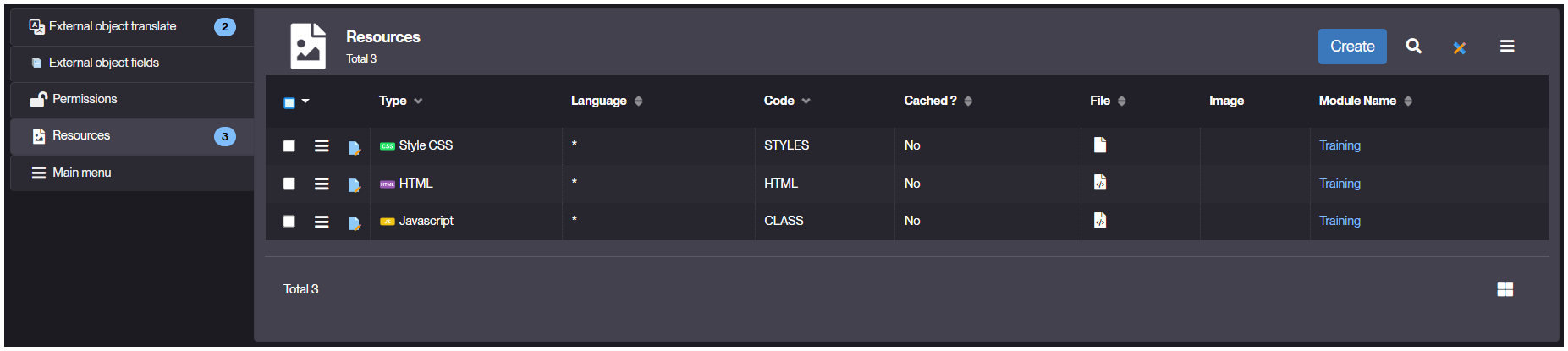
-
(optional) Click Edit Code to generate the custom java class for your object.
Default java code
package com.simplicite.extobjects.Training;
import java.util.*;
import com.simplicite.util.*;
import com.simplicite.util.exceptions.*;
import com.simplicite.util.tools.*;
/**
* Basic external object TrnExternalObject
*/
public class TrnExternalObject extends com.simplicite.util.ExternalObject {
private static final long serialVersionUID = 1L;
// Note: instead of this basic external object, a specialized subclass should be used
/**
* Display method
* @param params Request parameters
*/
@Override
public Object display(Parameters params) {
try {
// Call the render JavaScript method implemented in the SCRIPT resource
// ctn is the "div.extern-content" to fill on UI
return javascript(getName() + ".render(ctn);");
}
catch (Exception e) {
AppLog.error(null, e, getGrant());
return e.getMessage();
}
}
} -
Click Save and your object is ready to be implemented.
Configuration
| Field | Description |
|---|---|
| Code | External Object's unique identifier |
| Nature | Type of the External Object, here UI page or component |
| Source Code | Java code for customized server-side behaviors |
| Class | Extended class for the Java code, here com.simplicite.webapp.web.ResponsiveExternalObject |
| Icon | External Object's logo |
| UI Widget | Indicates if this element shall be considered as a Widget or not. |
Read More
Tips & Advices:
Details & Specificities:
- Code examples for "UI component" (walkthrough).
- Web Pages with "Basic" Nature.