Static Web Site
What is a Static Web Site?
Simplicité's External Objects allow you to create Static Web Site objects; standalone web pages used to display elements without necessarily being logged nor necessarily interacting with any feature from Simplicité's backend.
In other terms it is a static site that you create using either the native web stack (HTML, CSS, JavaScript) or any popular web frameworks (Vue.js, React Angular, etc.).
If the static site interacts with Simplicité's backend it is highly recommended to use our simplified JavaScript client lib especially if it is based on a web framework.
How to create
The creation process is similar to the one for any External Object:
-
Go to User Interface > External Objects > Show all, and then click Create
-
During the form's filling, ensure you select Static Web Site as Nature.
- UI Widget should be set as No
- Ensure you assign the right Module Name for your object.
Example values:
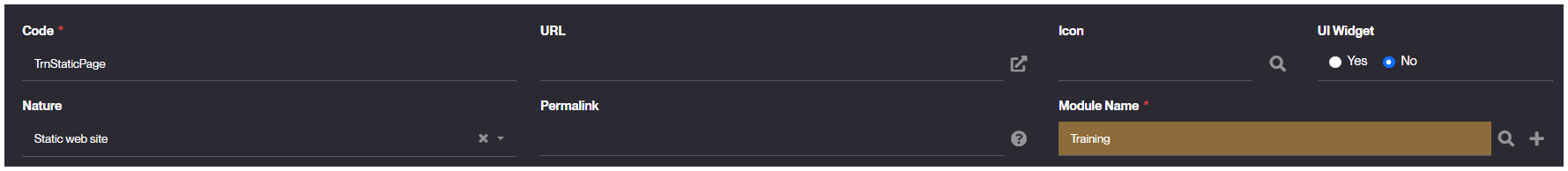
-
Click Save.
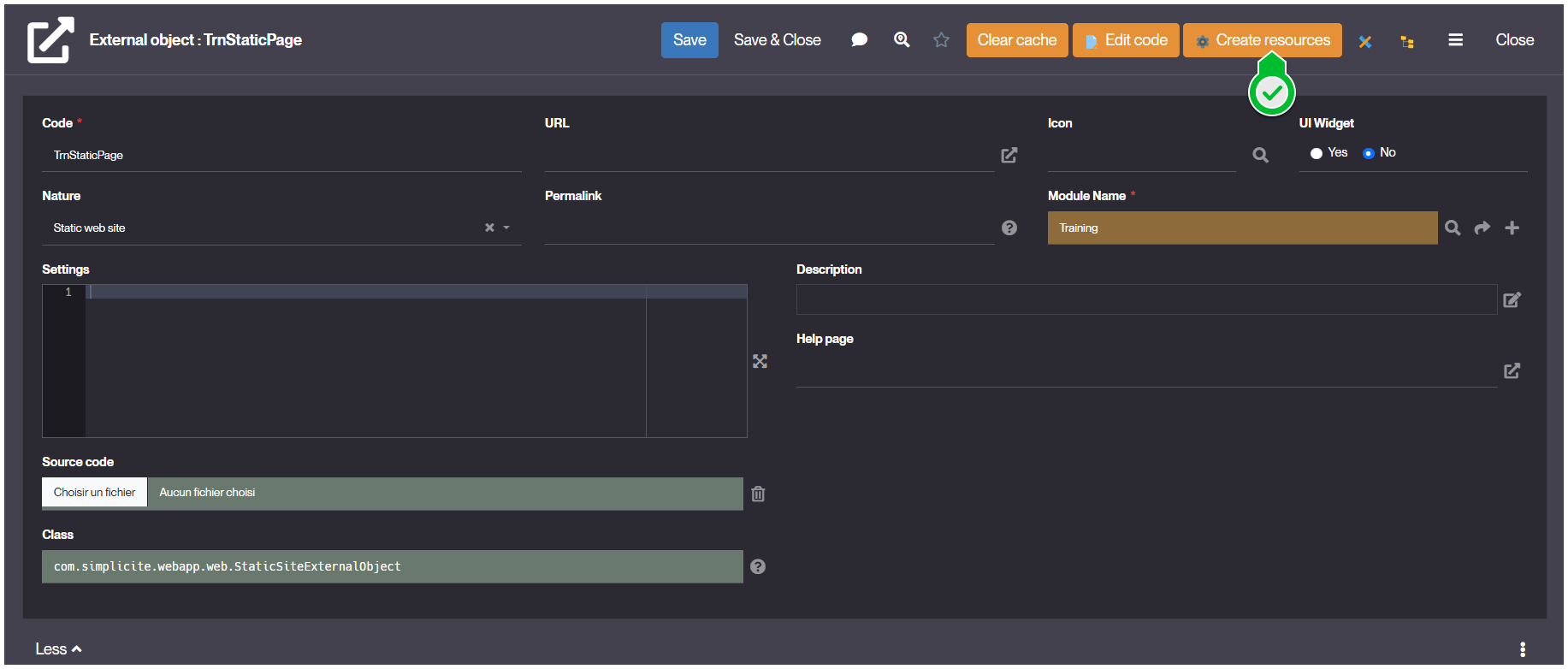
-
From the updated object's form, click Create Resources to create the web Resources.
- Ensure CLASS HTML and STYLES well appear in the Resources tab.
Created Resources:
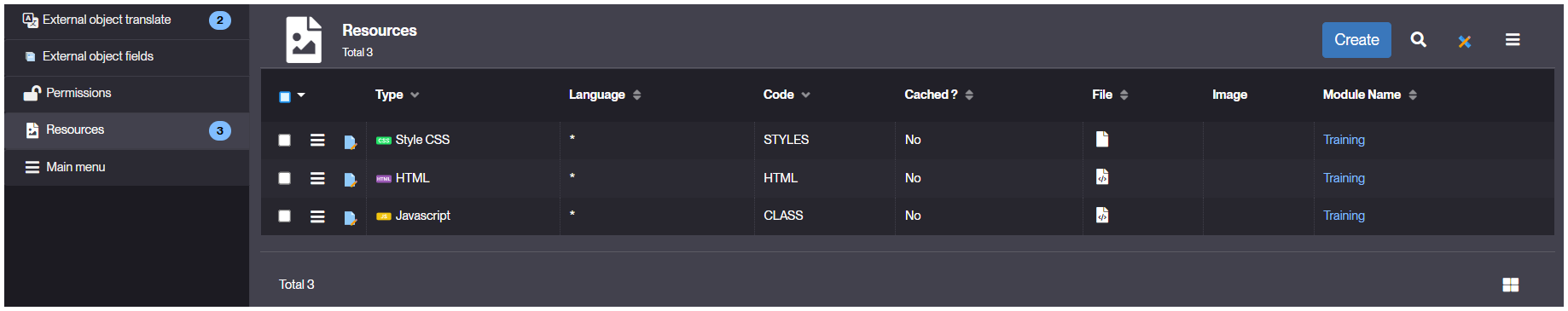
Usage
As a Static Web Page isn't necessarily interacting with Simplicité's API or backend, you only have the 3 resources to worry about. For the development specific to Simplicité refer to the JSdoc.
Specific use case and code examples can be found in the following pages:
HTML:
- Content of your page, declared in a
.htmlfile - Embedded (DOM context) in a
<div id="bs-main" class="container">...</div>. - Use dynamic instantiation for your DOM content (within
CLASSresource) and only declare the "anchors" and layout placeholders here.This ensure that all the interactions and method are referenced and avoids adding more complexity or logic to the workflow.
<div id="trnstaticpage">
<!-- Your elements here -->
</div>
STYLES:
- Stylesheet of your page, declaring all styles for your component.
- Using CSS or LESS.
#trnstaticpage {
/* Custom styles */
}
CLASS:
- JavaScript where you declare all of your component's behavior and interactions.
- Most happens in the
async render(){ ... }method. - Access your HTML using
const $content = this.ctn;and then$content.html(...).You can also use more classic ways to access your elements like
document.getElementById()or$(<element-identifier>). Ensure your HTML content matches the logic you are using ! - Access public elements of Simplicité (in case of specific needs) using
getApp()or$app.From this entry point you can use few features and access limited objects from your instance's DB & models.
Simplicite.UI.ExternalObjects.TrnStaticPage = class extends Simplicite.UI.ExternalObject {
async render(params, data = {}) {
// $('#trnstaticpage').append('Hello world!');
const $content = this.ctn;
$content.html("Hello World !");
}
};
Read More
- JSDoc
- StaticSiteExternalObject (javadoc)