Field styles
What are Field styles?
Field styles allow to customize a fields presentation via a CSS class or an image. This is useful to apply a specific style to a field based on its value, on another field's value, etc.
How to create Field styles?
To create a Field style, go to the User interface > Templating > Field styles menu and click on Create.
Configuration
| Field | Description |
|---|---|
| Object or * | The business object linked to the Field you wish to customize. Use * to style all the Object Fields linked to the Field |
| Field or * | The Field you wish to customize. Use * to style all the previously selected Object's fields |
| Module Name | The module linked to the Field style |
| Value or * | The Field's value for which the style will be applied. Use * to apply a style independently of the Field's value |
| Min value | The minimum value for which the style will be applied |
| Max value | The maximum value for which the style will be applied |
| HTML decoration | The custom (or predefined*) CSS class name to apply to the field |
| Icon image | The icon to apply to the field (only relevant for boolean or enumeration fields) |
The predefined CSS classes are:
redbg,orangebg,greenbg,bluebg,purplebg,pinkbg,brownbg,blackbg,whitebg,yellowbg,greybg
Configuration examples
Color all the fields of an Object in green
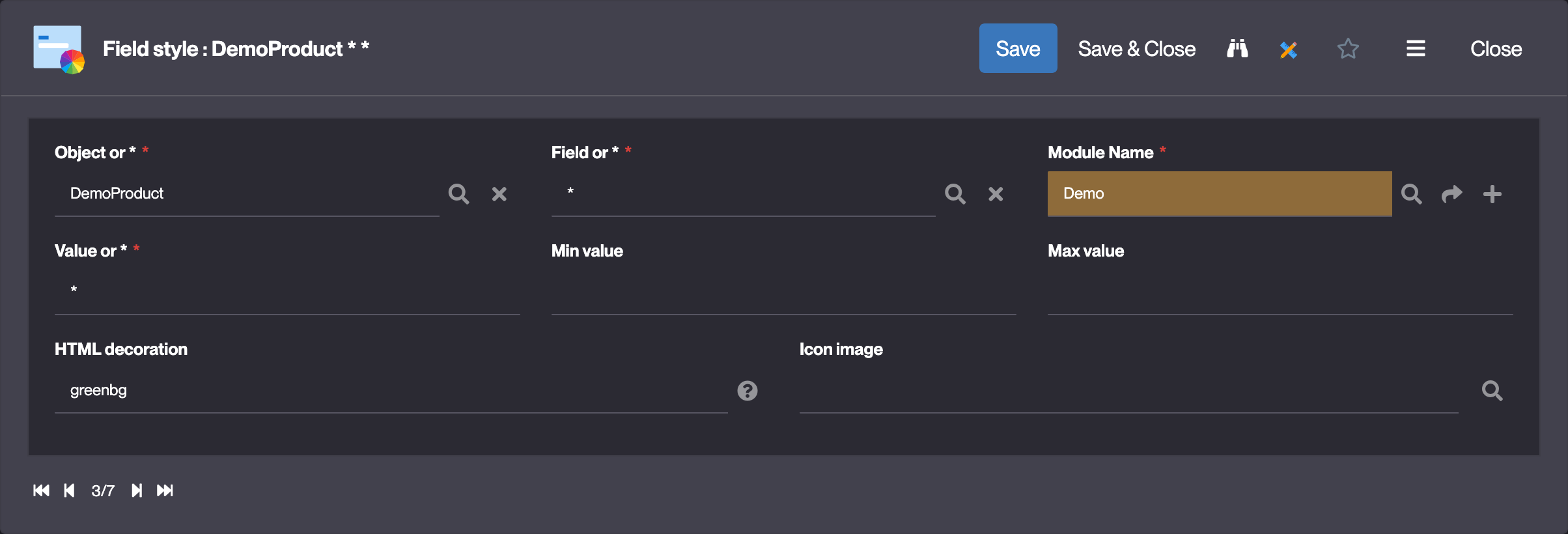
Display a cross (❌) icon when the value of a boolean is false
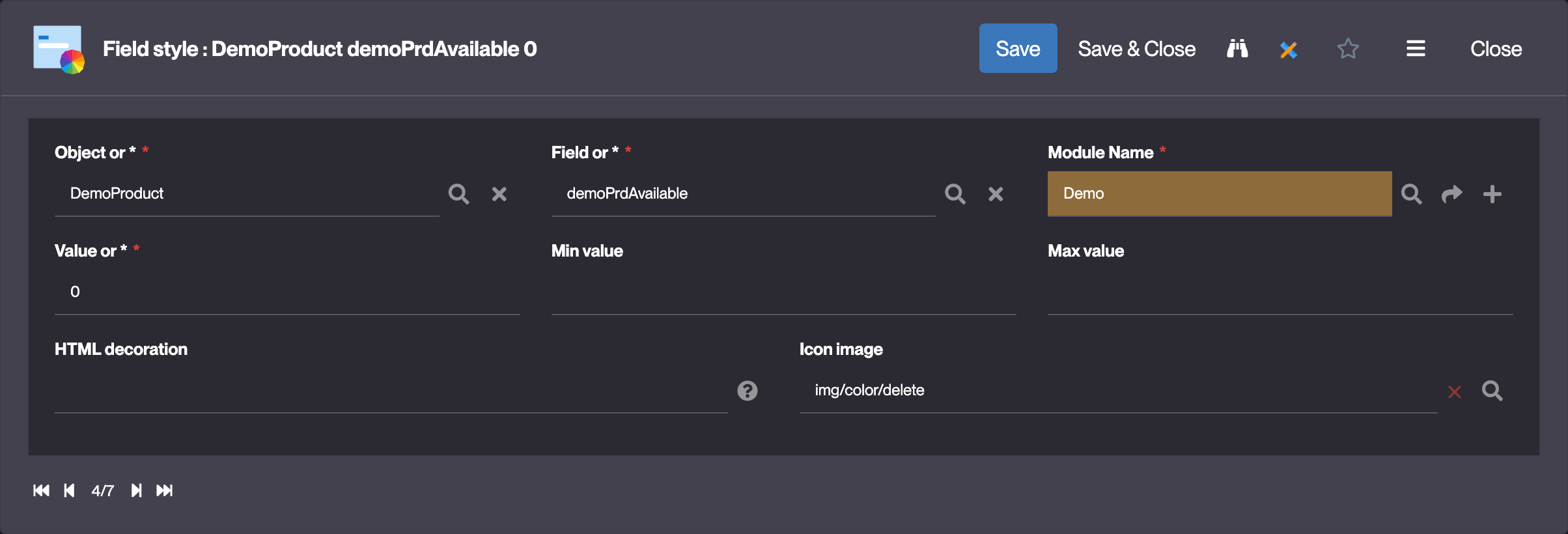
Using a custom CSS class
-
In the
HTML decorationfield, enter the CSS class name you want to apply to the field:- HTML decoration : myCustomClass
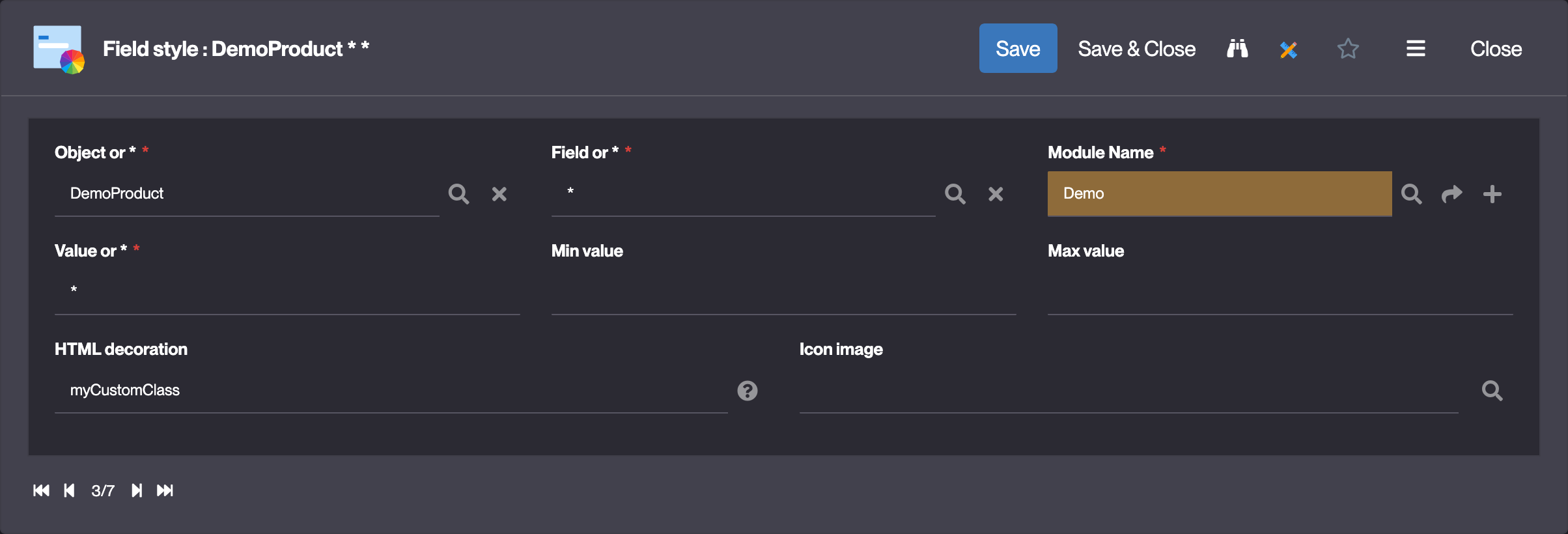
- HTML decoration : myCustomClass
-
Then, create or amend the STYLES CSS Resource linked to the Object to apply the CSS class to the field:
Access Resources in the Object's form
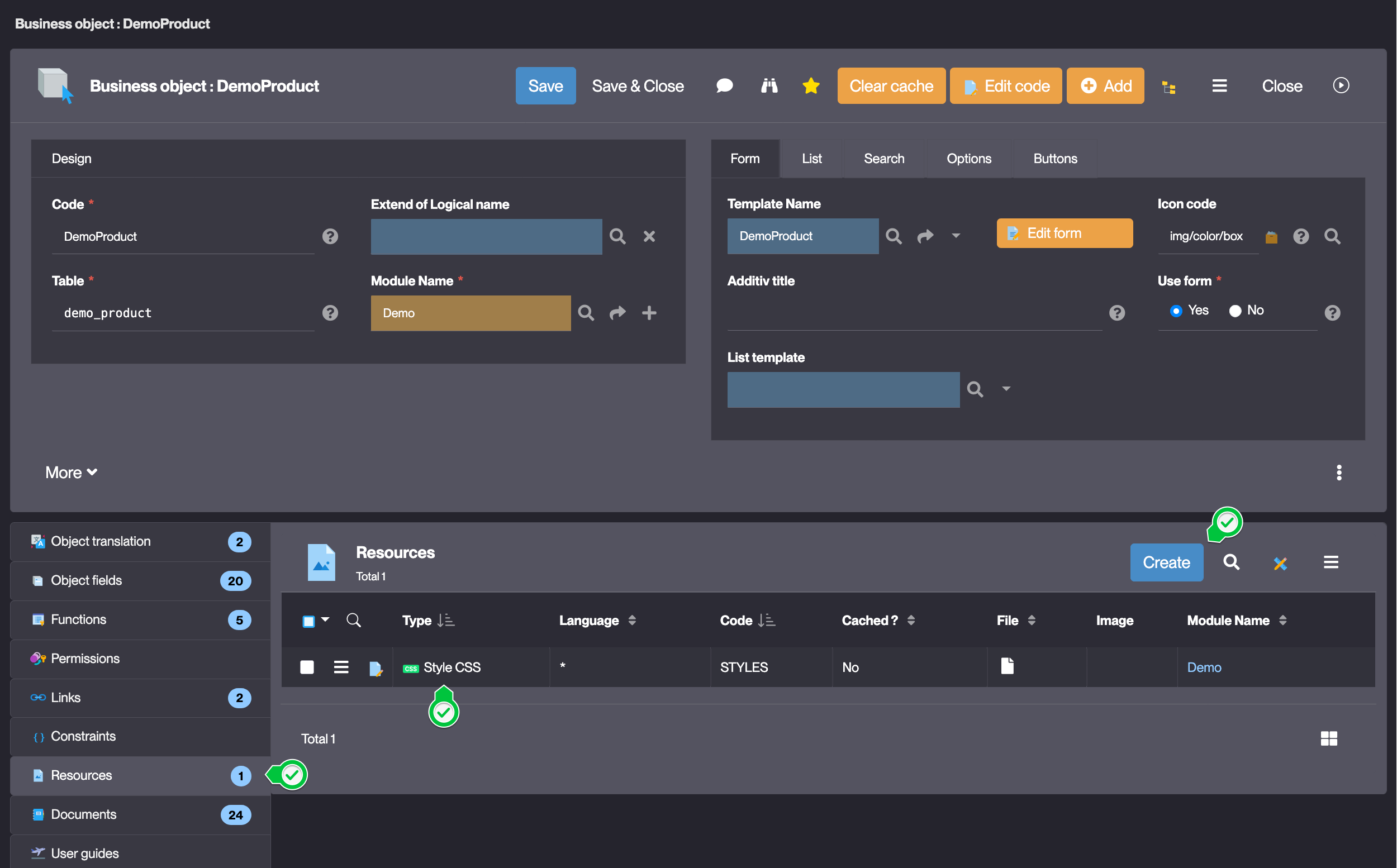
.myCustomClass {
background-color: red;
} -
Clear the cache to apply the changes
Using the Java API
The getStyle hook can be used to apply a custom CSS class to a field based on the Field's value.
The getStyle hook is called for each Field of the Object, in List and Form views.
public String getStyle(ObjectField field, String[] row) {
// set a red background if the "myField" Field's value is "123"
if ("myField".equals(field.getName()) && "123".equals(getFieldValue("myField", row))) {
return "redbg";
}
// default style
return super.getStyle(field, row);
}