Profile
What is Profile?
In Simplicité®, a Profile is a sub-group used to structure and modularize the functions and permissions within a main Group.
It represents a many-to-many (N-N) relationship between groups, allowing one group to include multiple sub-groups (profiles), each encapsulating a specific set of permissions and functions.
Profiles are managed via the "Member of profiles" tab on a Group or directly from the menu.
Example:
The ADMIN Group may include the following Profiles:
- GRANT_ADMIN – Manages user grants
- USER_ADMIN – Manages user accounts
- DASHBOARD_MAKER – Designs and publishes dashboards
When a user is assigned the ADMIN responsibility, they automatically inherit all permissions and rights functions from the associated groups — without needing separate group assignments for each.
This system promotes modular and reusable access control, making it easier to manage complex permission structures.
How to create a Profile?
To create a profile, follow the steps below:
- Go to Users and rights > Profiles.
- Click Create a new Profile.
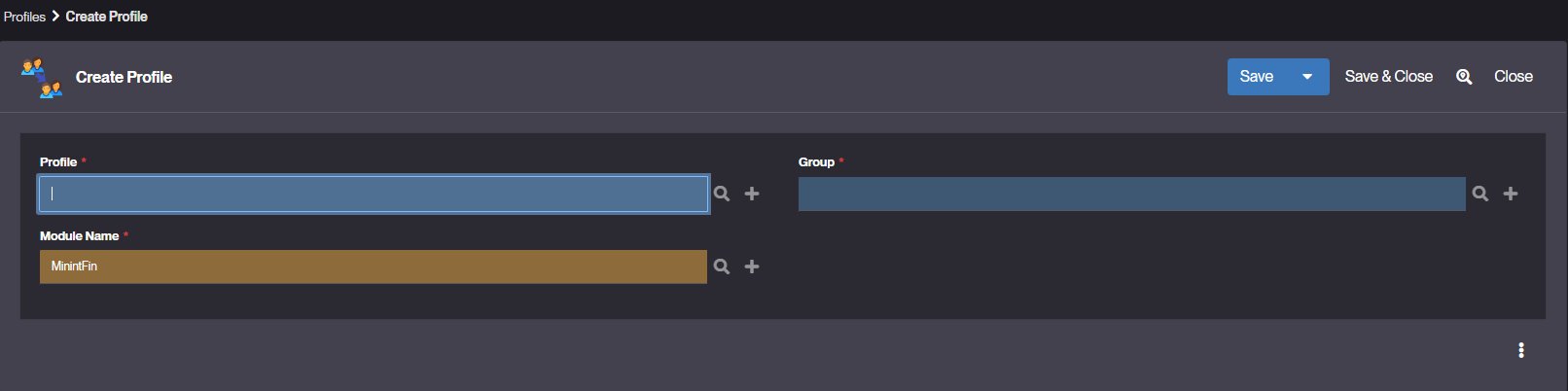
- Fill in the required fields:
A profile is associated with several rights groups.