Building the "Order Management" Training App : Configuring business rules - Constraints
What is a Constraint?
In Simplicité, constraints allow to enforce business rules by dynamically controlling object properties, visibility, and behavior, while ensuring secure backend validation...
Adding a Constraint to the Order Business Object
Create a Constraint to implement the following business rule: The order quantity can only be updated on a new record and at the "Pending" state
To do so, follow the steps below:
-
In the Business objects > Business objects menu, open TrnOrder
-
In the Constraints panel linked to the Business object, click Create
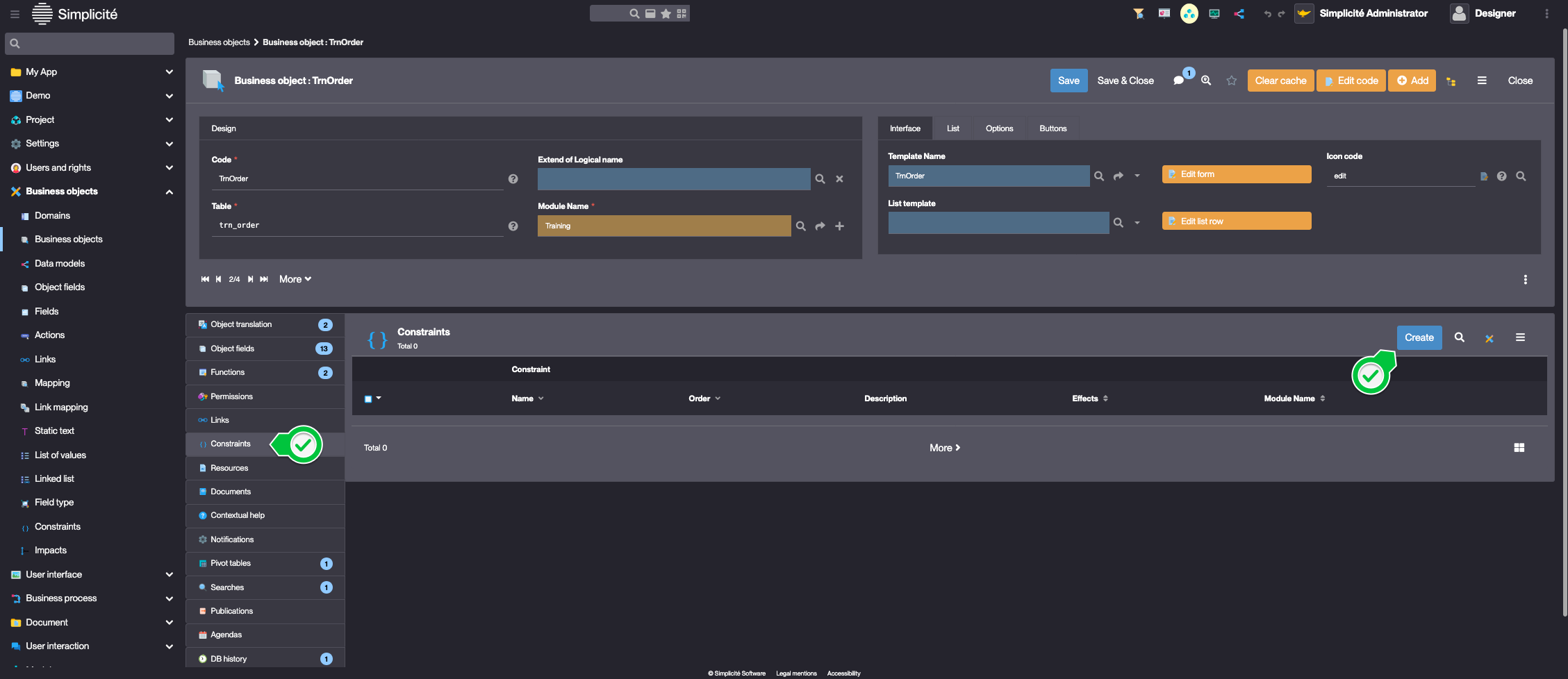
-
Fill in the Constraint information like so :
- Name : TrnOrderConstraint-1
- Description : "The order quantity can only be updated on a rew record and at the "Pending" state" (click the edit button to change the description)
- Order : 10
- Effects Front-end | Back-end
- Type : Expression
- Expression : true
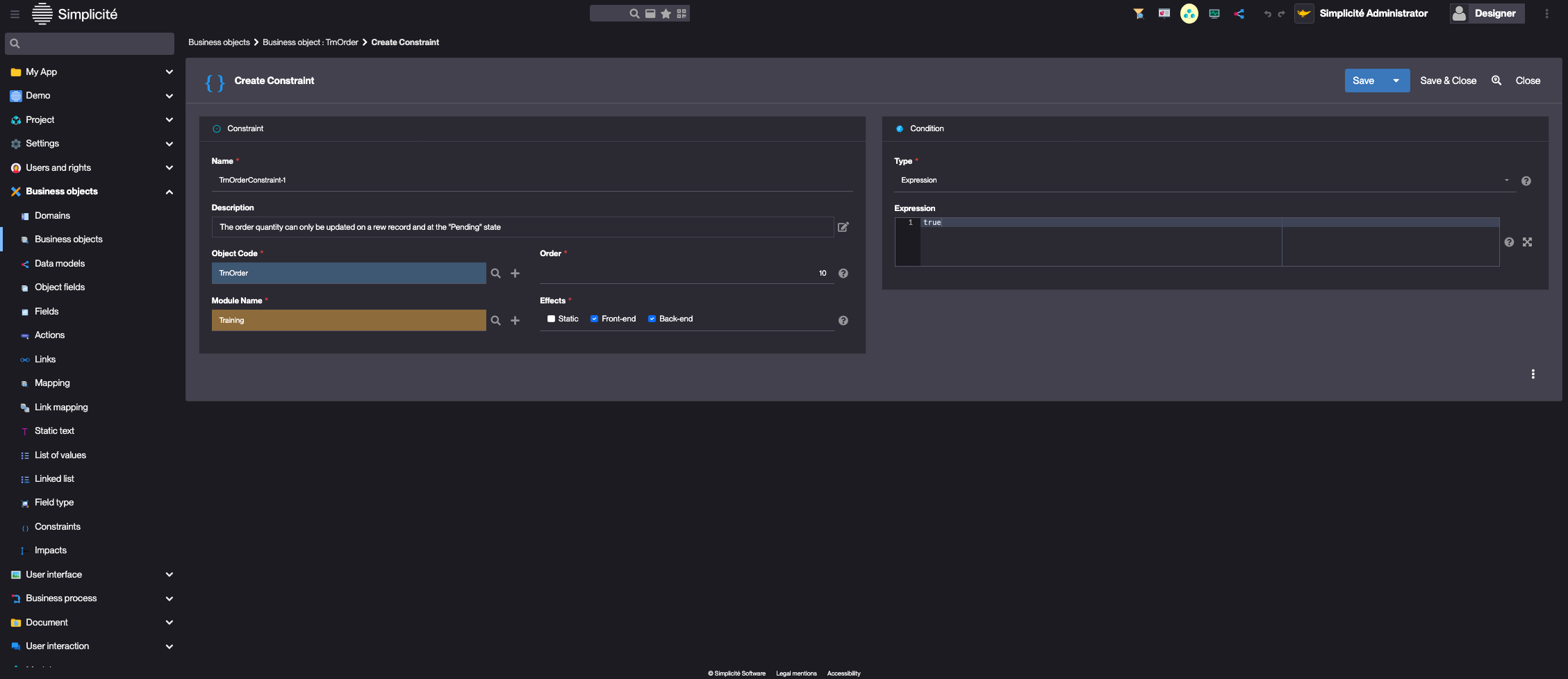
-
Click Save
-
In the Impacts panel, click Create
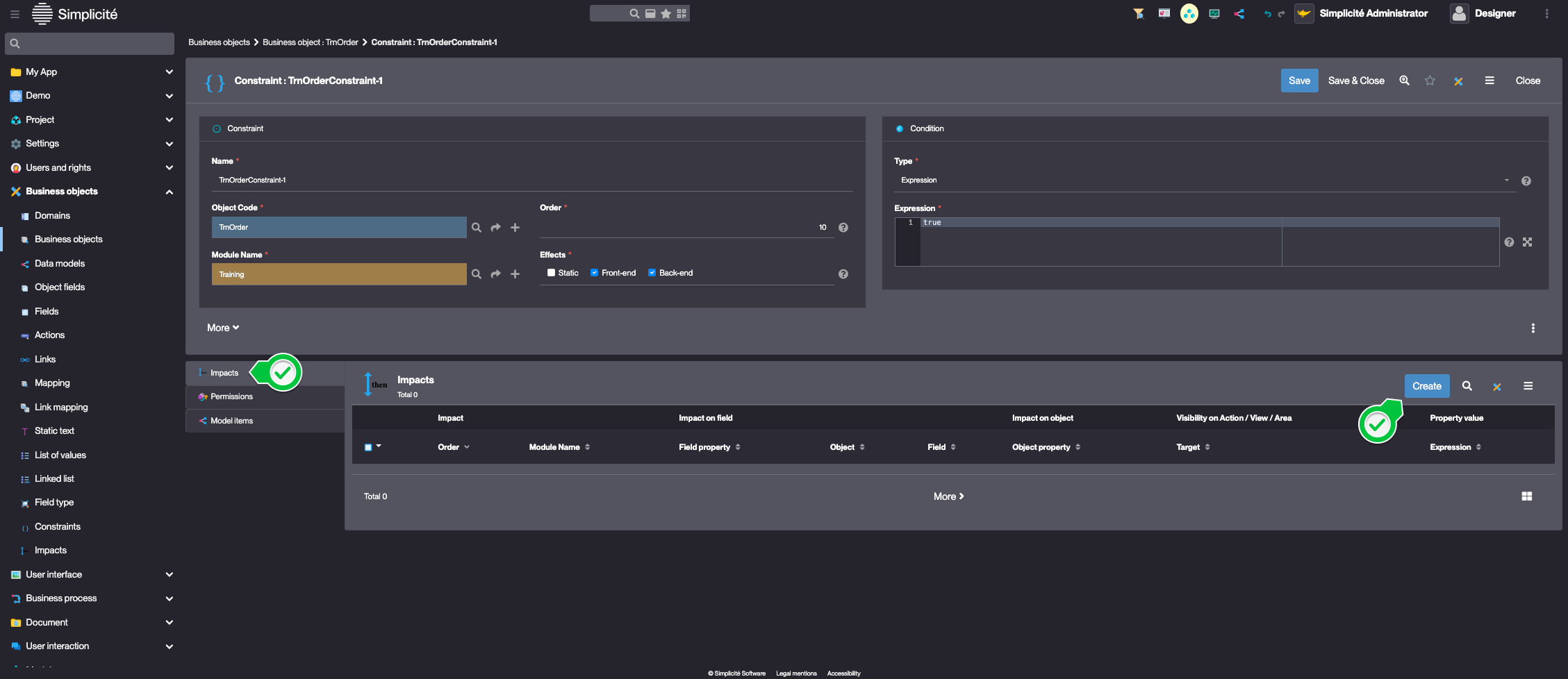
-
Fill in the Impact information like so:
- Order : 10
- Apply to : Field property
- Object / Field : trnOrdQuantity (use the magnifying glass button to select the field)
- Field property : Updatable
- Expression :
[ISNEW] || [STATUS].equals("P")
[ISNEW]returnstrueif the record is in a Creation context[STATUS]return the value of thetrnOrdStatefield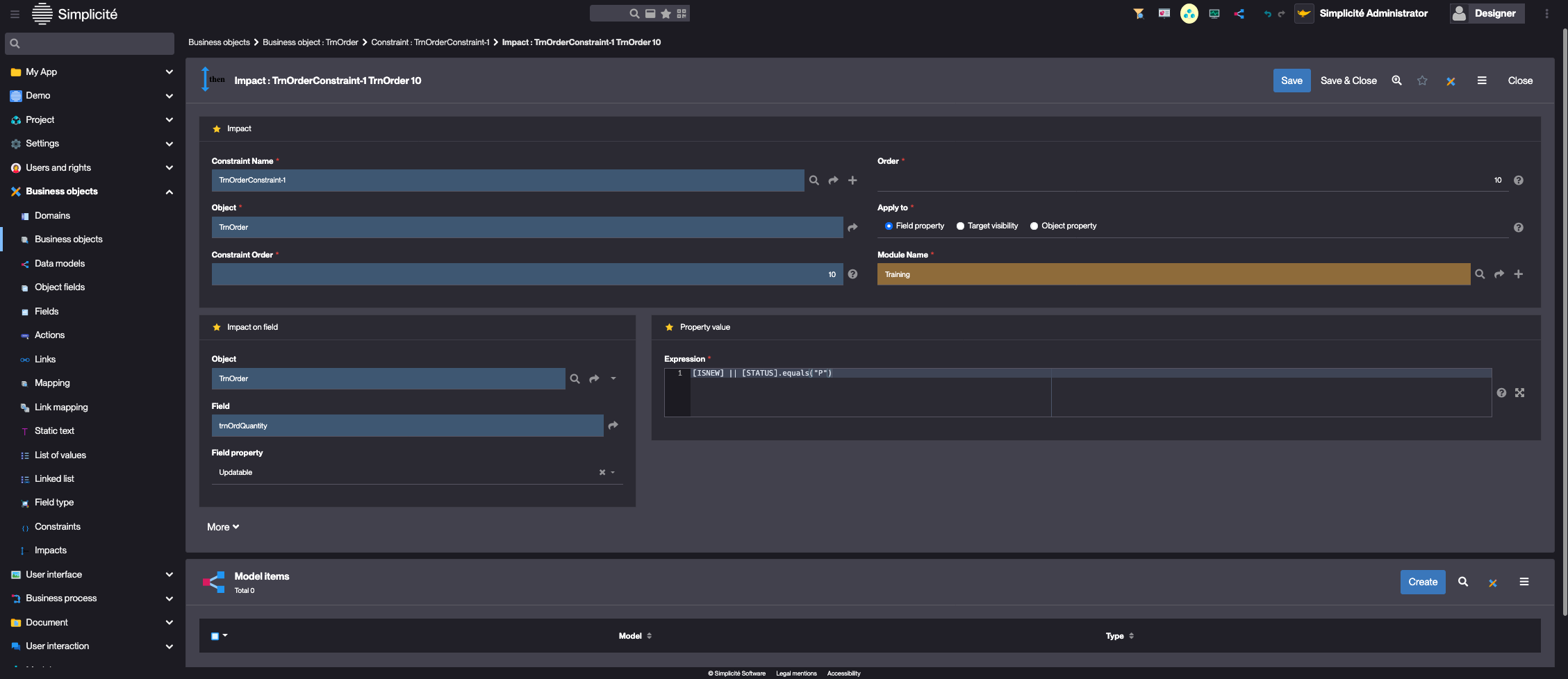
-
Click Save & Close
Test the Constraint with the usertest User
Clear the platform's cache and log in using usertest
For a detailed step-by-step, see : Testing the User
For a new Order, the Quantity field is updatable

For a Validated Order, the Quantity field is read-only
