Building the "Order Management" Training App : Coding business rules - Hooks
What is a Hook?
In Simplicité, Hooks allow you to extend the default behavior of business objects by overriding key lifecycle methods in Java or JavaScript, enabling advanced custom logic and processing...
Adding business rules to the Order Business object
The order quantity cannot be less than 0
To add this business rule, override the postValidate hook by following the steps below:
-
Open the TrnOrder Object :
- Via the list of Orders, click on the Go to object definition button
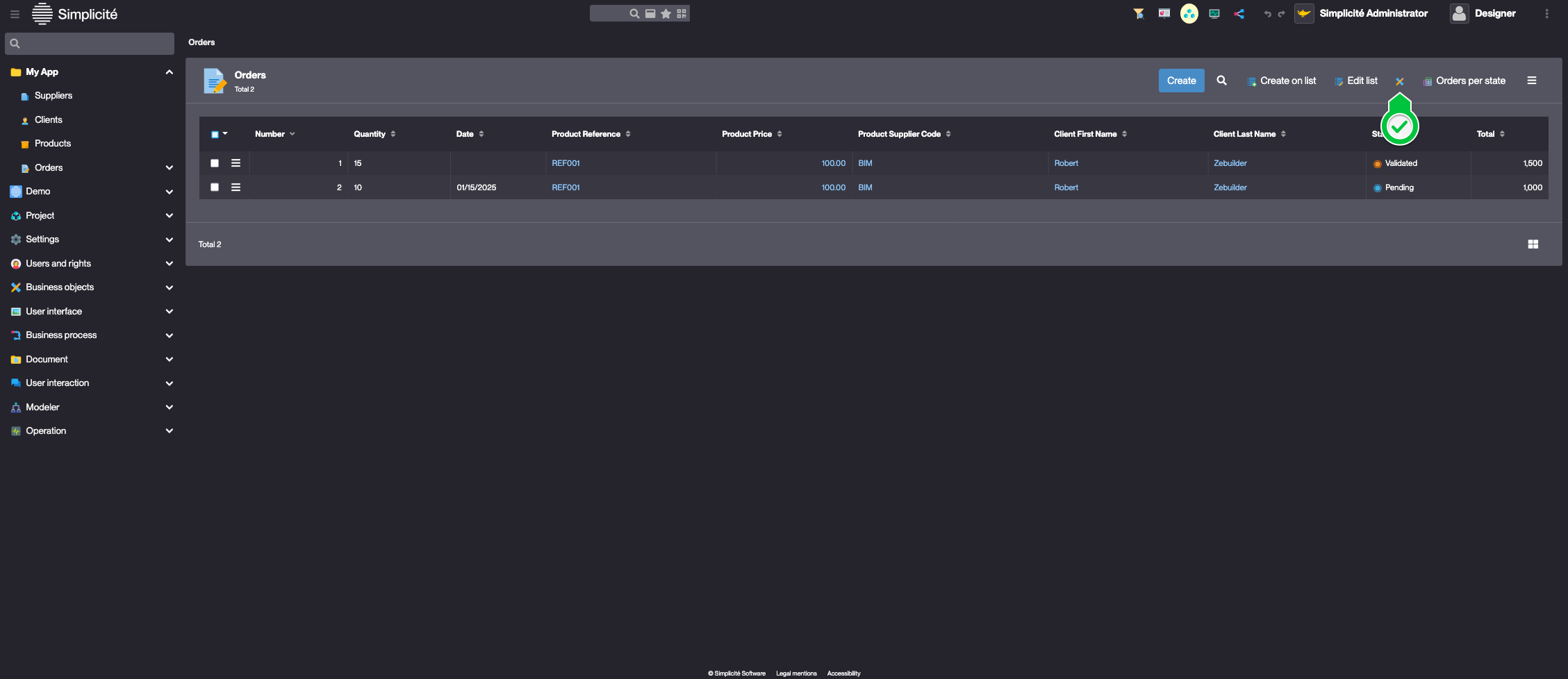
This is available if your designer user is granted to TRN_SUPERADMIN
- Via the Business objects > Business objects menu
- Via the list of Orders, click on the Go to object definition button
-
Click Edit code, select Java and click Confirm
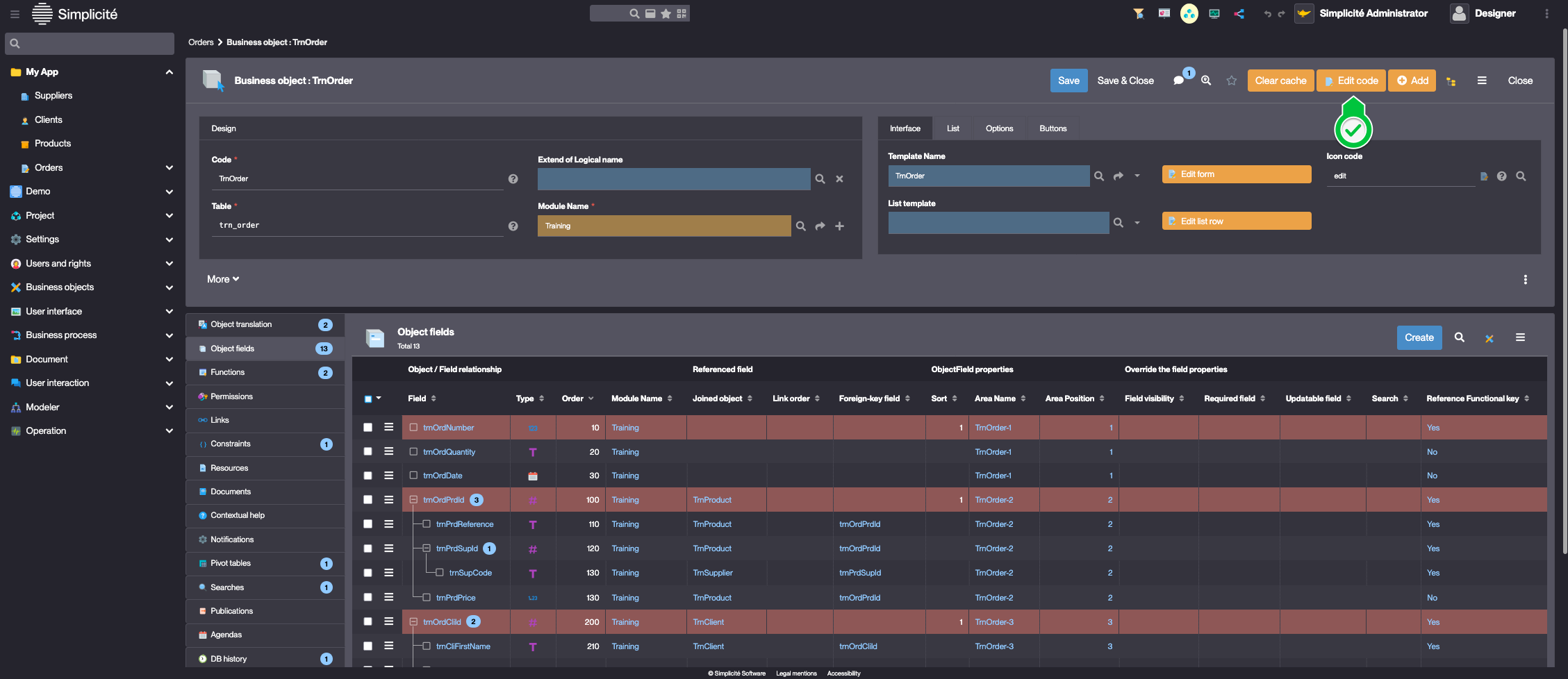
-
Override the
postValidatemethod with the following implementation :The
postValidatehook is called after the platform'svalidate()and is used to to add validation rules. For more information, see Hooks@Override
public List<String> postValidate() {
List<String> msgs = new ArrayList<String>();
if (getField("trnOrdQuantity").getInt(0) <= 0){
// Add an error message
msgs.add(Message.formatError("Invalid quantity", null, "trnOrdQuantity"));
}
return msgs;
} -
Click Save or use the keyboard shortcut : Ctrl+S
The order quantity cannot exceed the product's amount of stock
To add this business rule, update the postValidate hook by following the steps below :
-
Add the Product's Stock field to the Order object
For a detailed guide, see : Adding a joined field
-
Click Edit code on the TrnOrder object's form
-
Update the
postValidate()implementation :@Override
public List<String> postValidate() {
List<String> msgs = new ArrayList<String>();
if (getField("trnOrdQuantity").getInt(0) <= 0){
// Add an error message
msgs.add(Message.formatError("Invalid quantity", null, "trnOrdQuantity"));
}
// Check : quantity > stock
if (getField("trnOrdQuantity").getInt(0) > getField("trnPrdStock").getInt(0)) {
msgs.add(Message.formatError("Insufficient stock", null, "trnOrdQuantity"));
}
return msgs;
}
Implement back-end code for the Product's "Increase Stock" action
To implement back-end code for the Increase stock action, follow the steps below:
-
In the Business objects > Actions menu, open Increase Stock
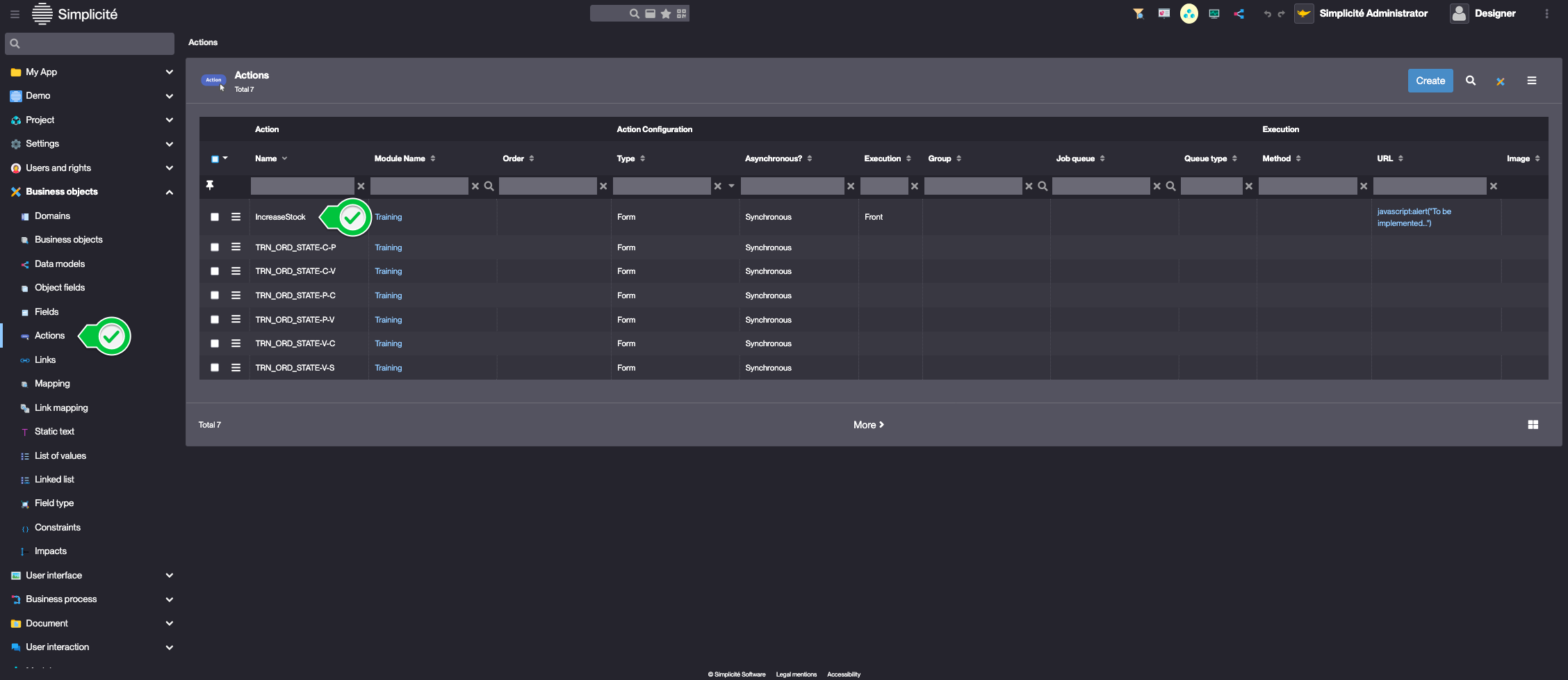
-
Update the Action's information like so:
- Execution : Back
- Method : increaseStock
- URL : empty
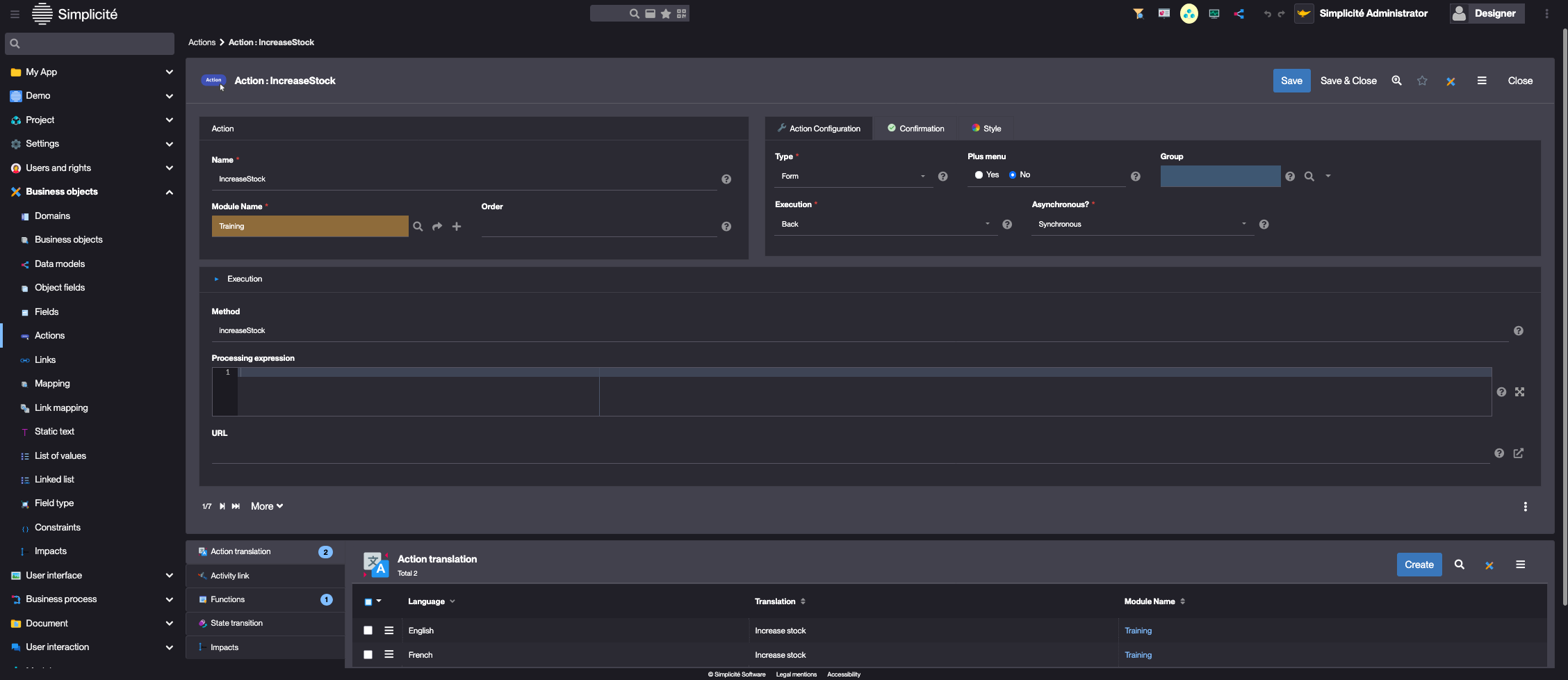
-
Click Save & Close
-
In the Business objects > Business objects menu, open TrnProduct
-
Click Edit code, select Java and click Confirm
-
Declare the
increaseStockmethod in theTrnProductclasspublic void increaseStock() {
ObjectField prdStock = this.getField("trnPrdStock");
prdStock.setValue(prdStock.getInt(0)+10);
save();
} -
Click Save or use the keyboard shortcut : Ctrl+S
Decrease the Product's stock when an Order is validated
To add this business rule, override the postUpdate hook by following the steps below:
-
Open the Code editor :
- Via the shortcut :
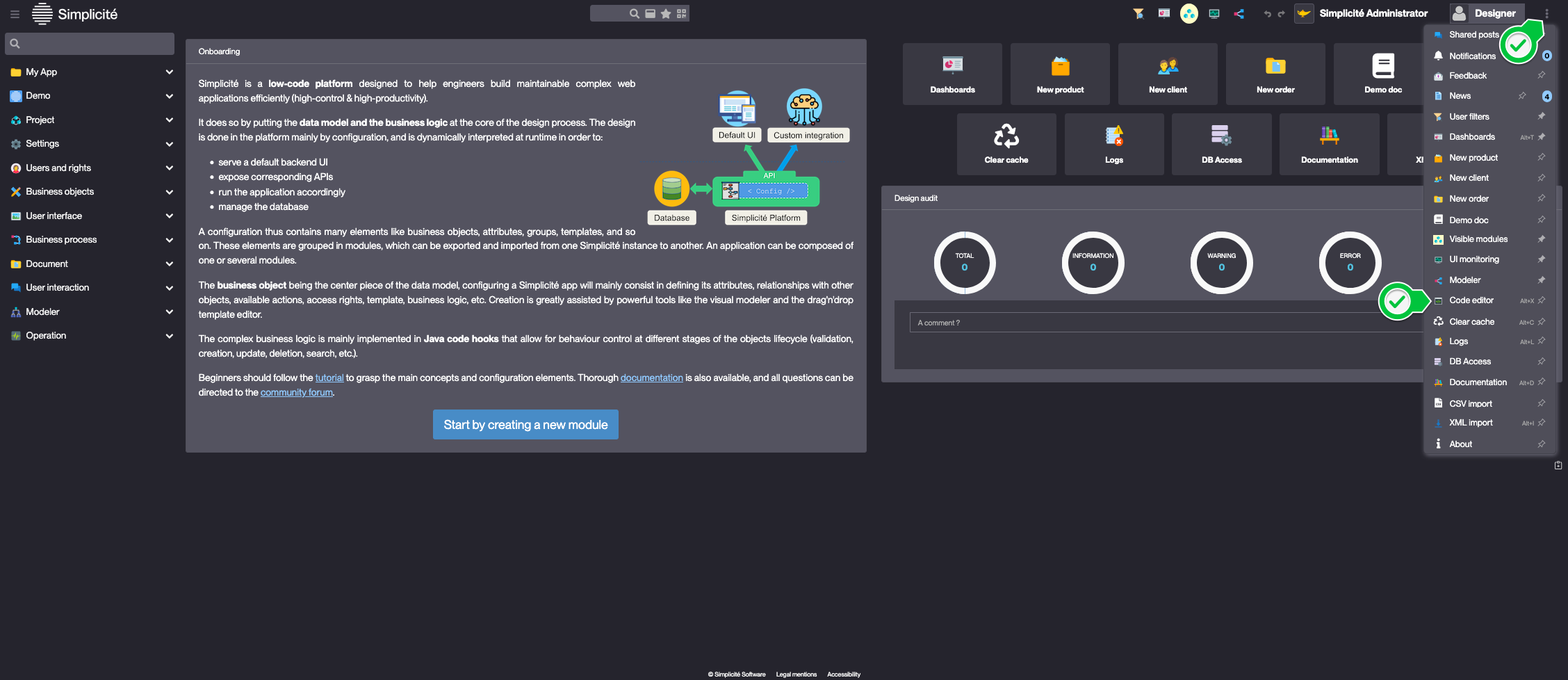
- Via the keyboard shortcut : Alt+X
- Via the shortcut :
-
Open the TrnOrder Class
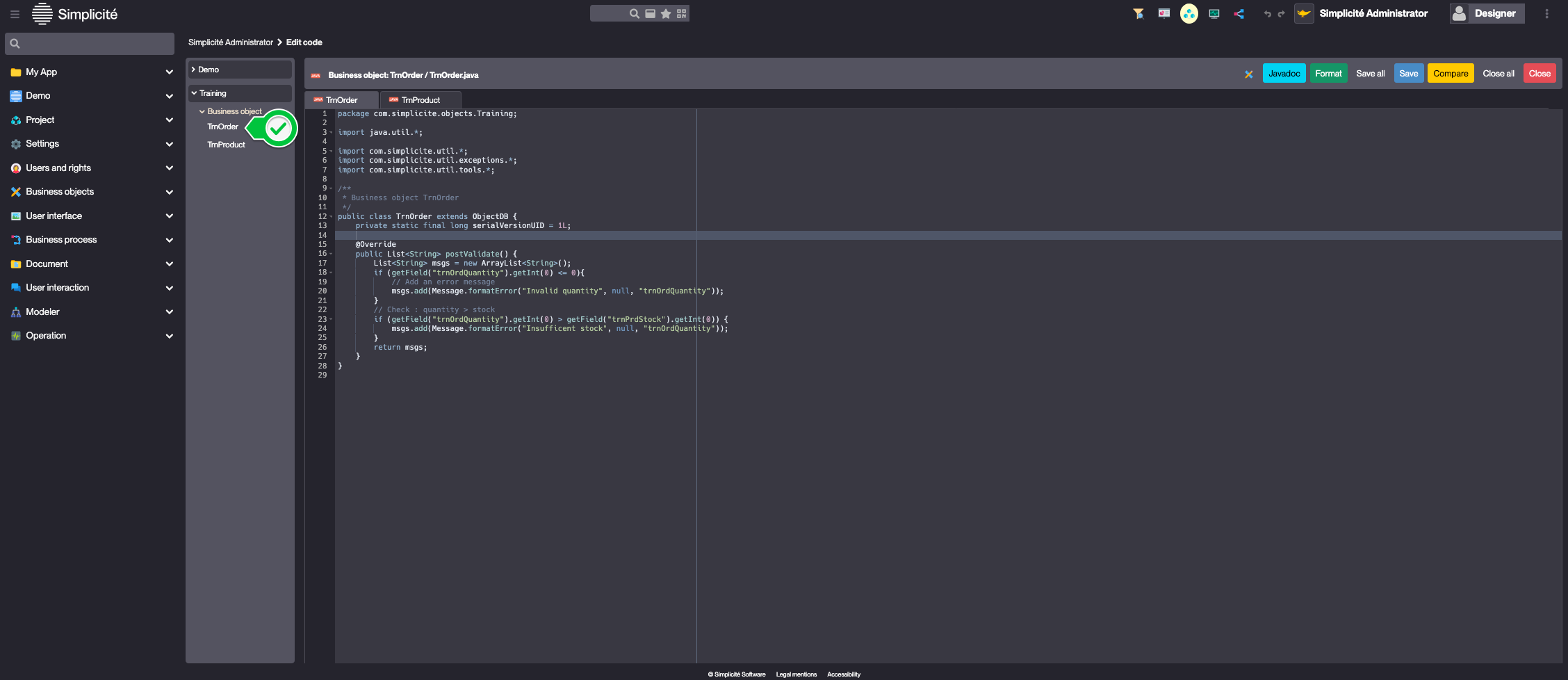
-
Override the
postUpdatehook:Use Ctrl+Space to browse code snippets
@Override
public String postUpdate() {
Grant g = getGrant();
// Get the TrnProduct's temporary instance
ObjectDB prd = g.getTmpObject("TrnProduct");
// Pending -> Validated state transition
if ("P".equals(getOldStatus()) && "V".equals(getStatus())){
try {
synchronized(prd.getLock()){
// select = load into the instance the values in the database corresponding to a technical key (id)
prd.select(getFieldValue("trnOrdPrdId"));
// read the quantity ordered on the current instance and the stock of the product on the loaded instance
int orderedQuantity = getField("trnOrdQuantity").getInt(0);
int stock = prd.getField("trnPrdStock").getInt(0);
// change the stock quantity of the loaded instance
prd.getField("trnPrdStock").setValue(stock-orderedQuantity);
// write the instances data into the database
prd.getTool().validateAndSave();
}
} catch (ValidateException | SaveException e) {
AppLog.error(e, g);
}
}
return super.postUpdate();
}
Test the Business rules with the usertest User
Clear the platform's cache and log in using usertest
For a detailed step-by-step, see : Testing the User
- When creating an Order with a negative quantity, an error occurs
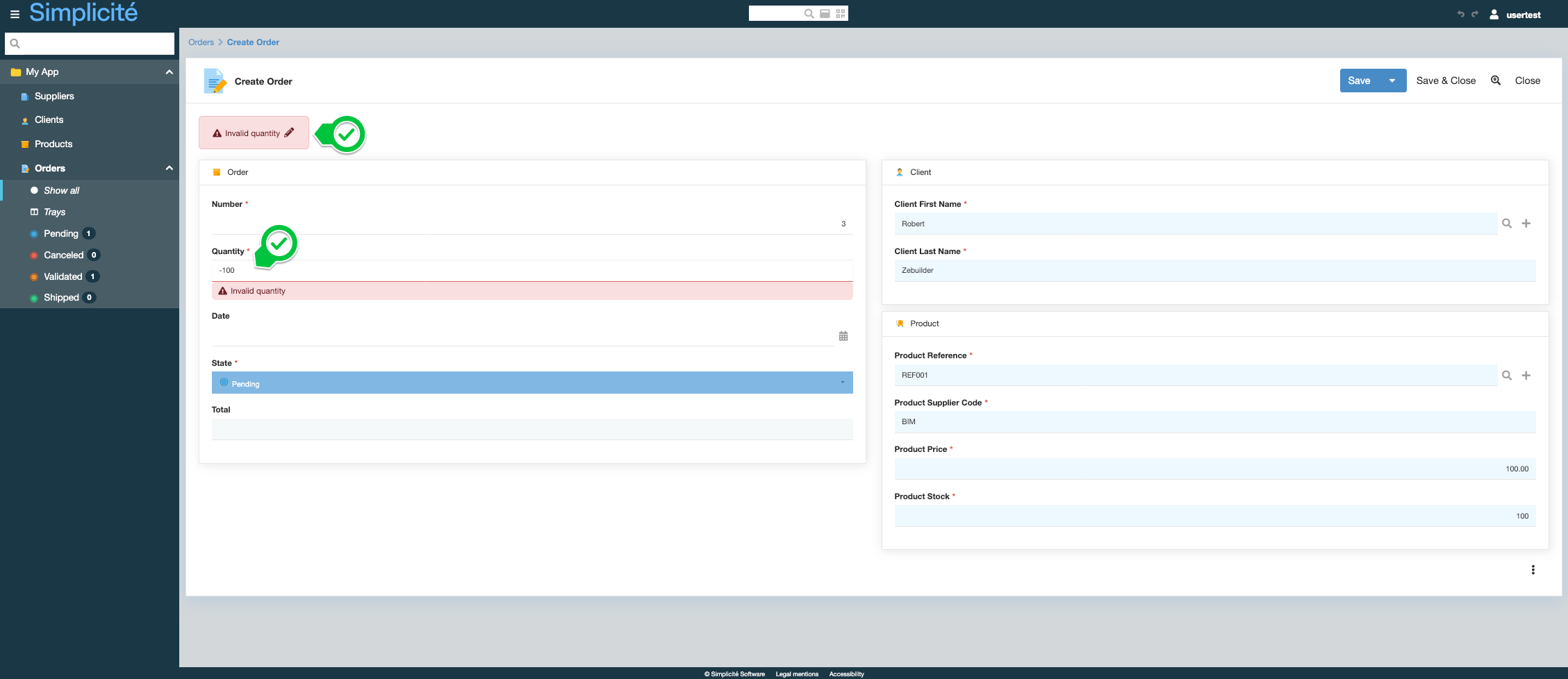
- When creating an Order with a quantity exceeding the product's amount of stock, an error occurs
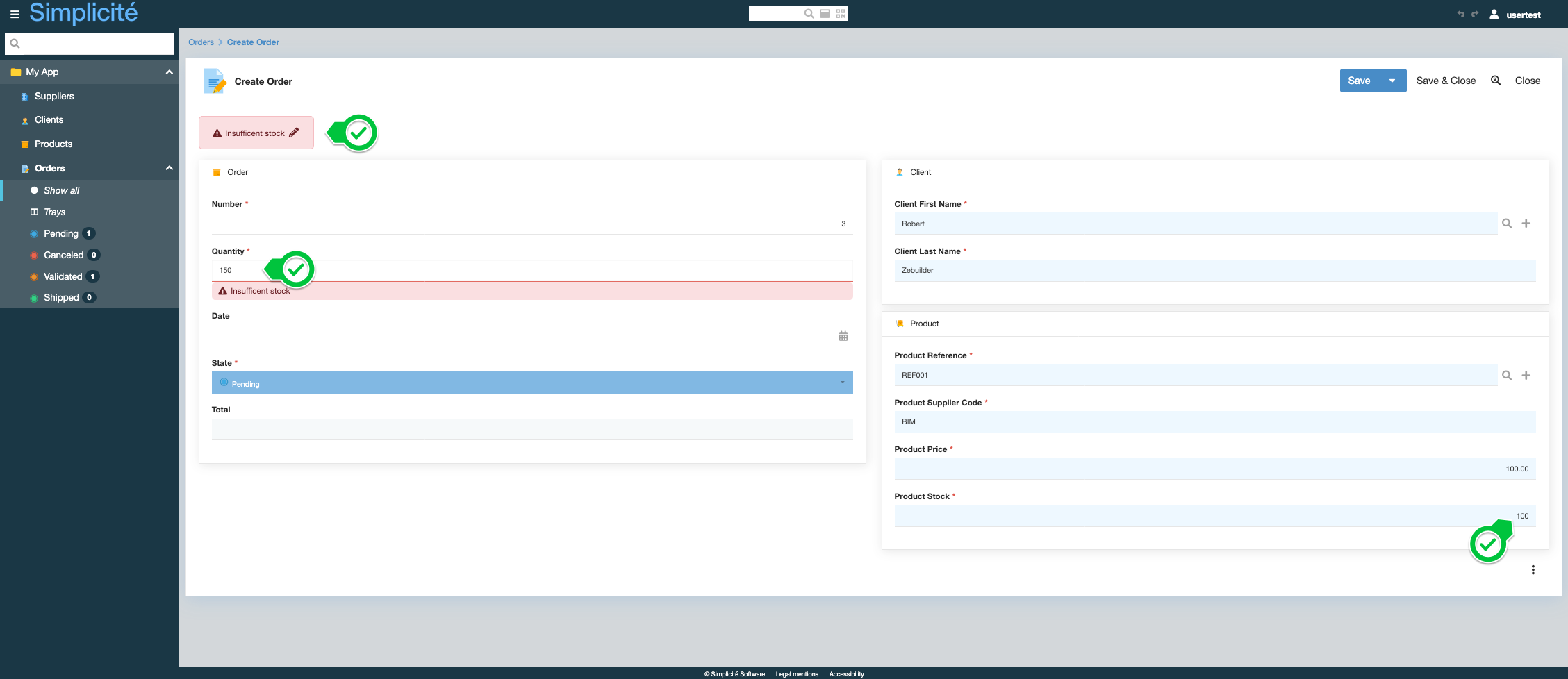
- When clicking on "Increase stock" on a Product, upon confirmation, it's stock is incremented by 10
- When an Order is Validated the quantity is deducted from the Product's stock