Building the "Order Management" Training App : Creating a Field
What is a Field?
In Simplicité, fields are configurable attributes of business objects (mandatory, type, etc.). They have a logical name (used in code) and a physical name (for database columns). When linked to an object, it creates a database column and allows parameter overrides... Learn more
Creating a Field
To create a field, follow the steps below :
- Click Edit form on the Business object's form (this will open the template editor)
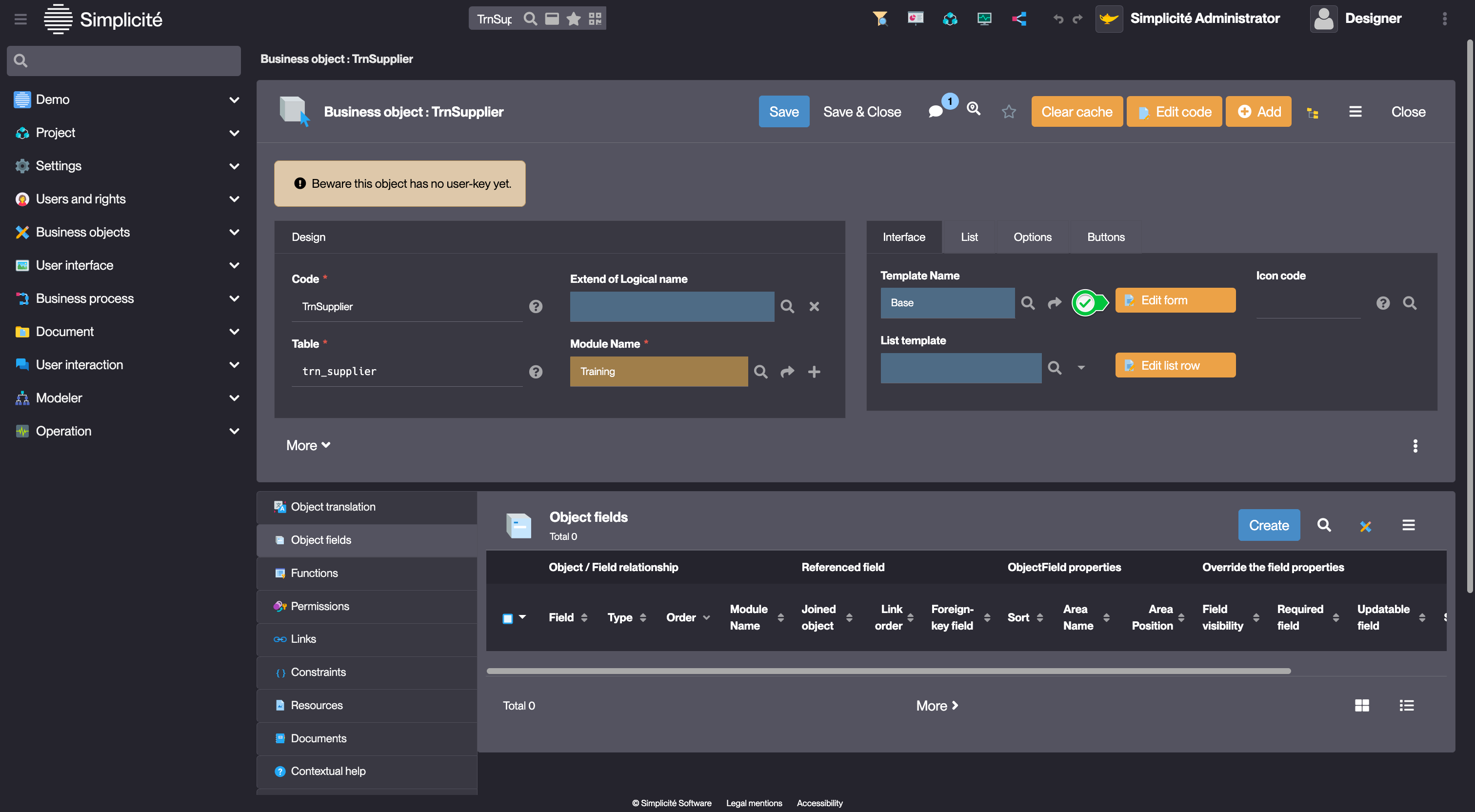
The template editor is also available via the Modeler, for more information see the Accessing the template editor via the Modeler
- Select the first Template
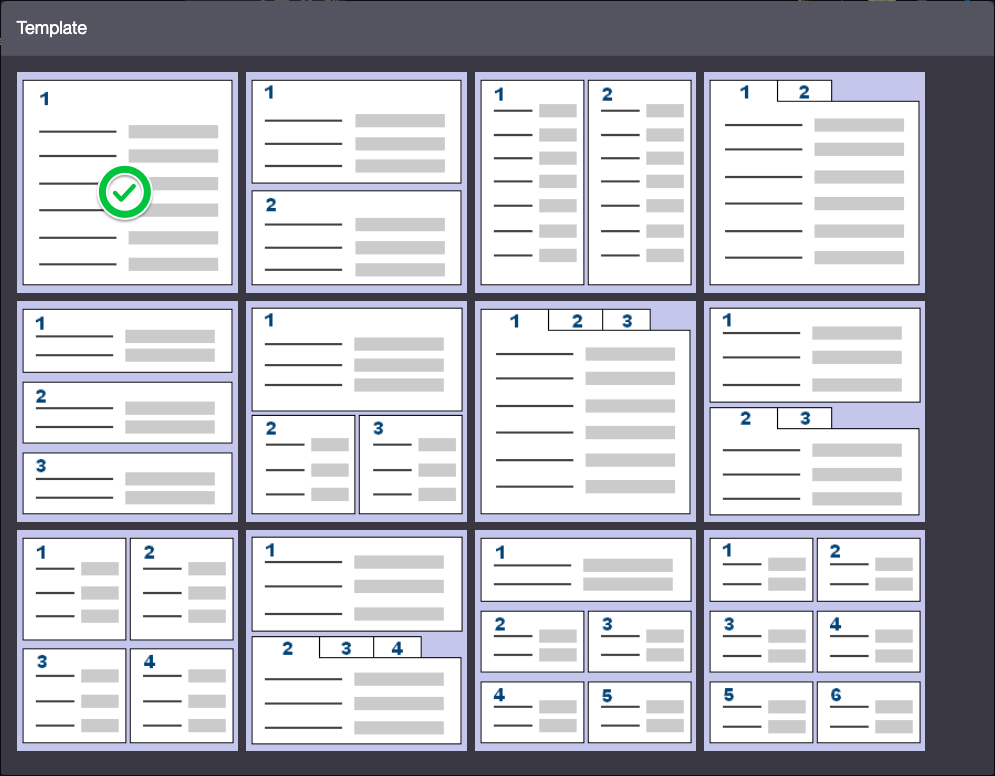
- Hover over the empty Field Area and click on the
+For more information about Field Areas, see Field Area
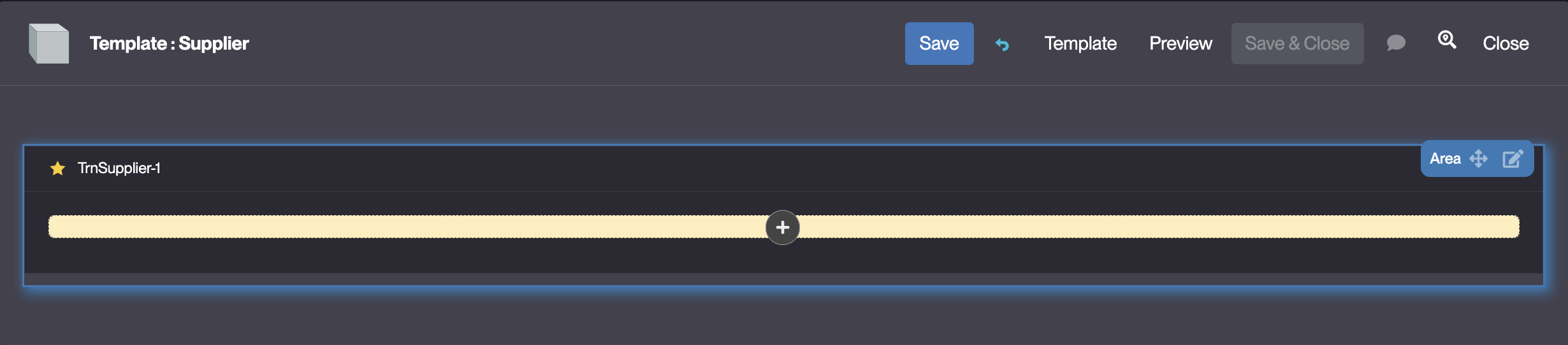
- Click Field
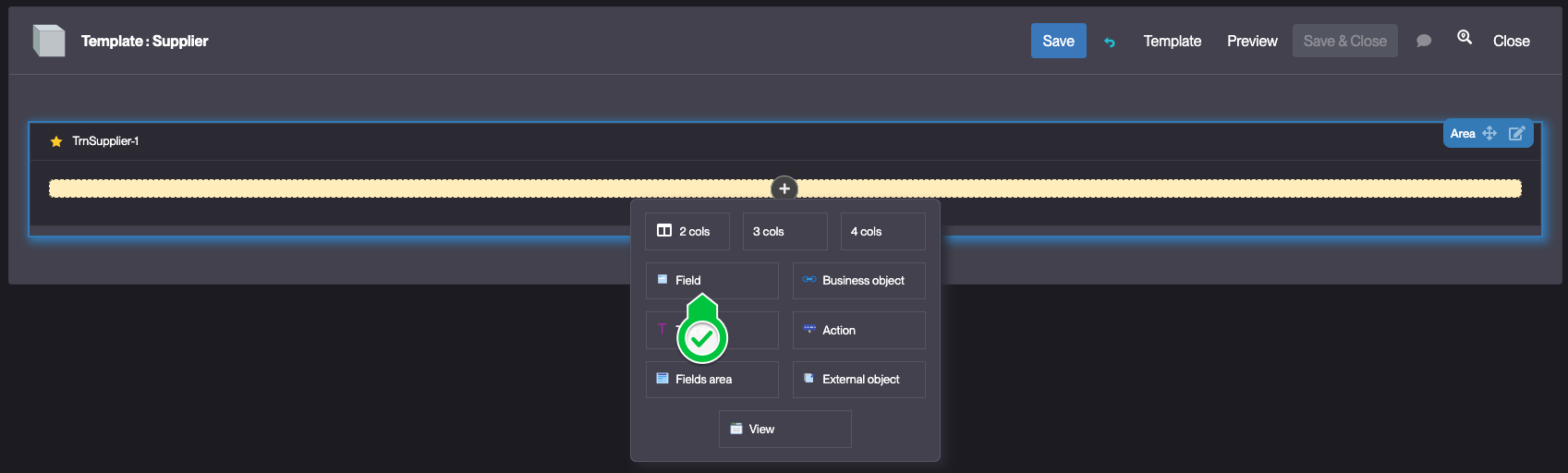
- Click + Create field, and select Short text
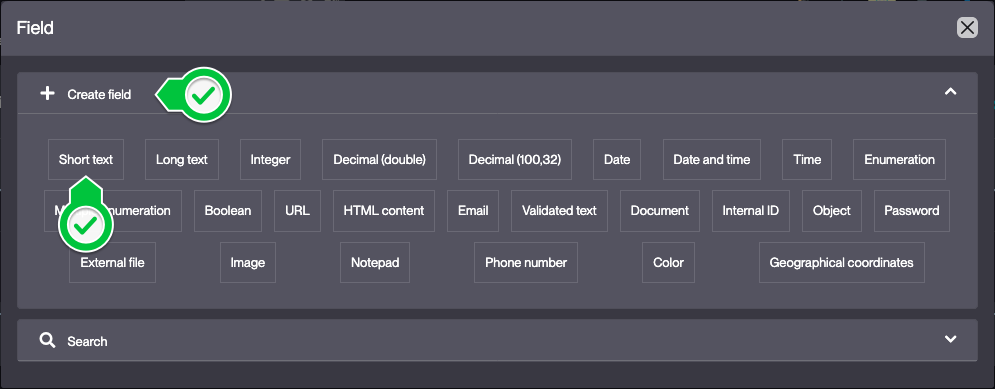
- Fill in the Field fields like so :
- Label : Code
- Logical name : trnSupCode should be auto-completed
- Physical name : trn_sup_code should be auto-completed
- Functional key : Toggled
- Required : Toggled
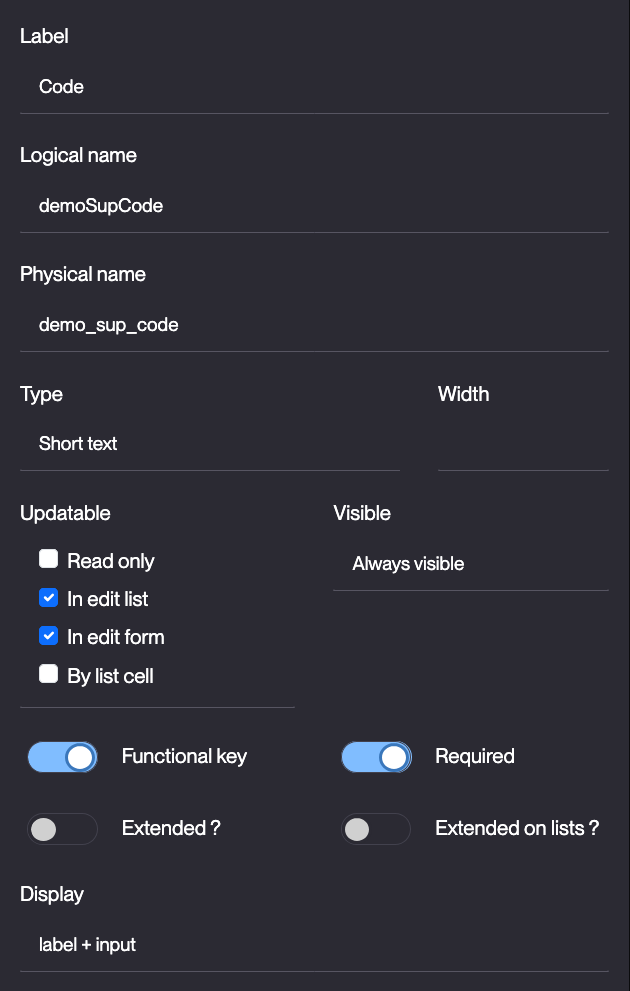
- Click Save
Success
The trnSupCode Field has been added to the TrnSupplier business object and the template has a Code input visible on it
