Building the "Order Management" Training App : Exporting a Module
You have successfully completed the previous steps
What is Module Export?
Module export allows you to save your application configuration as a package that can be imported into another instance. This is essential for version control, backup, and deployment purposes... Learn more
Exporting your Module
To export your Training module, follow the steps below :
- In the Project > Modules menu, open Training
- Click Export to XML in the "Import/Export" panel
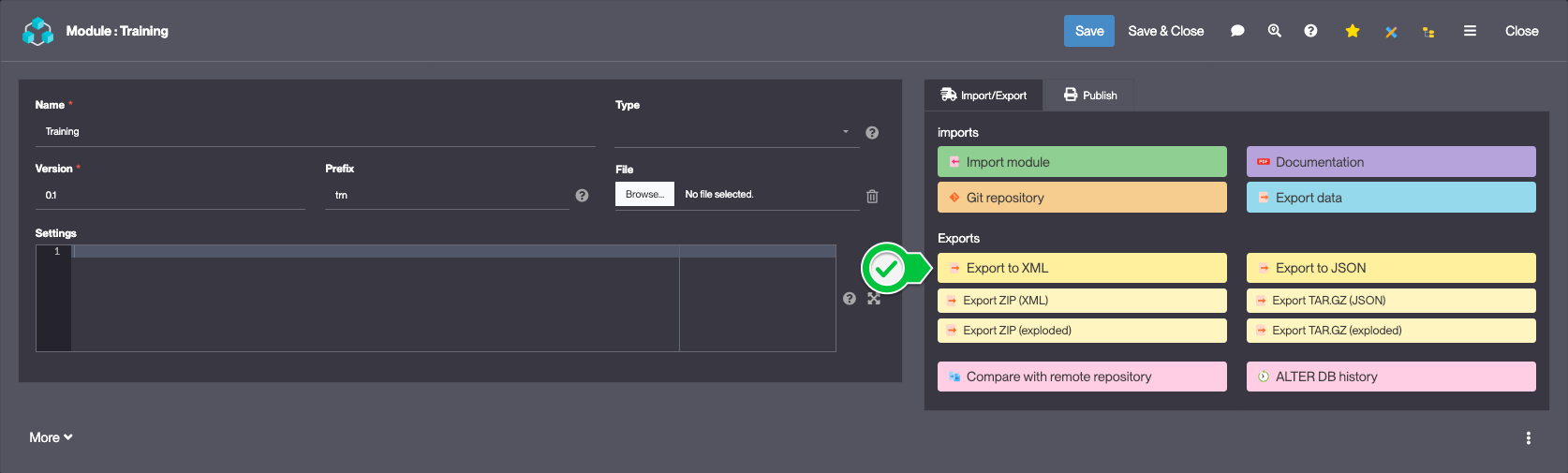
- In the confirmation dialog, click Yes
- Once the export is done, close the modal
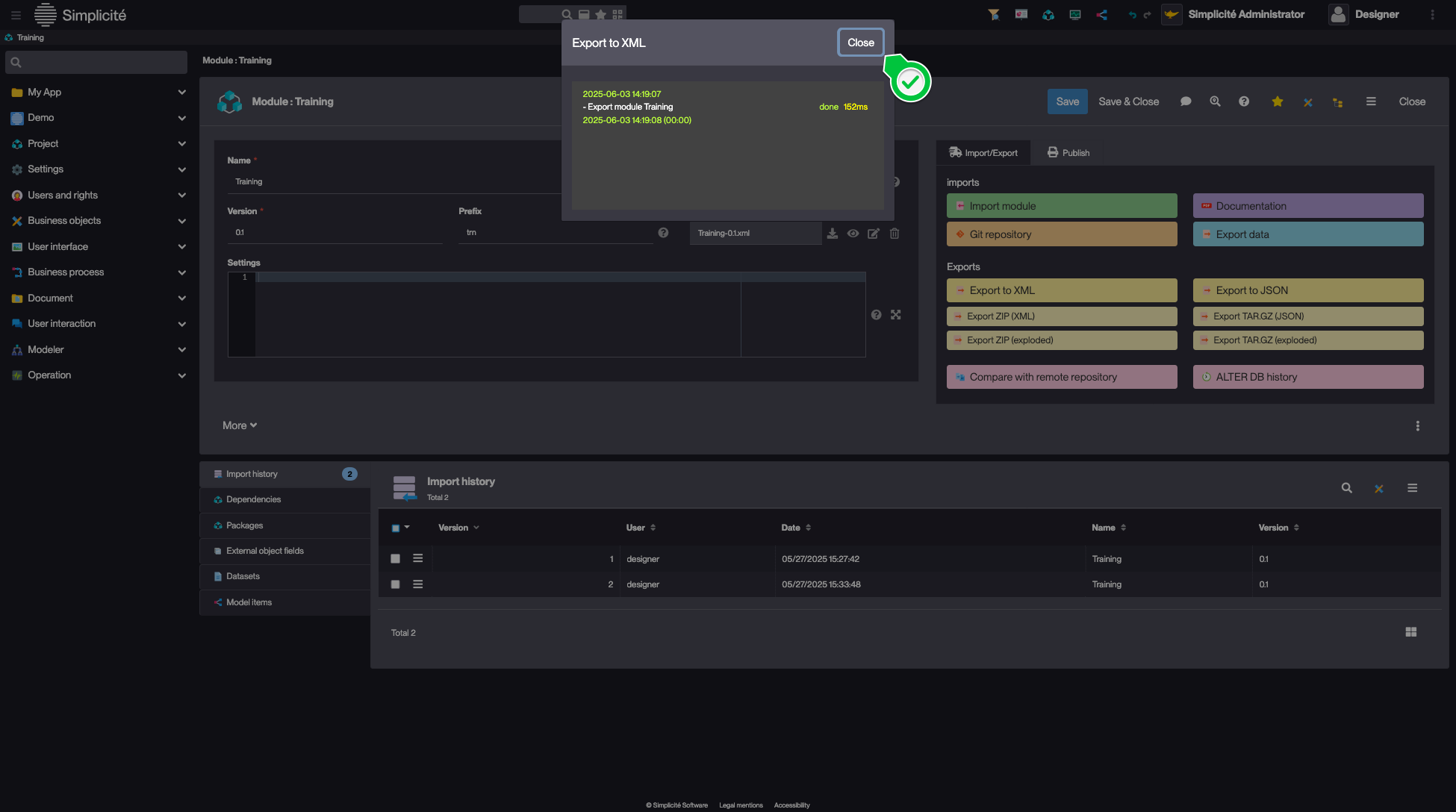
- Download the XML file with the download button
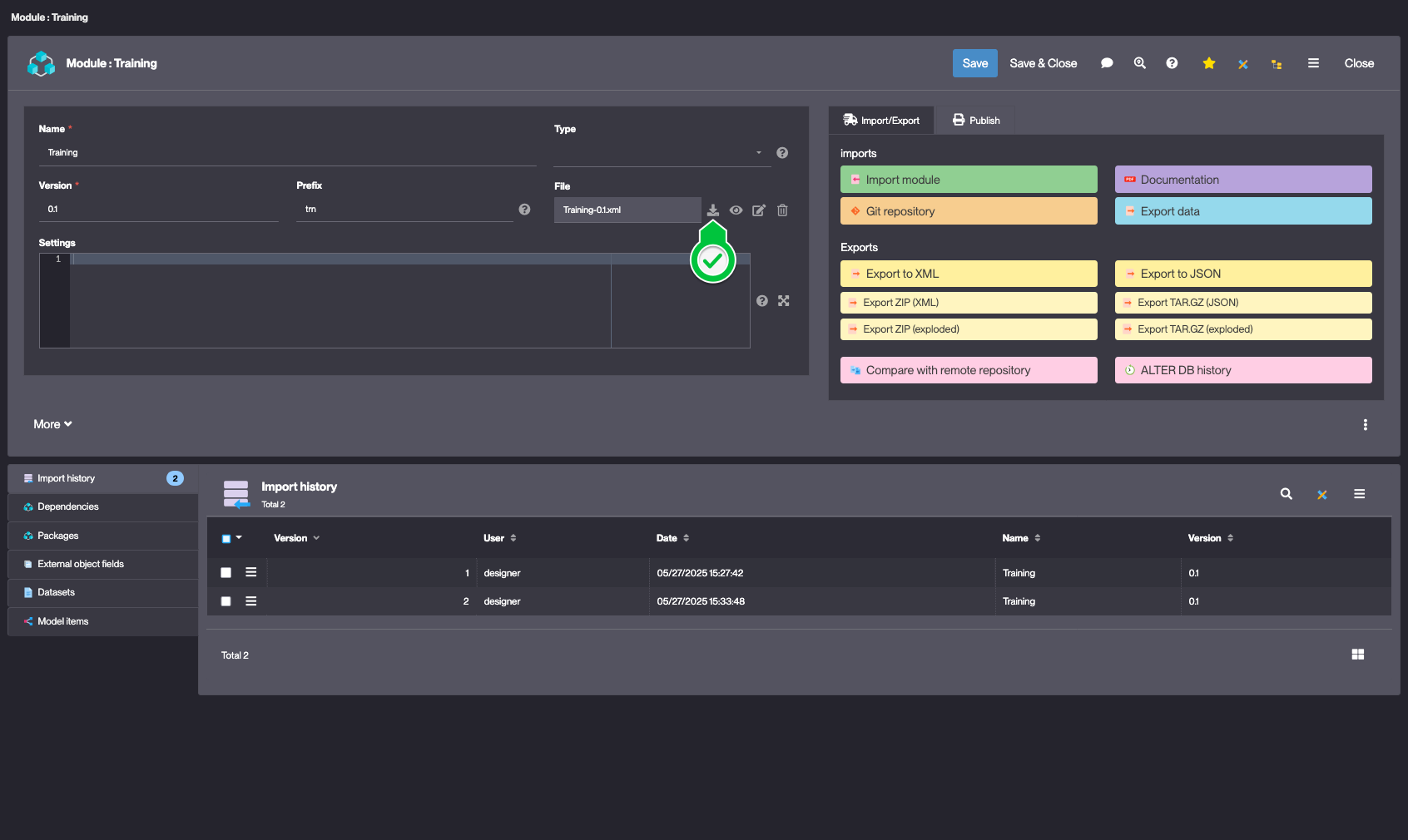
The module is exported as an XML file containing the configuration
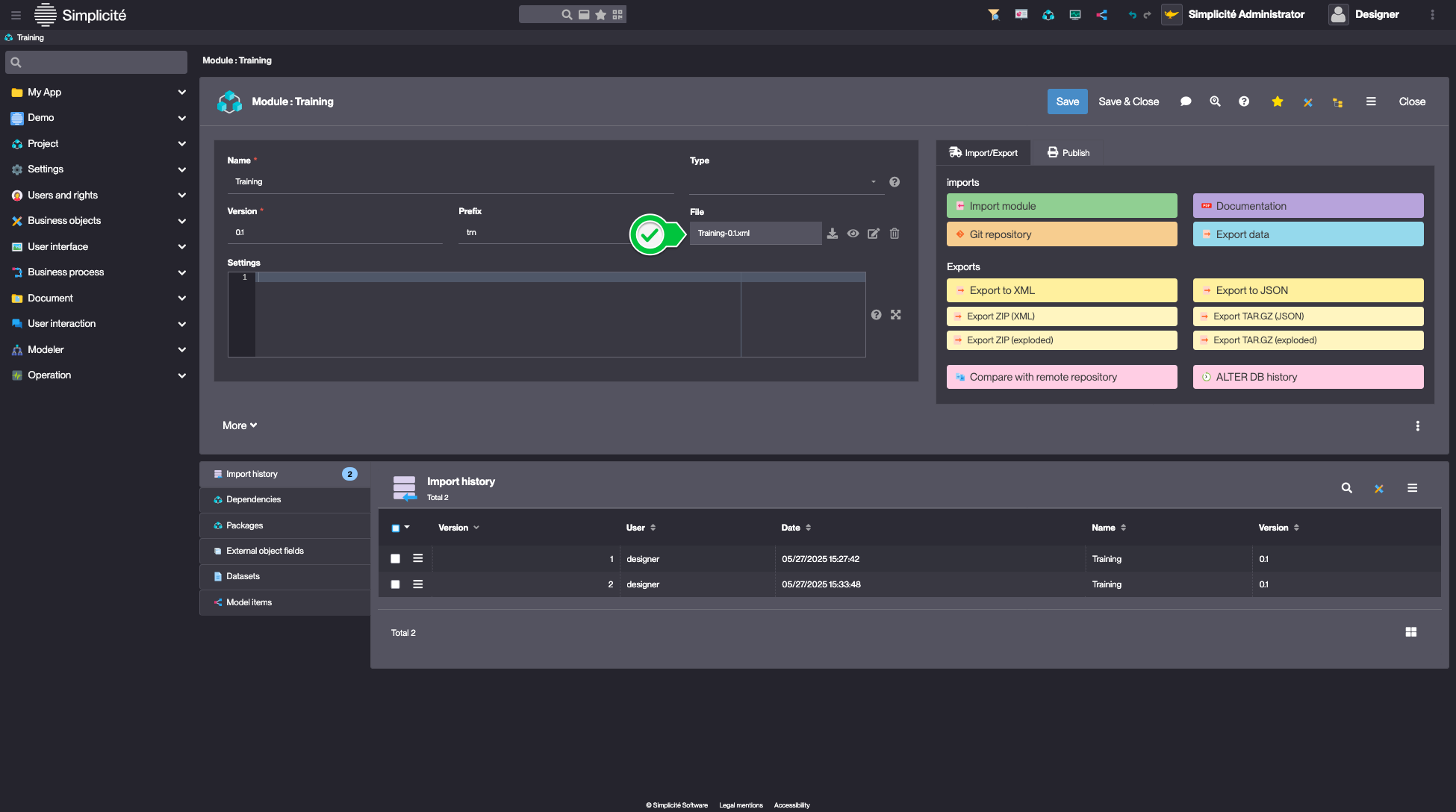
Testing the Export
To verify that your export worked correctly we will start by deleting the module from the instance before re-importing it.
Deleting the module
Make sure you have downloaded the generated file
- Delete the Training module via the Delete button in the Module's plus menu
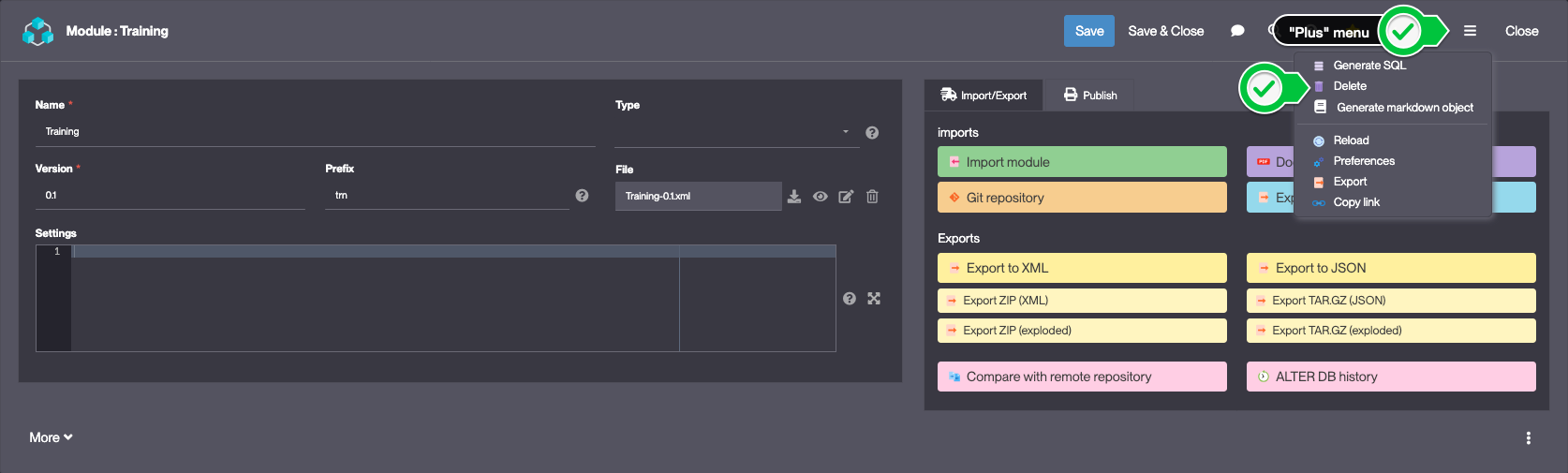
- Click Yes in the Confirmation dialog
- Wait for the module scan, review the elements that will be deleted and click Confirm
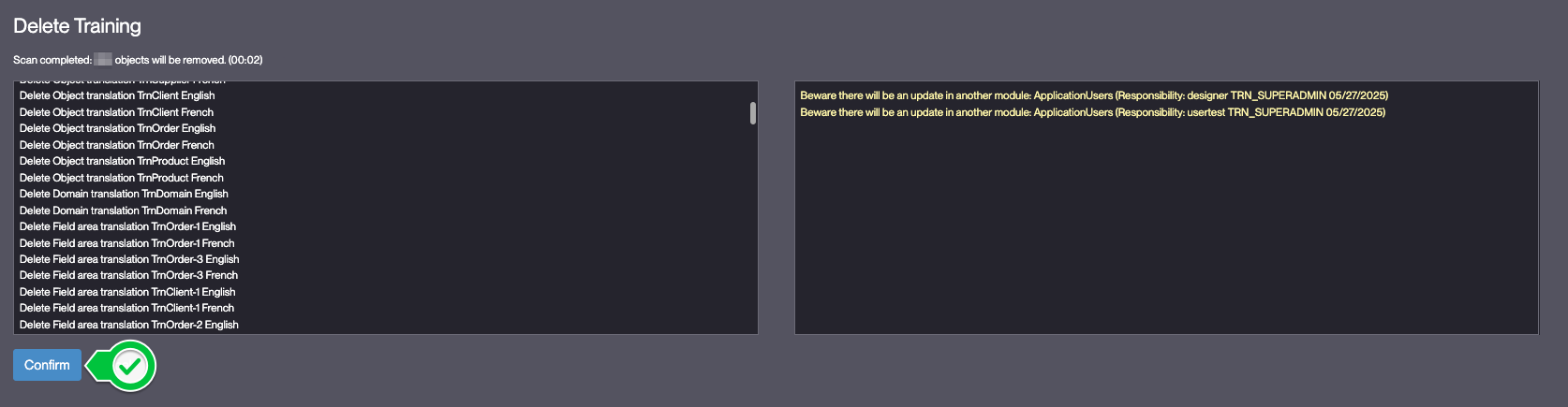
- Once the process is complete, click Clear cache
Importing the Module
- Log in using
designer - In the Project > Module menu, click Create
- Fill in the Module fields like so :
- Name : Training
- File : the previously downloaded file
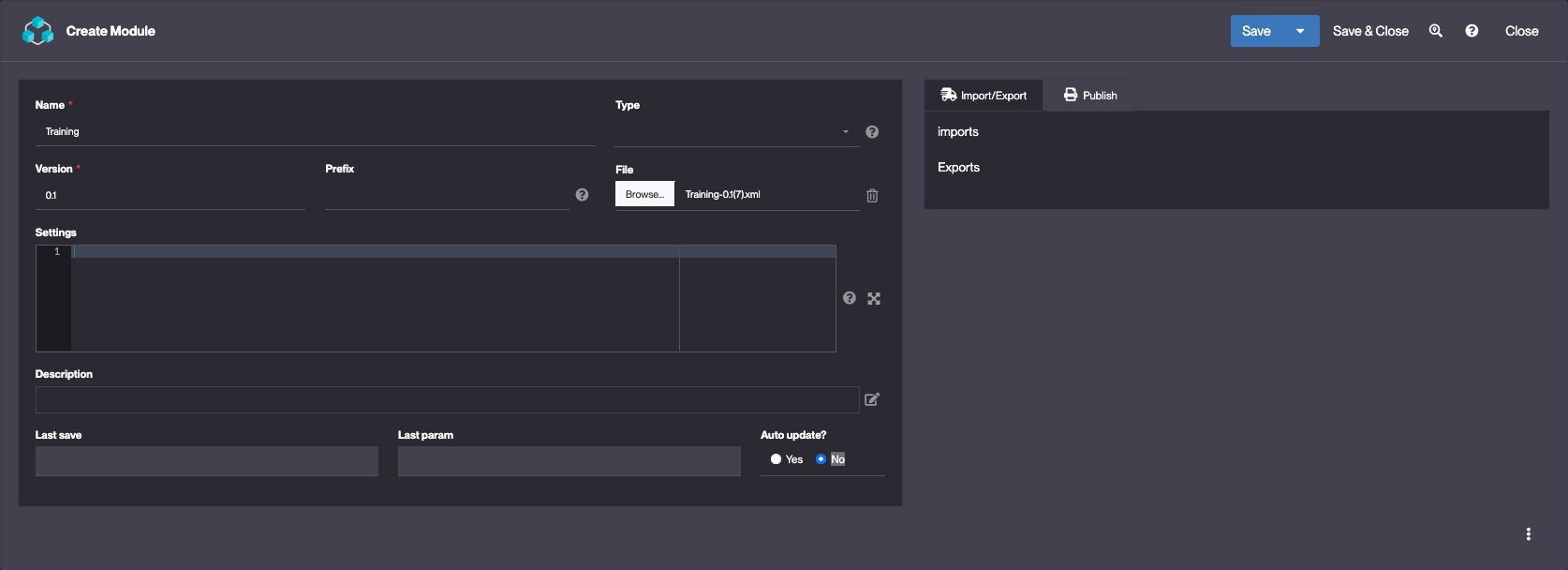
- Click Save
- In the "Import/Export" tab, click Import module
- Click Yes in the Confirmation dialog
- Close the import modal displaying the import progression
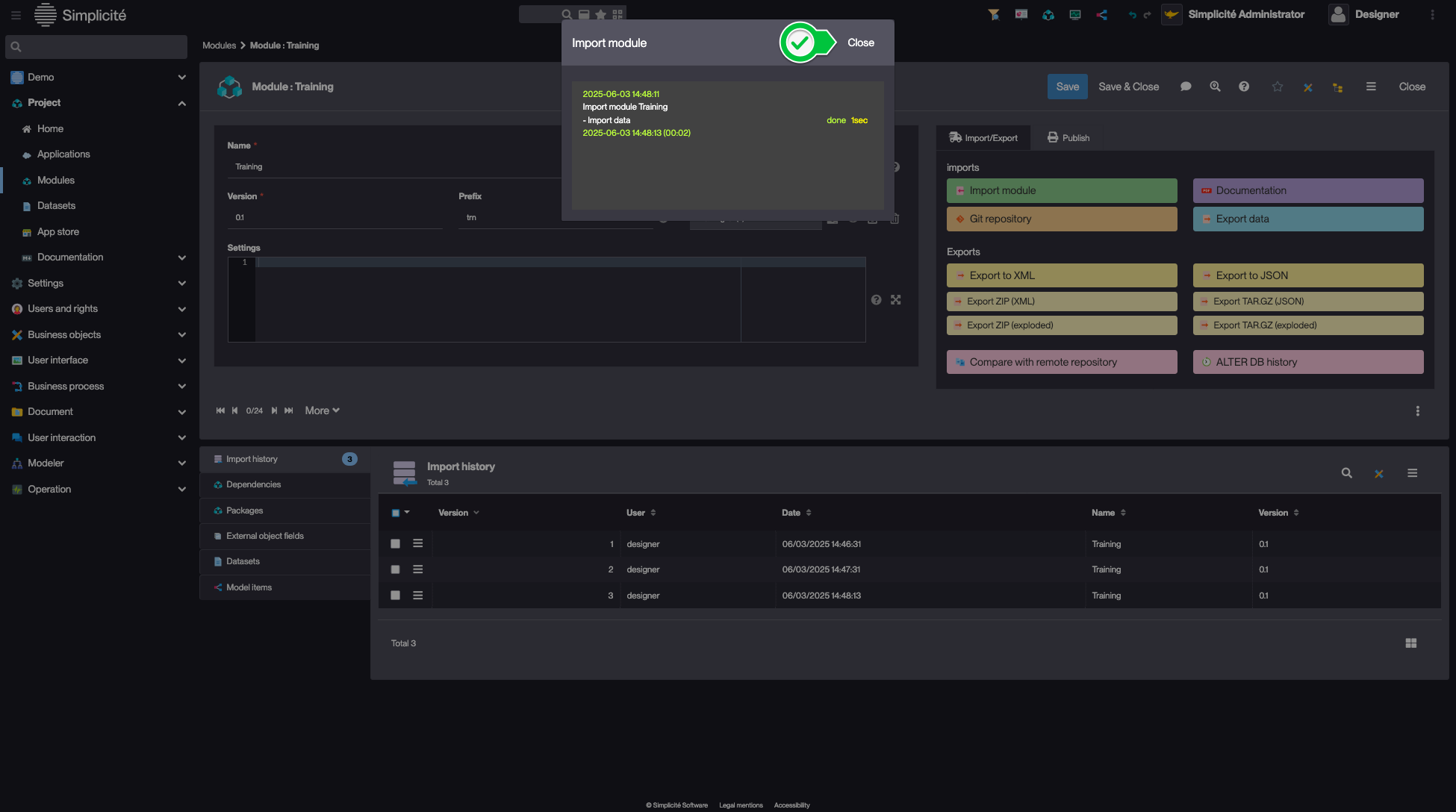
Granting TRN_SUPERADMIN to usertest and designer
Follow the steps in 1.4. Creating a User > Adding designer to TRN_SUPERADMIN
to re-create the Responsibilities for designer and usertest
Clear the platform's cache and log in with designer
- Your application configuration is now safely exported and can be imported into another instance
- Your instance is back in the same state it was at the beginning of this tutorial

Troubleshooting
In case you encounter an error while importing the Module, you can download it here:
Training.xml and import it manually.
Make sure you delete the previous module before importing the new one.