Version 6.3 release note
This release note corresponds to the current minor release of major version 6.
It is the final minor version of major version 6.
Compatibility breaking changes
The following changes may require action depending on project requirements:
- Some development-oriented features and tools are now limited to development mode. This change does not impact projects directly, but development instances should now be started in development mode, particularly when working in external IDEs or when using Maven-level tasks such as linting, JaCoCo coverage measurement and/or SonarQube code analysis.
- The legacy FranceConnect an LinkedIn authentication providers have been removed (they were previously deprecated in earlier minor versions). Configuration as a generic OpenIDConnect authentication provider remains possible (the generic OpenIDConnect provider is also compatible with the FranceConnect+ authentication service). There is no impact unless the legacy FranceConnect and/or LinkedIn authentication provider was actively used.
- The previous implementation of the generic OpenIdConnect authentication provider was using
the access token for the
jwt_claims_mappingsmappings (which was inappropriate because the access token can be a "dummy" token in some cases). It has been changed to use the ID token instead (which is the right approach). This change has no impact if this type of mappings is not used (e.g. if the usualuserinfo_mappingstype of mappings is used). - Some deprecated methods and constants that have been marked "for removal" for several previous versions have been finally removed. They were already generating compilation errors in the previous versions so they are supposed to have been already refactored.
- The outdated legacy library
commons-discoveryhas been removed. If required, it may still be added as a custom shared library, though this is highly unlikely. - The export objects' selection & ordering for a Dataset have been moved within the Dataset,
and shall no longer be declared on the object's form with
exportorder. Although it only affects the Datasets users, if your datasets were created using the previous way, you're only 1 click away to convert it (see this document). - OpenDataSoft has shut down it legacy datasets API v1, our OpenDataSoft service object now uses by default the OpenDataSoft datasets API v2,
if you have OpenDataSoft service object(s) configured with an explicit version
1it will be implicitly forced to2and you will get a deprecation error in the logs. If you don't use OpenDataSoft datasets you are not impacted with this change.
Previous minor versions' compatibility breaking changes
Please note that there have also been compatibility breaking changes in previous minor versions:
- See the release note of minor version 6.0
- See the release note of minor version 6.1
- See the release note of minor version 6.2
Deprecations
The following deprecations may be removed in future releases and should be updated to anticipate their removal:
- Some new methods and constants have been marked deprecated and should be refactored accordingly to the proposal (see Javadoc and/or deprecation logs). They are not yet marked "for removal" thus won't generate compilation errors but only warnings.
- The GoogleMap helper JS tool
gmap.jsis now deprecated and will be removed in the next major version. Custom code relying on it should be refactored to use the Leaflet helper JS tool, which provides an abstraction layer for map service providers. Existing GoogleMaps inclusion methods will still include the GoogleMaps JS library, but code using the helper functions provided bygmap.jsshould be updated to use the GoogleMaps JS API directly. - The legacy
GOOGLE_FONTsystem parameter is now deprecated in favor of the fonts defined at the theme level. - All classes related to legacy grant hooks are now in final deprecation stage. Grant hooks have been deprecated
since major version 5 in favor of platform hooks, the refactoring of user session level logic to
PlatformHooksshould have already been done. All grant hook related stuff will be removed in next major version 7. - The legacy ChartJS version 2 will be removed in next major version, any custom code using this legacy version should be refactored to use either the current default version 3 (or next version 4, that will become the default version in next major version, keeping in mind that the standard charts are not compliant with this next version 4)
Deprecated iText
As a reminder, the legacy iText library will be removed in next major version v7 and there will be also breaking change impacts
on the associated helpers PDFTool and PDFDocumentExternalObject helper classes that are still fully designed for iText in v6.
Project code still using the legacy iText lib or the related helper classes should be refactored to use the PDFBox libraries before upgrading to v7, as iText support will be removed (this code will not compile anymore in v7).
Deprecated Google Map
UI-level Google Maps features are now deprecated and will be removed in next major version v7.
It is replaced by the Leaflet component described in the new feature below.
Deprecated Ajax service call with a callback function
Function callback as (first) parameter are still supported in 6.3 but the Ajax services return Promises since V6.0.
Those functions should be moved in a then statement before upgrading to V7 (unsupported in future V7).
Example for a search service:
// Deprecated syntax: this callback is still called (for v5 compatibility)
obj.search(list => { /* do something with list */ }, filters);
// Should be refactored (since v6):
// - to use the promise syntax
obj.search(filters).then(list => { /* do something with list */ });
// - to use the await operator (if in an async function)
const list = await obj.search(filters);
/* do something with list */
jClouds OpenStack Swift
The OpenStack Swift protocol is not supported anymore, the related methods in the CloudStorageTool helper
class are now deprecated and will be removed in v7 along with the corresponding Apache jClouds lib
(Maven ID: org.apache.jclouds.api:openstack-swift).
Previous minor versions' deprecations
Please note that additional compatibility deprecations were introduced in previous minor versions:
- See the release note of minor version 6.0
- See the release note of minor version 6.1
- See the release note of minor version 6.2
Features
New features for the end-user
Cartographical search
- searchable fields of "coordinates" type open a clickable map to select coordinate
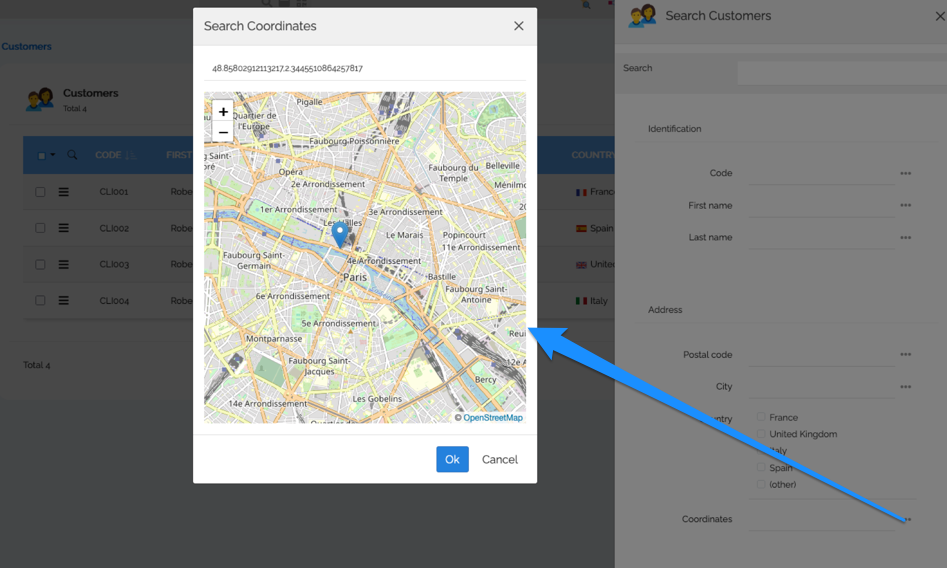
- the map renderer has been migrated to the Leaflet library (instead of Google Maps) for coordinate fields and place maps
- a new
MAP_SETTINGSsystem parameter allows for tile server configuration- it is configured to use OpenStreetMap.org by default
- Google Map's tiles are still configurable if necessary
- on-premise tile servers are also easily configurable
Context menu on lists
Added context menus to lists. When multiple rows are selected, only bulk operations are shown, while single selections display row-specific actions.
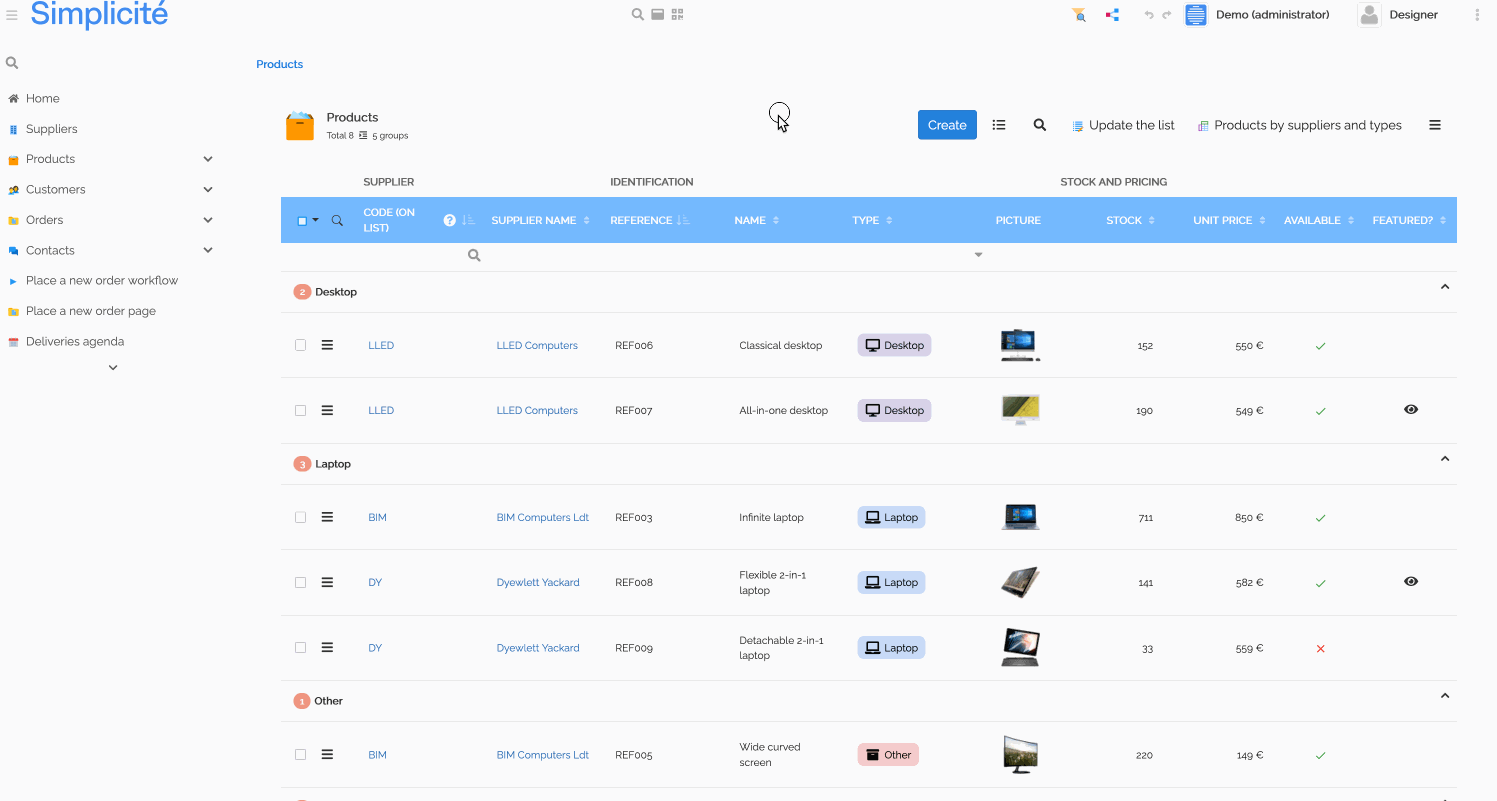
Quick list ordering
This feature allows user to reorder records using a persistent integer field of the business object.
New object field Re-orderable property on the integer field:
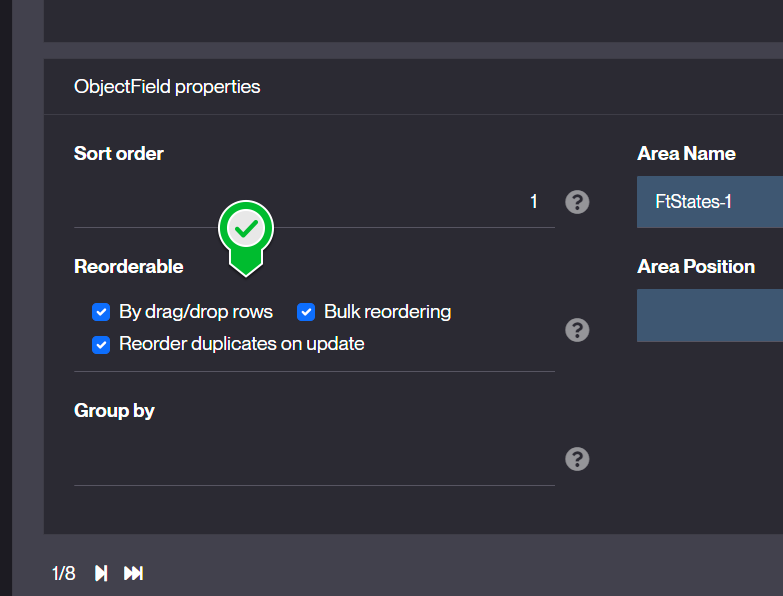
with 3 options to persist the recalculated orders in this field:
- Allows the user to reorder the rows in a list by drag&drop
- Re-numbering through bulk action the current search with an increment value
- Reorder in case of create/update a row to an existing order
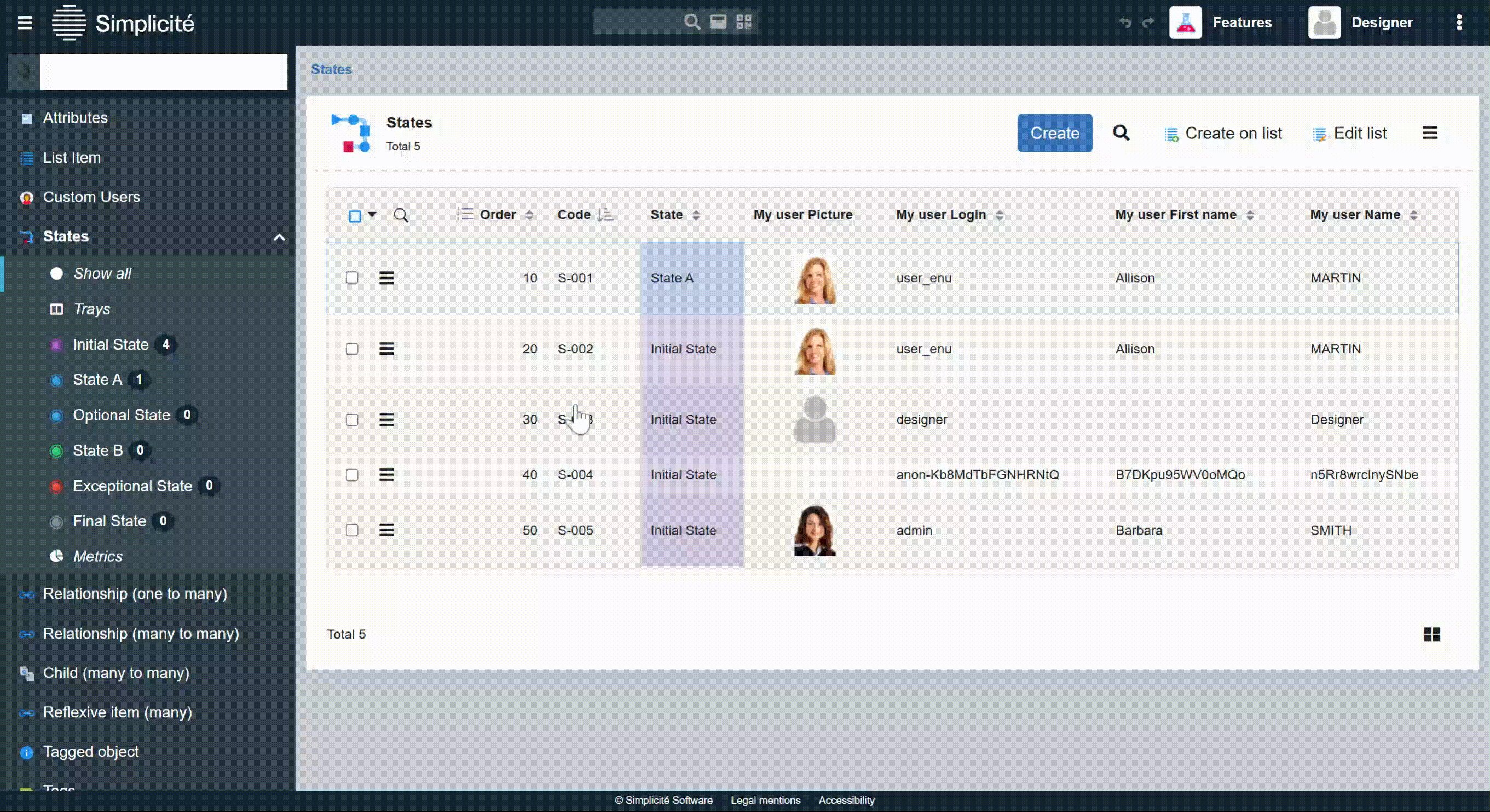
UI guides
UI guides are tours for usage onboarding.
Group GUIDE_MAKER
This responsibility adds a new menu to access guides for makers:
- User guides: full definitions with steps settings and permissions
- Guide usages: to track who used a guide and when
- Guide recorder: helper to build a tour skeleton during UI usage
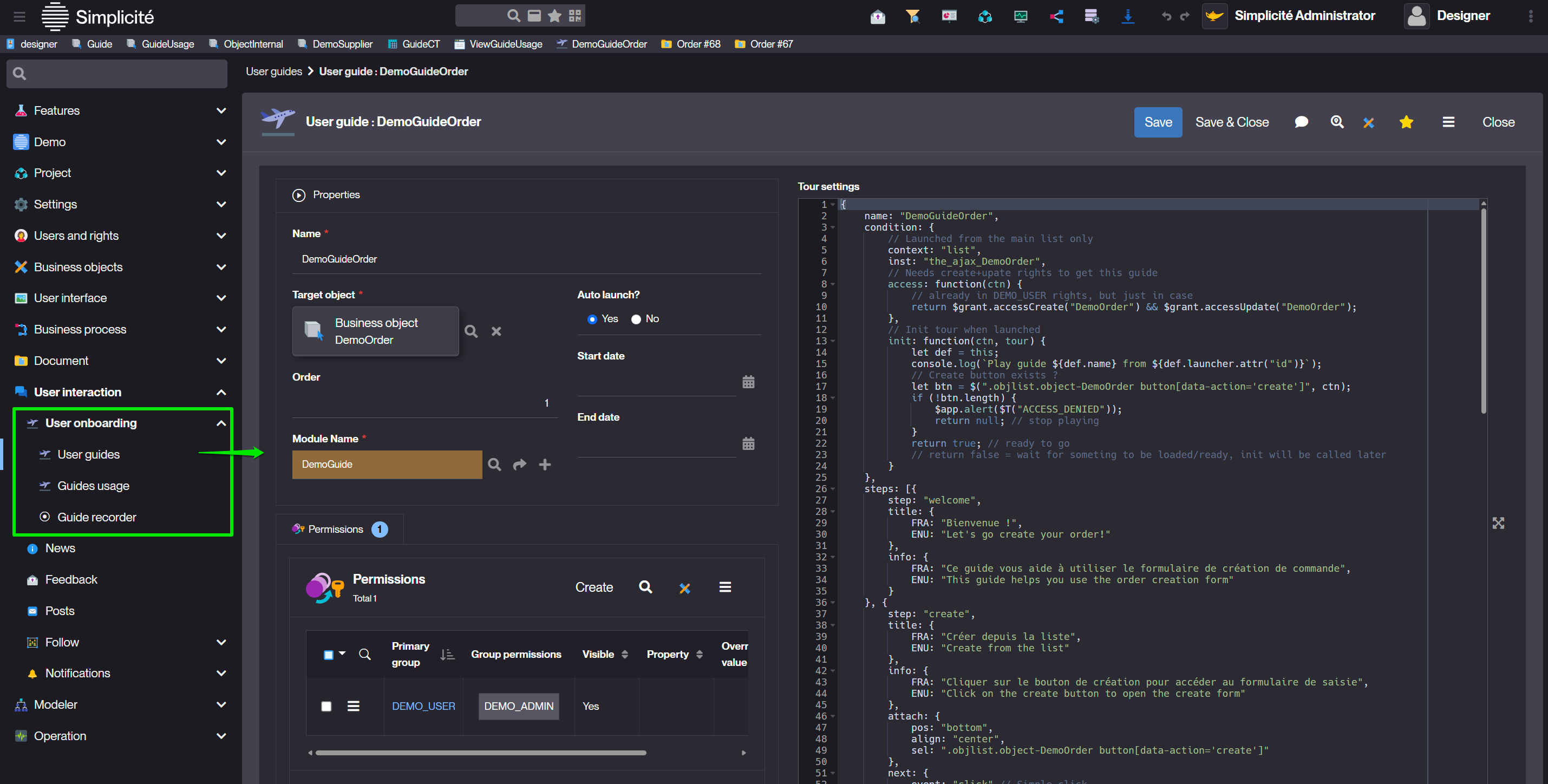
Guides can be:
- defined to be launched from any view, home page, business object and external object
- accessible during a limited period
- permitted to user groups
- defined with many steps
- into a single page
- or several asynchronous pages/dialogs
- with user interaction (to click on button, complete fields...)
The guide recorder is still experimental and will be improved in a future release:
- The maker runs the journey by right-clicking on the step elements with minimal properties,
- Simplicite then creates a guide skeleton with generic DOM selectors,
- The designer must update/complete the tour to be operational with the necessary permissions.
Group GUIDE_USER
- The user needs the responsibility
GUIDE_USER. - Permitted guide can be automatically launched (once per user), or replayed with a button.
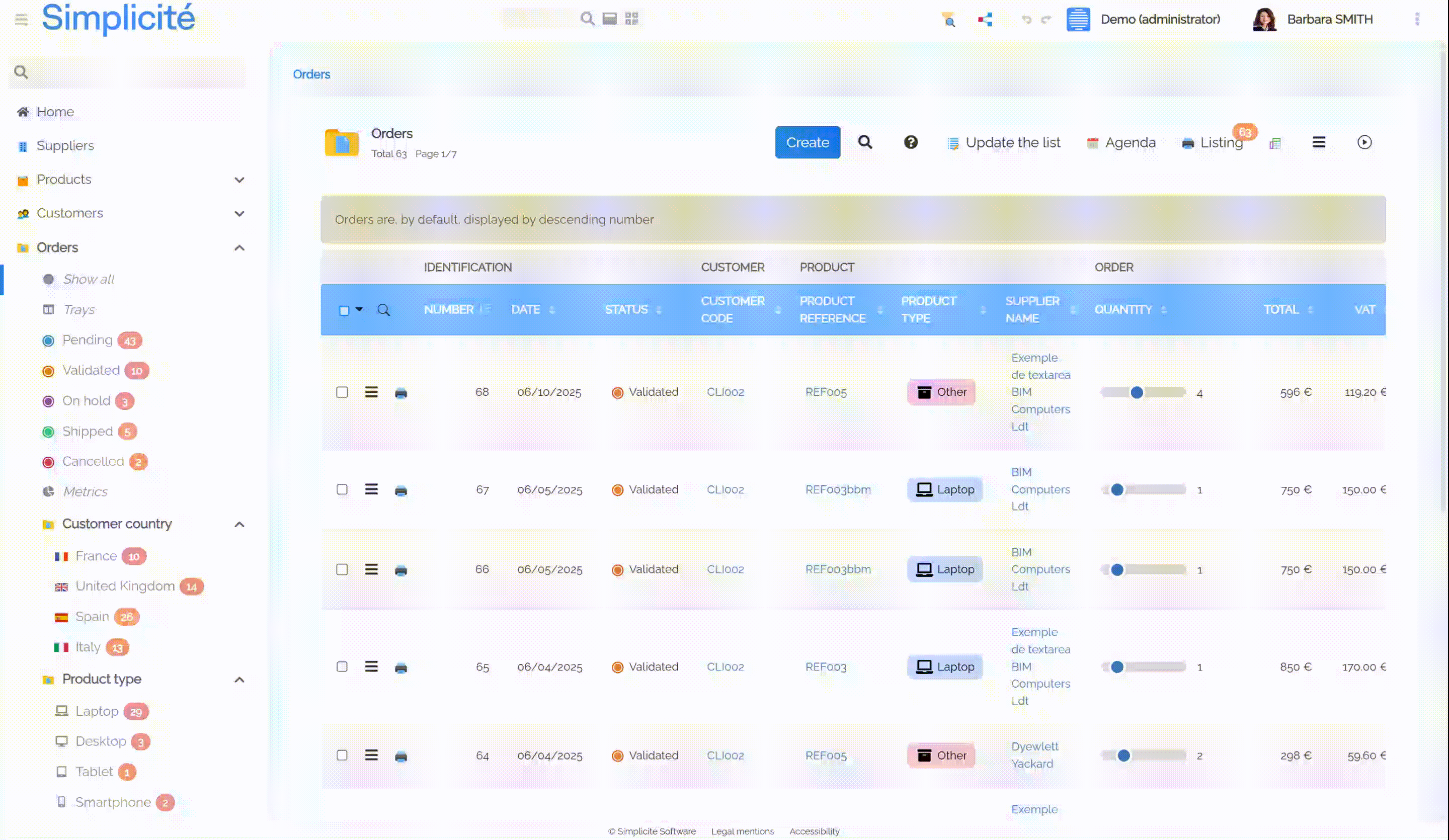
Other Quality of Life improvements
- On lists, Ctrl+Click to select a line
- Added a new setting,
Display "Select All / Unselect All" option, for lists of values, which enables a "Select All / Unselect All" feature for multiple enumeration fields - Added a "Now" button to datetime pickers to set the field's value with the current date and time
Enhancements
Features enhancements for the end-user
Enhanced list search UX
- a) Indexed/fulltext search can be displayed at the top of the list
- b) Full search on dialog (or docked on left) is a separated button (no more toggle between search modes)
- c) Search by column is a small toggle button in the columns header
- d) A specific search bar can be added to the top or side of the list

- e) When searching a reference, multiple references can now be selected at once.
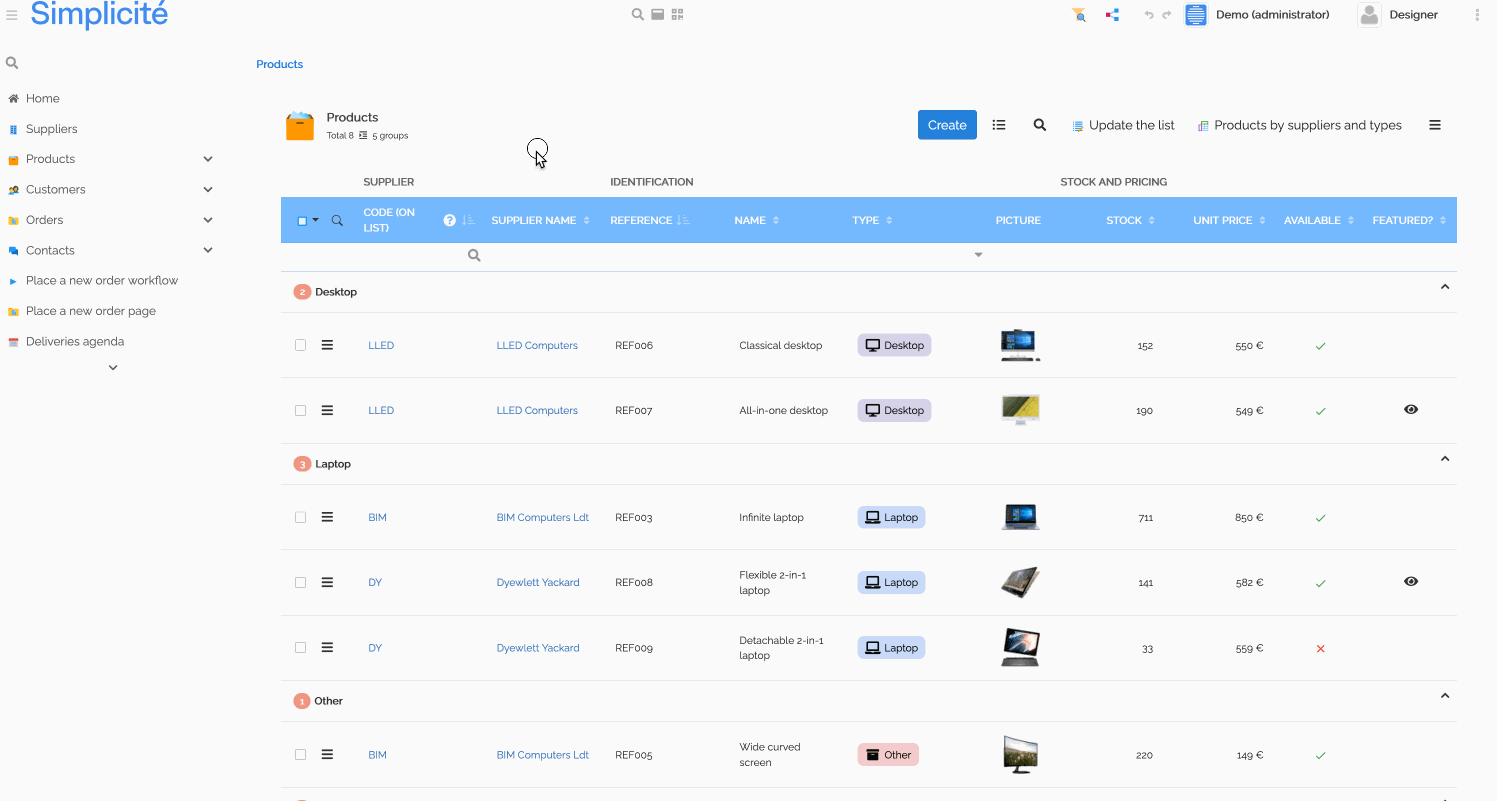
Extended search options for reference and datamap picker:
- Supports the search template if present
- Supports dialog and indexed search if allowed on object
- Forces the search by columns (even if not checked on object for backward compatibility)
- Disables the docked mode and predefined searches (not suitable for a popup)
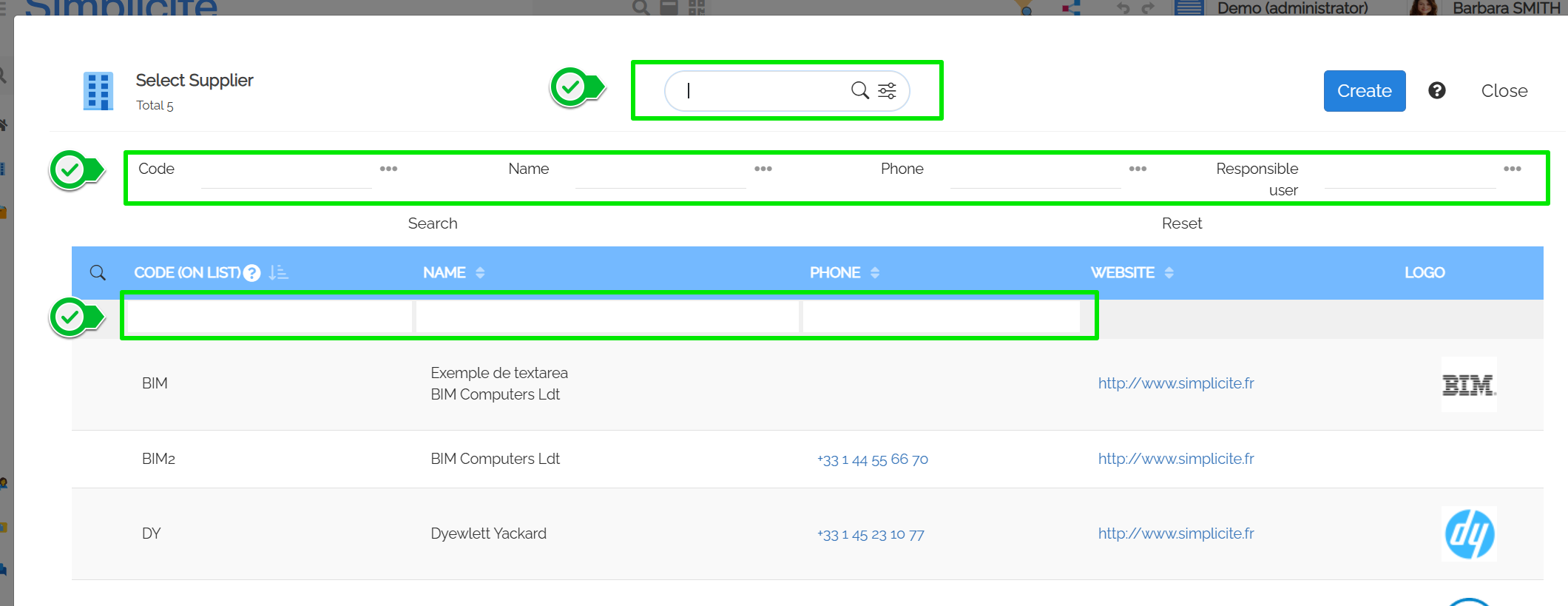
Goes hand in hand with "Enhanced search configuration"
Search helper on a floating date
New search property on date or datetime field: search with helper
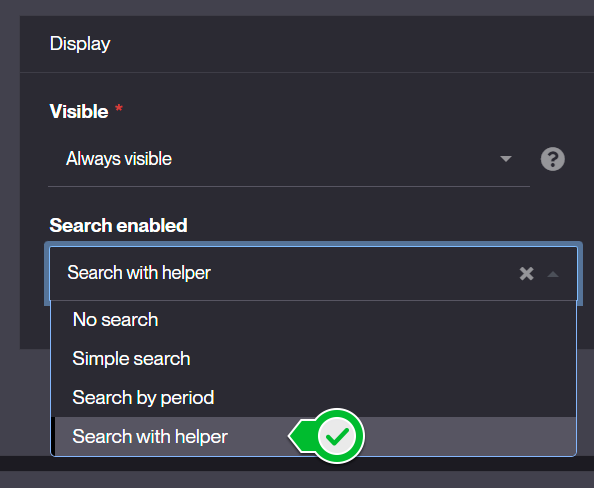
The user can edit complex searches based on fixed or current date.
For example to search a period:
- from 4 months ago
- up to the next 15 days
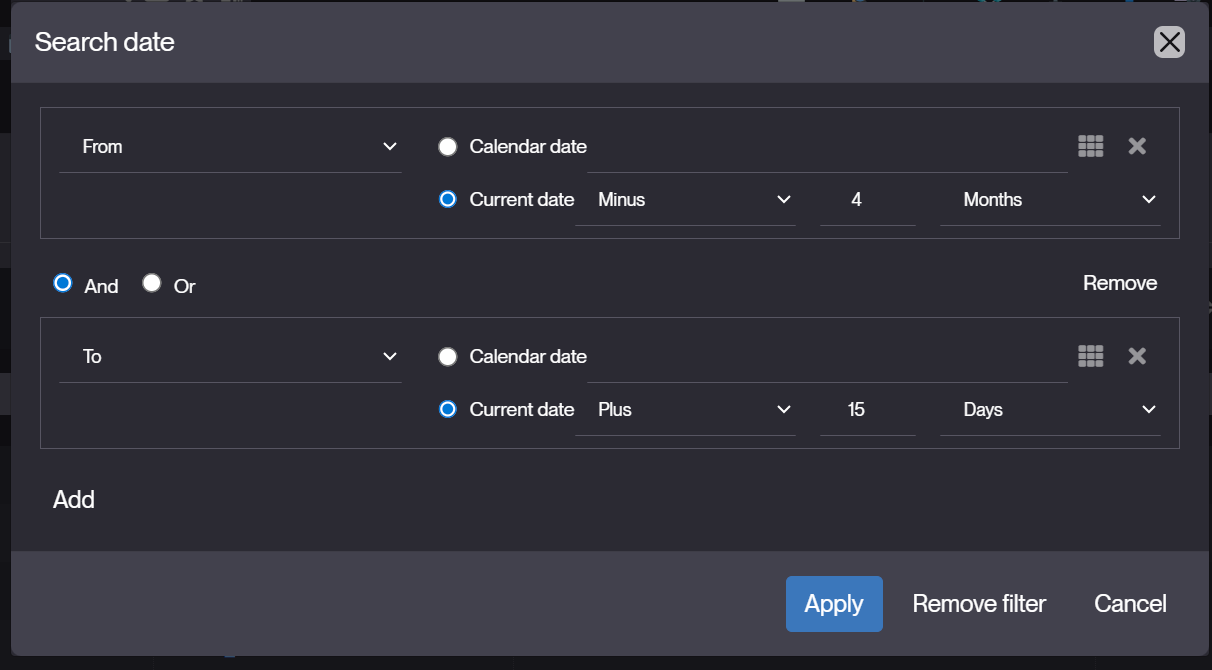
is converted to new filter syntax with floating date:
>=[DATE:-4m] and <=[DATE:15d]
Child objects change logs
Retrieve redo logs of child object into the parent Change log panel:
- new
LinkoptionShow change logs - or by code
getLink("DemoProduct","demoPrdSupId").setMergeRedologs(true)
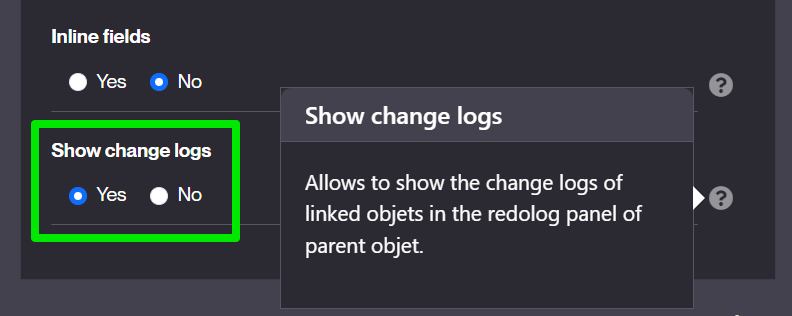
Example: Product updates are visible in the Supplier Change log panel
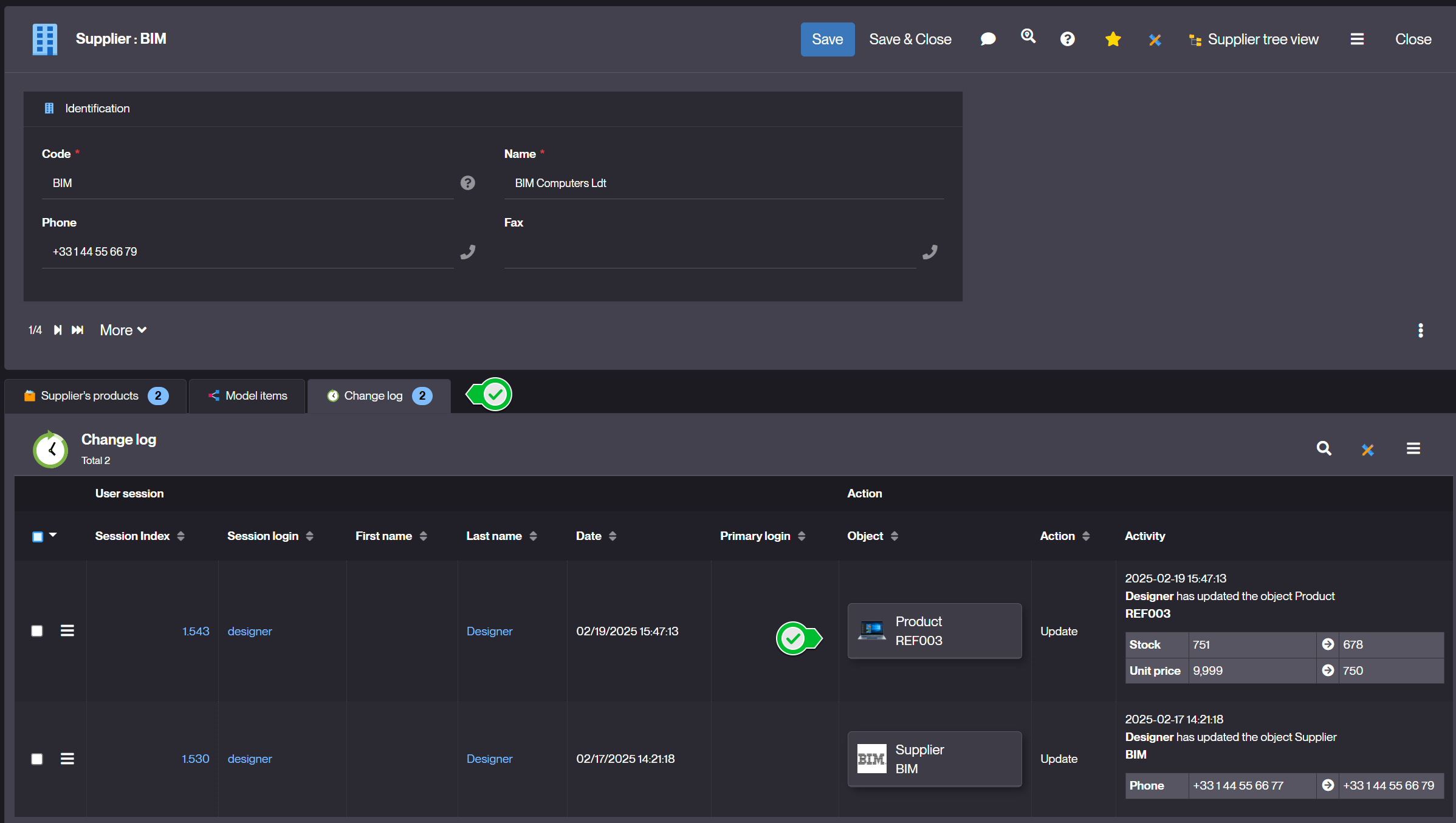
Cascade copy of N,N pillbox links
When copying an object, its links rendered as pillboxes are also temporarily duplicated and editable before saving the copy.
The related link definition must enabled the copy cascade option (as a field copy option).
Process abandon and Undo XML
Now the process Abandon on UI always applies the Undo XML even if the system param USE_UNDO_REDO = no: this flag only applies on UI header buttons.
- by default a screenflow is undo-able, but a long process not
- designer has to override the process hook
isUndoable()to change the rule
Linked list in case of empty parent value
The parent code/value is now optional to define a default list on the child field when the parent ENUM is empty/not selected.
Maker Experience
Features enhancements for the designer
Improved annotations
All annotations now include a desc attribute that can be used to document the related class/method.
New annotations have also been added to annotate the business and external objects' hooks.
E.g.
@BusinessObjectAction(desc = "This actions corresponds to the MY_ACTION configured action")
public String myActionMethod(Action action) {
(...)
}
Mermaid widget
A new configurable external object class (MermaidExternalObject) allows to display Mermaid charts.
E.g.
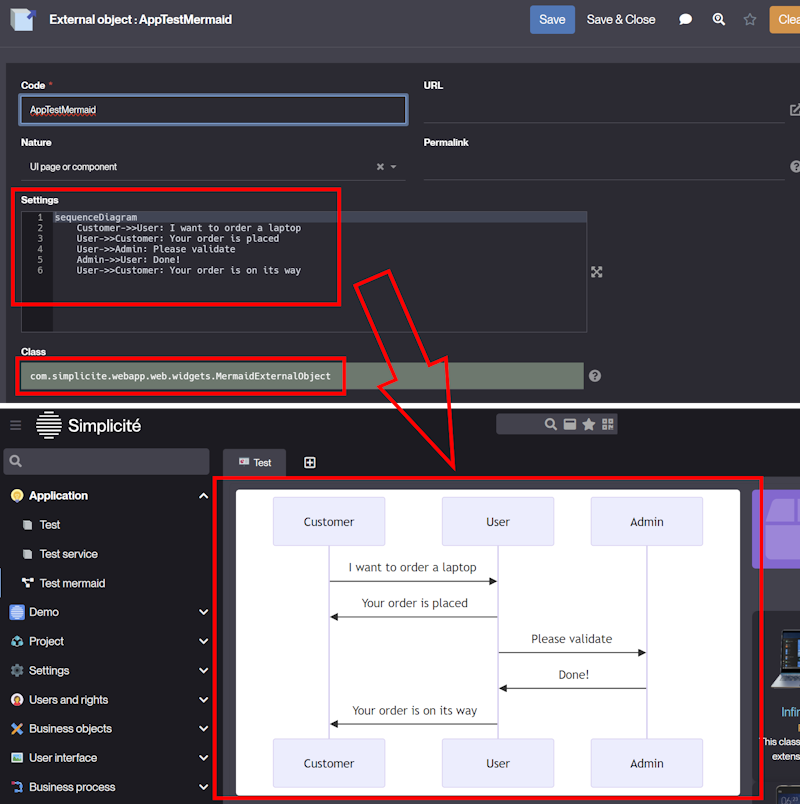
The chart specification can be either static as in the example above (set in the Settings field)
or dynamic using the dedicated hook getMermaidChartSpec.
E.g.
package com.simplicite.extobjects.MyModule;
import com.simplicite.util.ObjectDB;
import com.simplicite.util.Tool;
import com.simplicite.util.tools.Parameters;
public class AppTestMermaid extends com.simplicite.webapp.web.widgets.MyMermaidExtObject {
private static final long serialVersionUID = 1L;
@Override
public String getMermaidChartSpec(Parameters params) {
// Embedded in a business object?
String obj = params.getParameter("object");
if ("MyObject".equals(obj)) {
// Retrieve the current business object instance
ObjectDB o = getGrant().getObject(params.getParameter("inst"), obj);
// Generate a dynamic specification using the current record of the business object instance
return
"graph LR\n"
+ " subgraph \"" + o.getDisplay() + "\"\n"
+ " subgraph \"" + o.getFieldValue("myField") + "\"\n"
+ " " + o.getFieldValue("myOtherField") + "\n"
+ " end\n"
+ " end\n";
}
// Else, defaults to the static specification
return super.getMermaidChartSpec(params);
}
}
"Go to definition" generalization
New contextual buttons to go to the component's definition, available for:
- View
- Crosstab
- Activity
- Timesheet
- TreeView
- External object
Enhanced search configuration
- a) 4 new properties to allow search on list (column, dialog, docked, index)
- b) preview of indexed fields when the object is indexable
- c) allows to edit a search-bar template added to the list

Edit search template on list:

Goes hand in hand with "Enhanced list search UX"
Module Git
The legacy ModuleGIT external object has been removed. Its features are now available on the ModuleCommit business object
linked to the Module object.
This business object now displays the Git tag(s) of each commit and a new row-level action allows to put a tag on a given commit (the push action now also pushes the tags):

Git tagging of modules goes hand in hand with "import specification based on Git tags"
Modeler search
New search prompt to outline items on model:
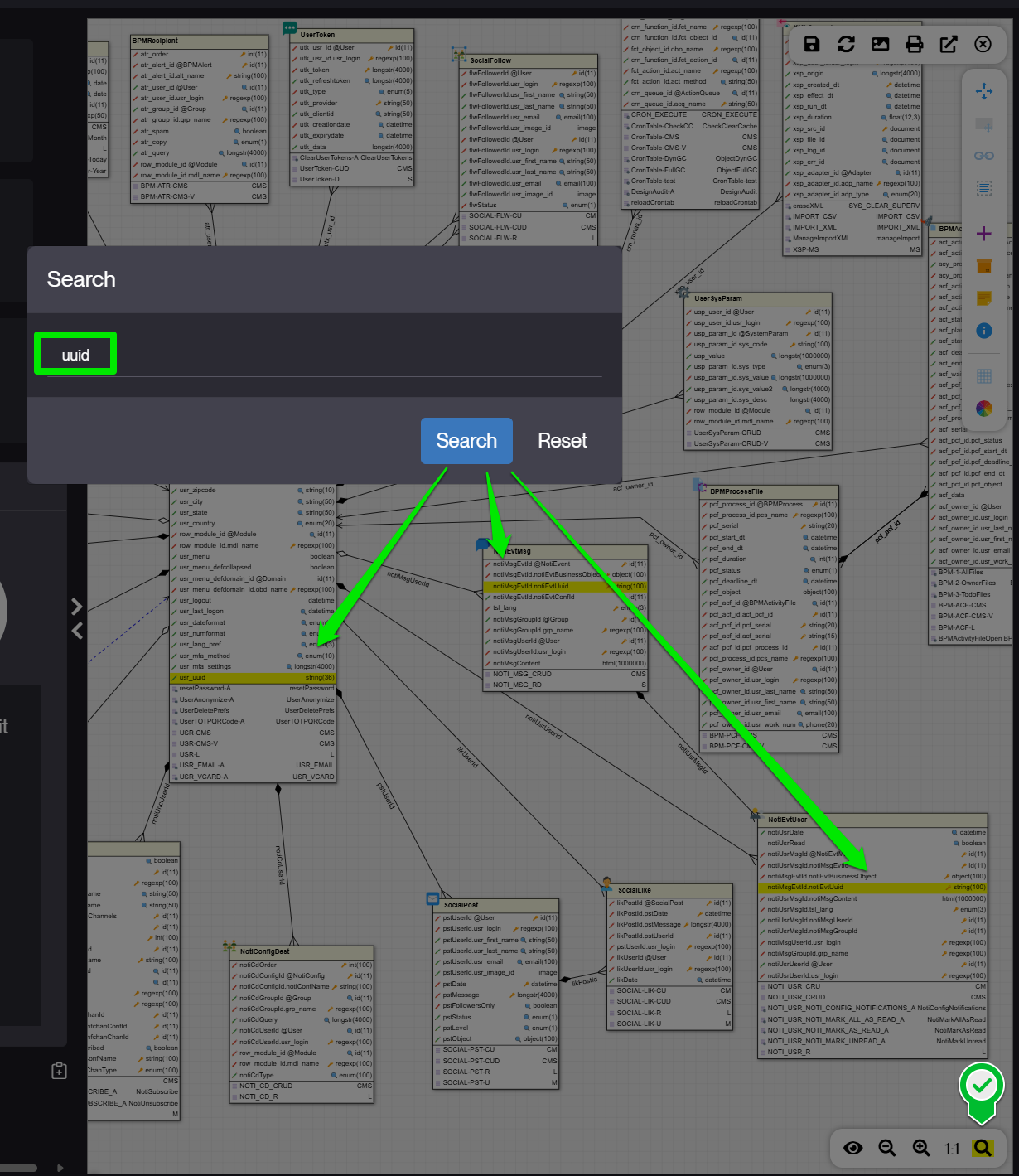
User Data Anonymization
New field and link properties to identify the user's data to Anonymize:
- Field: removes or randomizes the DB value
- in
m_user(exusr_first_name,usr_last_name...) - or columns in other tables (with a foreign-key to m_user)
- in
- Link: deletes or removes the relationship during anonymization
- following the link deletion rule (ex: delete cascade of user's
UserSysParam,GuideUsage...)
- following the link deletion rule (ex: delete cascade of user's
The anonymize action is now available on list to anonymize several users in a same time.
The properties will be used in a future versions:
- to anonymize other business data (ex: order amount...)
- to audit data to anonymize for verification and communication
Helper to build the History object
New action on object definition to build the history object/table:
- Specify if the history is in descending order
- Select the fields to be historized
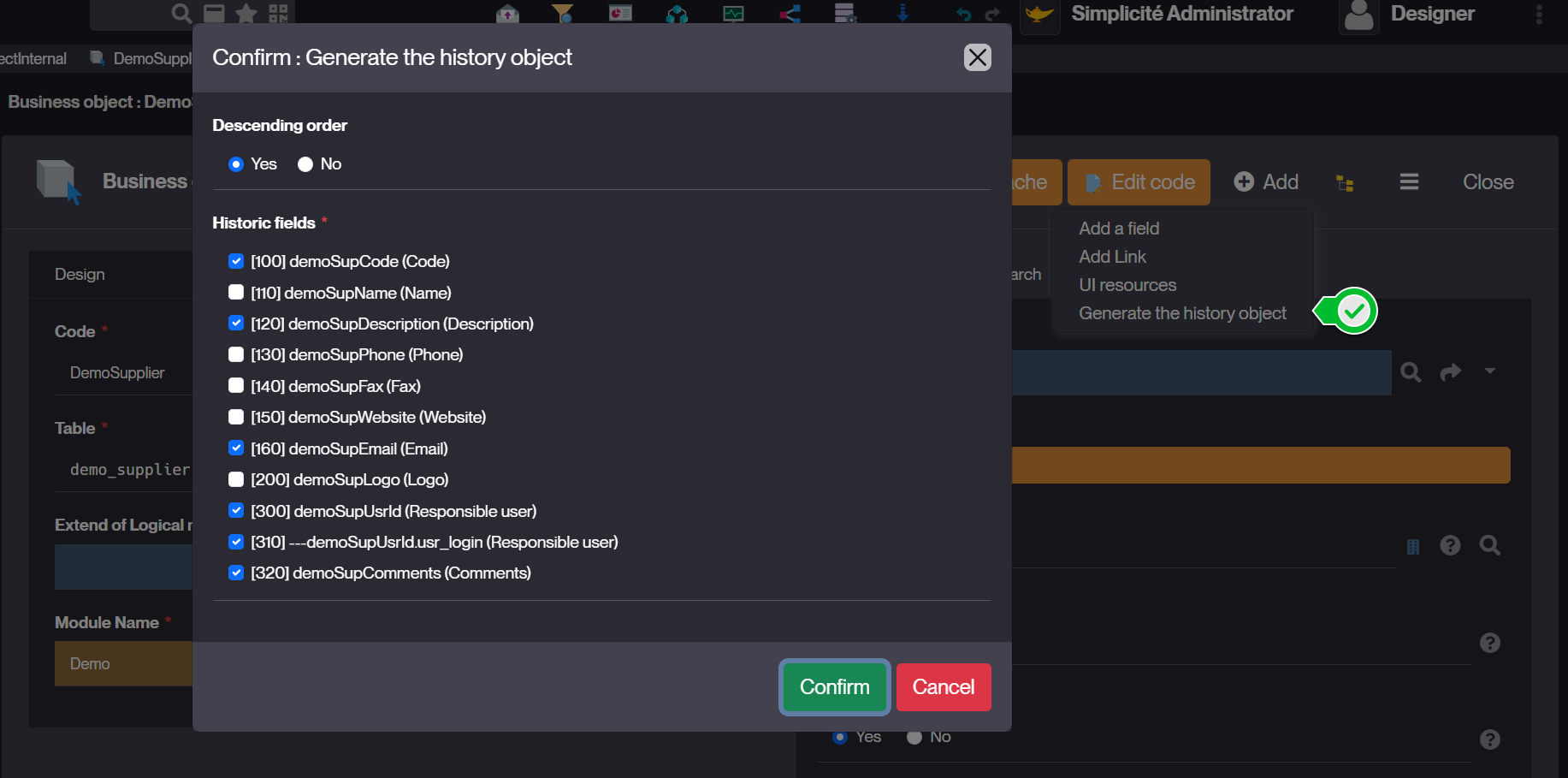
Then the action creates or updates the history object:
- with technical fields
row_idx,created_by_histandcreated_dt_hist - and the foreign key
row_ref_idto parent object with its referenced key fields - and the selected fields to be historized on parent updates
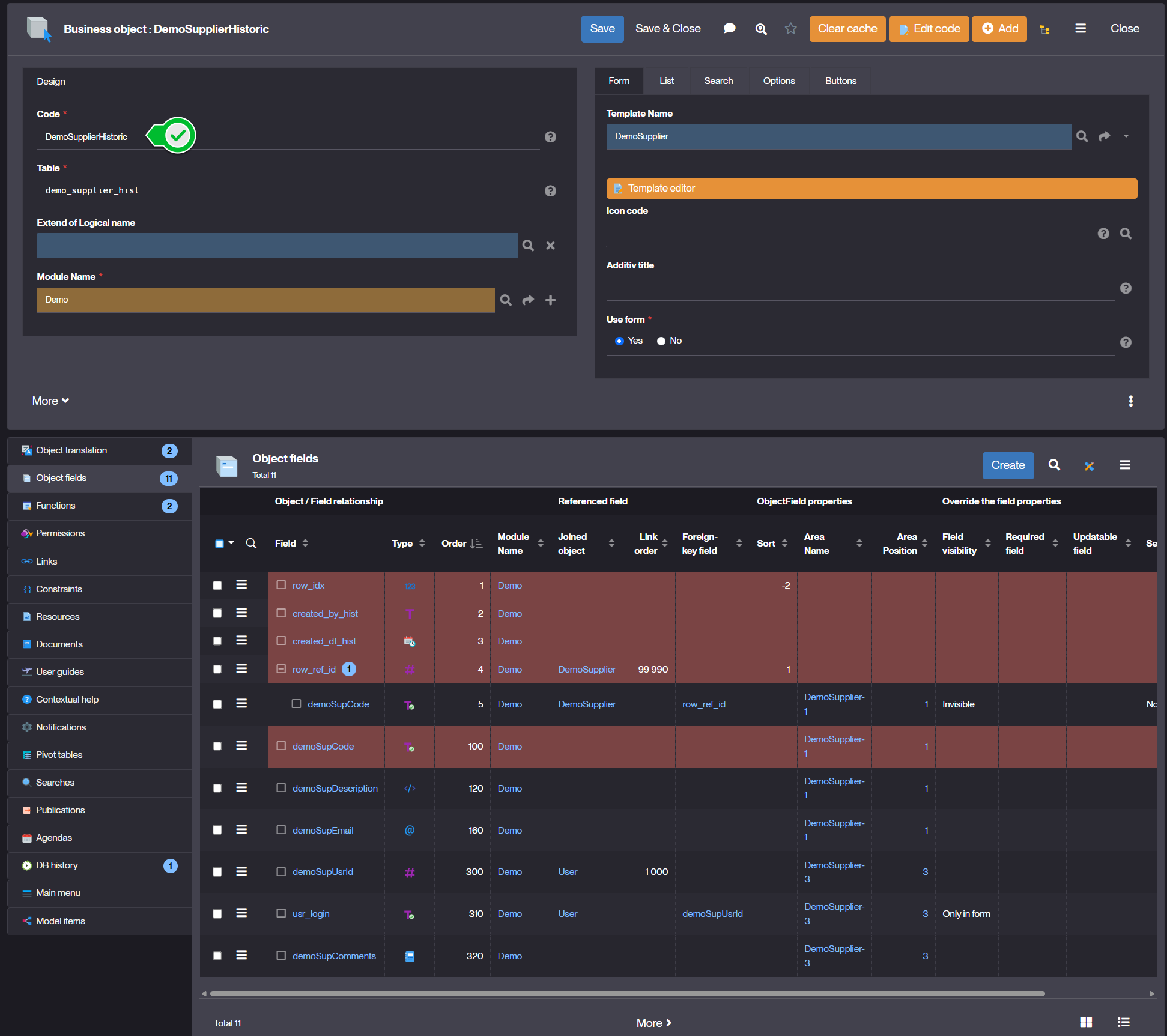
Finally this object can be updated manually by designers.
Updated loading animation
The new logo has been integrated into the core CSS with classes that can be assembled to achieve the desired logo:
- Color:
logo-color: colored logo (50x50 by default)logo-back: black versionlogo-white: white version
- Size:
logo-xs: extra small (1rem = 16px at 100% scale)logo-sm: small (2rem = 32px)logo-md: medium (4rem = 64px)logo-lg: large (8rem = 128px)
- Animation:
logo-progress: with loading animation
Example: <div class="logo-white logo-lg logo-progress"></div>

Code Editor improvements
The detailed information for those features can be found in this document offering more comprehensive explanations on what is now available in the Code Editor.
Java-Language-Server
Integration of a Java-Language-Server to Simplicité developers' environment, bringing smart-editing features like live auto-completion, signature help on hover or live linting.
The related new interactions are thus:
- Hover on code elements to get specifications (signature & linting message)
- Ctrl-Space keyboard shortcut is now for asking explicit completion
This feature is still experimental thus not yet enabled by default see bellow to enable it.
Reworked Snippets Workflow
Removed the initial apparition of snippets through Ctrl-Space to replace it with a dropdown in the editor's header, that can be triggered both by clicking the button or using the Ctrl-Q keyboard shortcut.
Technical
Technical enhancements and features
New FeatureFlags
A new class to manage the new features with the default activation.
FeatureFlag.TRUNCATE_TOO_LONG_TEXT.isActive():trueby default to truncate on save too long text (except rich text: html, json, grid, notepad...),falseto return an errorFeatureFlag.IMAGES_IN_EXCEL_EXPORTS.isActive():falseby default (because experimental in 6.3, see below), true to allow export of images in excelFeatureFlag.HISTORY_DIFF_MODE.isActive():trueby default to see the difference between 2 rows in list of object historyFeatureFlag.JAVA_LANGUAGE_SERVER.isActive():falseby default to see enable the experimental LSP features in the code editor
Some flags are overridable, to do so maker has to create a system parameter FEATURE_FLAGS globally (and per user).
For example, flag names are in lower case here:
{
"truncate_too_long_text": false,
"images_in_excel_exports": true,
"history_diff_mode": true,
"java_language_server": true
}
and to override a flag per user session by code (in PlatformHooks.postLoadGrant):
// to activate a feature flag only for a profile
if (getGrant().hasResponsibility("ONE_ADMIN_GROUP")) {
// do not truncate data on validate, returns an error if a text is too long
FeatureFlag.TRUNCATE_TOO_LONG_TEXT.setActive(getGrant(), false);
// export images in excel
FeatureFlag.IMAGES_IN_EXCEL_EXPORTS.setActive(getGrant(), true);
}
Overridable features will be migrated over time in future releases.
Rows difference in Object history
A new calculated field row_diff has been created to generate on search the difference of a record
with its previous one (row_id based). It is now used for History object, but can be added in other objects.
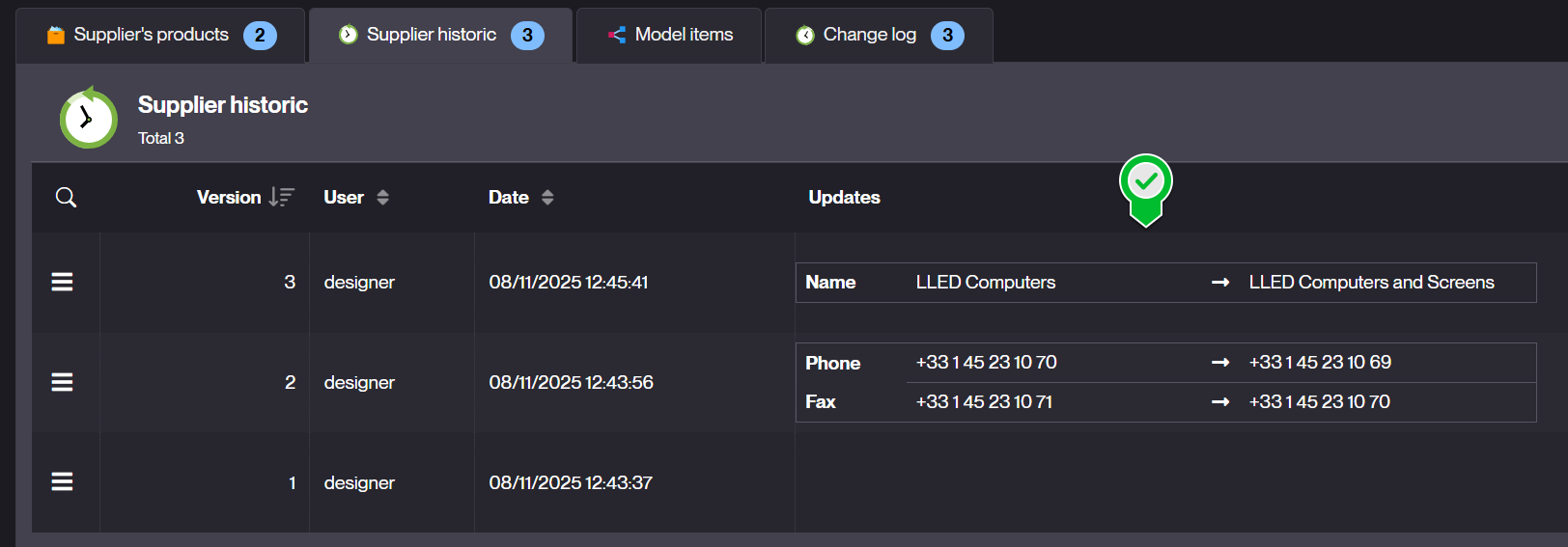
- History generation will add this field to object, but designer can place this field into object
- History object with active
FeatureFlag.HISTORY_DIFF_MODEwill automatically add this field (for previous 6.3 object)
It is activated by default, and overridable through the system parameter FEATURE_FLAGS:
{
"history_diff_mode": false
}
Grouping of object histories
The previous feature, which allows merging redologs in the same parent object panel, has been extended to history panel.
The Link property between the object and its Historic has been changed to support 2 flags:
redologs: same as 6.2 to merge children redologs in the parent listhistory table: new flag to show children history in the parent history panel- grouped by user-keys and ordered by date
- with the
row_diffcolumn to quickly see the updated fields - respecting the visibility rules on the fields (which was not possible with system redologs)
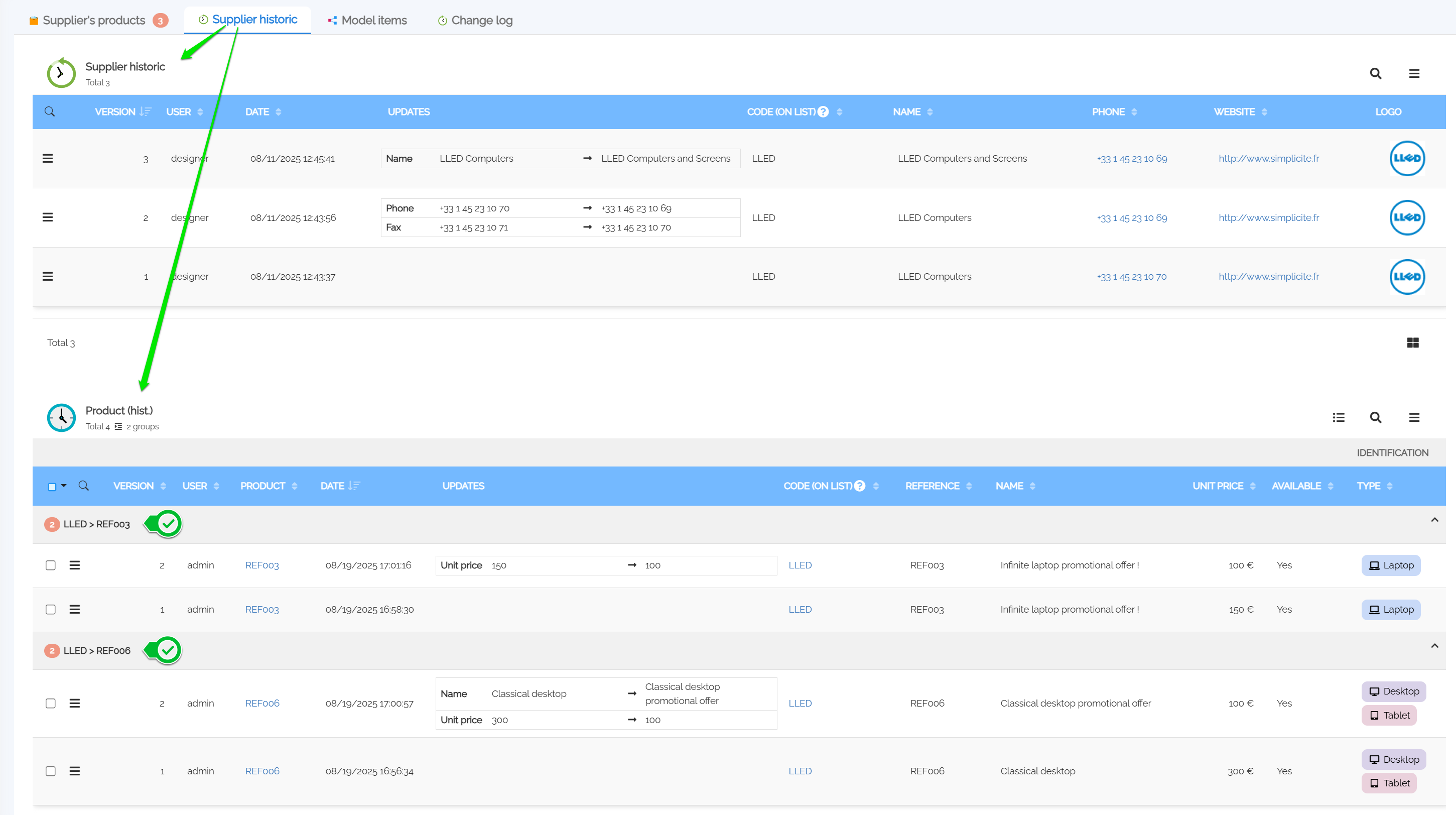
Images in excel exports
An experimental feature allows to include images in excel exports, although it comes with the following limitations:
- image anchoring does not work as expected (images don't follow the lines/columns when reordering)
- images adapt to default row size, which is quite small
- it can severely affect the exported file size, so image inclusion will be made optional in the future
In the meantime, it can be activated through the system parameter FEATURE_FLAGS
{
"images_in_excel_exports": true
}
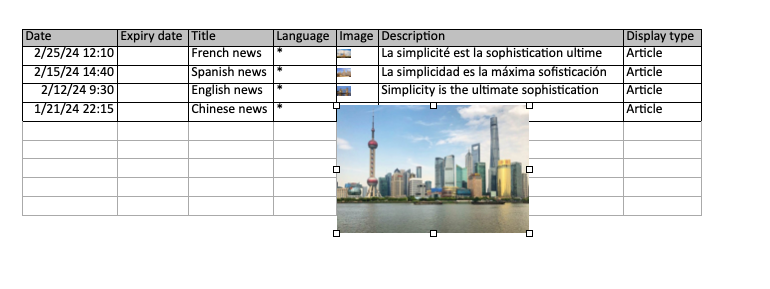
ECJ Java compiler
The platform now uses the Eclipse Java batch Compiler (ECJ) instead of the JDK compiler.
This is transparent and more efficient. It also allows to deploy the platform on a JRE instead of a JDK keeping Java custom code compilation possible.
Java compilation can be explicitly enabled or disabled using the server.compiler JVM argument (defaults to true)
which is driven by the COMPILER environment variable in our Docker images.
Compiler options can be adjusted using the JAVA_COMPILER_OPTIONS system parameter (default: -g).
For example, this allows temporarily ignoring certain types of warnings in custom code.
Note: compilation warnings are non-blocking but should be resolved rather than ignored.
The list of possible compiler options are described in the Eclipse documentation.
JavaScript console tool
New global variable $console, by default:
- uses the default navigator
console $console.errorlogs the stack trace + UI alert$console.info|log|warncan be overridden
$app.info|warn|error... are still accessible but it is strongly recommended to use $console instead.
Server side events
New servlet /ui/sse (asynchronous) to push messages from server to clients through https
Example to bind a myEvent message:
Server side
ServerSideEvent.push("myEvent", new JSONObject().put("info","hello"), userId);
userId: null to notify all registered clients or a specific user.
Client side
Simply add an event listener on ui.ready
$ui.sse.addEventListener("myEvent", e => {
let d = JSON.parse(e.data);
console.log("myEvent message: " + d.info + " at time = " + d.time);
});
Predefined server side events:
ping: simple ping through SSEclose: close the SSE connectionreset: reopen the SSE connectionsysparam: new system parameter flag to push changes fromgrant.setParameter("MYPARAM","value")to client in$ui.sysparams.MYPARAM="value"objparam: push an object parameter to UI inobj.locals.MYPARAMenumCounters: refresh counters in menu when enum or status has changed during save
Improvements on external objects
Server side
- Added
getFilenamehook forExcelDocumentExternalObject(and legacyPDFDocumentExternalObject)
Client side
- Improved JS class
Simplicite.UI.ExternalObject:- Set metadata
(name, id, URL)+ business object context if any - Added
getResourceURLfunction to get URL of external object's resources - Added
servicefunction to call server-sideservicehook
- Set metadata
Floating date search
New filter syntax with offset on date or datetime from today's date:
[DATE<:offset>][DATETIME<:offset>]offset= a signed number with unit ('y'ears, 'm'onths, 'w'eeks, 'dw' days no week-end, 'd'ays, 'h'ours, 'm'inutes, 's'econds, 'ms')
Examples
// last 3 months
fieldDate.setFilter(">=[DATE:-3m]");
// in next 15 days
fieldDate.setFilter(">=[DATE] and <=[DATE:15d]");
// before next 12 hours
fieldDatetime.setFilter("<[DATETIME:+12h]");
This syntax can be used in predef-search of views/home page.
Custom health check
Added a new customHealthCheck platform hook for custom health checks, e.g.:
@Override
public void customHealthCheck(HttpServletRequest request, HttpServletResponse response, boolean minimal) throws Exception {
AppLog.info("Custom health check called from " + request.getRemoteAddr());
ServletTool.success(request, response, new JSONObject()
.put("status", "OK")
.put("date", Tool.toDatetime(new Date())));
}
Custom logout confirmation page
Added a new customLogoutConfirmPage platform hook for a custom logout confirmation page, e.g.:
@Override
public void customLogoutConfirmPage(HttpServletRequest request, HttpServletResponse response) throws Exception {
// ZZZ must use a "try with" to commit HTTP response ZZZ
try (PrintWriter out = response.getWriter()) {
out.print("Bye bye!");
}
}
Improved OpenAPI/Swagger schemas
The OpenAPI/Swagger schemas of generic APIs have been improved to comply with stricter compliance rules:
- Added missing descriptions on definitions (business objects, errors, ...).
- Added missing
maxLengthconstraints for string type attributes in OpenAPI schemas
Improved URI mappings
It is now possible to use the API endpoint (/api) endpoint in URI mappings provided that it does not override
a reserved subpath of this endpoint (e.g. not /api/rest).
E.g.
[
(...)
{ "source": "^/api/v1/myapi1(.+)$", "destination": "/api/ext/MyExternalObjectAPI2$1" },
{ "source": "^/api/v1/myapi2(.+)$", "destination": "/api/ext/MyExternalObjectAPI2$1" },
(...)
]
Improved mapped API configuration
For mapped API external objects:
- Added generic mapping capabilities with case conversions, e.g.
{
"name": "My mapped API",
"objects": [ "DemoSupplier", "DemoProduct" ], // or "modules": [ "Demo" ]
"objectsCase": "pascal",
"fieldsCase": "snake",
"pathsCase": "kebab"
}
- Made
/pingoperation optional (using"ping": true|falsein configuration,trueby default for backward compatibility) and added associatedpinghook - Added optional
/healthoperation (using"health": true|falsein configuration,falseby default for backward compatibility) with associatedhealthhook
Development mode
In development environments, the development mode must be enabled.
The development mode is set by the server.devmode=true|false JVM argument
(positioned by the DEV_MODE environment variable in Docker containers)
Not being in development mode prevents the use of the following features:
- the
devinfoservices (e.g. used by VSCode plugin) - the
/mavenembedded Maven repository endpoint - The database & document database access pages
- the legacy Log viewer page
Java code formatting (which requires some additional JVM capabilities to be enabled)
Note also that the health check is forced minimal when not in development mode.
As a consequence of the extension of the development mode, the legacy security level has been deprecated and will be removed in next major version.
Changed scope of helper methods
The ObjectCore.(re)setAllFields* helper methods used to iterate on all fields except technical fields (row ID and timestamp fields).
This is an issue in v6 where the characteristics of referenced fields may have an influence on the object behavior (e.g. setting them updatable means the referenced record can be updated from the referring object).
These referenced fields are thus now also ignored in these helper methods.
Platform / module version check
A module exported from a higher major version for the platform (e.g. from the future major version 7) will now be refused at module import as it may cause unexpected results.
Importing modules exported from lower major version is still supported.
beforeSave and afterSave front hooks
Simplicite.UI.BusinessObject contains 2 new beforeSave and afterSave front hooks:
/**
* Front hook before calling Ajax object.save()
* @param ctn Form container
* @param obj Object (same as this)
* @param index record index (edit list)
* @param cbk callback(true|false) (must return 'true' to continue or 'false' to stop/reject promise)
*/
beforeSave(ctn, obj, index, cbk) {
cbk && cbk(true);
}
/**
* Front hook after calling Ajax object.save()
* @param ctn Form container
* @param obj Object (same as this)
* @param index record index (edit list)
* @param cbk callback(true|false) (must return 'true' to continue or 'false' to stop/reject promise)
*/
afterSave(ctn, obj, index, cbk) {
cbk && cbk(true);
}
Previous hooks form.beforesave and form.beforesave are still available but it is recommended to use the class BusinessObject.
Mail service configuration
It is now possible ti use YAML syntax instead of JSON for the mail service configuration.
Due to the generalization of the system parameter configurability
it is recommended to use SIMPLICITE_SYSPARAM_MAIL_SERVICE instead
of MAIL_SERVICE environment variable previously described here (using this one is now considered as deprecated)
Maven skip tests
The skipTests Maven property is now set by default in the pom.xml files of the module.
The reason is that in the great majority of cases the unit tests are supposed to be processed
within a live Simplicité instance, not locally.
It it however possible to change this behavior by explicitly setting the "skipTests": false
in the "maven: {...}" block of the module's settings.
In this case, unit tests can be launched locally if none require processing within a live Simplicité instance.
Improvements of the generic OpenIDConnect provider
The additional authorize URL parameters acr_values and prompt parameters are now supported in the AUTH_PROVIDERS system parameter.
The nonce string used by the protocol has also been increased with some additional randomness.
Environment variable based configurability
- Added
[ROOT],[URL],[ENV:<environment variable name>[:<default value>]]and[PROP:<JVM property name>[:<default value>]]substitutions in expressions - Added the above
[ENV:]and[PROP:]substitutions in module settings - Added the above
[ENV:]and[PROP:]substitutions in loaded values of system parameters (this does not apply to raw system parameter values read from the database usingGrant.getSystemParam("...")) - Added the possibility to override a system parameter by an environment variable named
SIMPLICITE_SYSPARAM_<system param name>(this applies only to loaded values of system parameters)
New helper methods
ServletTool.success(request, response, JSONObject)for success (HTTP code 200) responsesPDFTool.getText(File|bute[])to extract raw text content of a PDF documentTool.before/afterdate comparison shorthand methodsTool.lower/upper/capitalizenull-safe string case manipulation methods
Custom disposition simplification
A new StaticSiteExternalObjectDisposition custom disposition helper class has been added.
The principle of this class is to store the credentials (auth token and Ajax key) in the browser's session storage and redirect to a "static site" external object.
If this external object uses the frontend JS lib (of version 3.1.*+) these credentials are automatically used to retrieve the current's session grant.
The low level HTMLTool class has been improved to provide disposition-related get resource methods.
An implicit rewrite has been added from */ to */index.html in "static site" external object contents.
OCR library
- The tesseract.js JS lib has been integrated to provide with basic client-side OCR
Docker health check
Docker images now enables a default health check command (HEALTHCHECK) calling the ping endpoint (/ping)
with a call interval of 1 minute and a 3 seconds timeout (after a start period of 10 minutes during which
the call interval is of 30s):
HEALTHCHECK --interval=60s --timeout=3s --start-period=600s --start-interval=30s CMD curl --fail http://localhost:8080/ping || exit 1
When implementing a custom ping endpoint response, ensure compatibility with this default health check command or modify the command accordingly.
The default values of the intervals, timeout and start period should be fine for most cases but may be adapted in some very particular cases (e.g. where start time is very long because it waits for a slow external system to start up).
Simplified ObjectDB search
New API to search records and apply a lambda function on each row:
// search for each row
obj.search((index,count) -> {
// - index: current row number from 0 to count-1
// - count: number of rows found
// - here obj is already loaded with the row values
String id = obj.getRowId();
obj.setFieldValue("myField", "blah");
obj.save();
// ...
if (error)
return false; // stop the loop
return true; // continue
});
Unlike other paginated search methods, this API guarantees that the lambda function, with potential update/delete on requested data, will not corrupt the search pagination:
- first it makes a paginated search to find all matching row Ids
- then it loops on those Ids to make for each row a select and call the lambda function
All thread-safe access to ObjectDB are now facilitated with the builder BusinessObject described below.
New BusinessObject API
The new BusinessObject class works like a builder to chains classic data access methods
and above all, stacks the data without applying them to the ObjectDB instance
before the final DB operations in a single synchronized block (with select, setValues, validate and save, etc.):
- Auto-close interface to destroy isolated object or restore the initial definition (with
preserveContext) - Can change the user rights locally and work on any instance of object
- Applies all hooks (init, pre/post...)
- Resets and changes filters/orders
- Manages the Undo/Redo stack (if not
ignoreRedolog)
Sample to search and update one isolated instance of User
try (BusinessObject bo = getGrant().getBusinessObject("User")) {
bo
// add create/read/update/delete rights
.withCRUD(true, true, true, true)
// use those filters on search
.filters(Map.of(
"usr_login", "bob%",
"usr_lang", "ENU"
))
// count from DB
.count(n -> AppLog.info("count = " + n))
// search for each row
.search((index, count, obj) -> {
try {
// here the record is already set in object fields
String login = obj.getFieldValue("usr_login");
AppLog.info("update languages of login = " + login);
// update values
bo
.withValues(Map.of(
"usr_lang", "FRA",
"usr_lang_pref", "FRA"))
.validateAndSave()
// select values from DB
.values(o -> AppLog.info("values = " + String.join(",", o.getValues())));
return true; // continue
}
catch (GetException | ValidateException | SaveException e) {
AppLog.error("There was an error", e);
return false; // stop the loop
}
})
.then(obj -> {
AppLog.info("usr_lang = " + obj.getFieldValue("usr_lang"));
});
}
finally {
// nothing to do
// - Auto-close without specific instance = destroy the instance
// - Previous user rights are restored on MyObject
}
// Example to stream a search without pagination (uses huge memory)
try (BusinessObject bo = getGrant().getBusinessObject("User")) {
bo
.filter("usr_login", "bob%")
.filter("usr_lang", "ENU")
// search in memory List<String[]>
.stream()
.forEach(row -> {
// in memory stream needs to set the record into object before update
try {
bo
.forUpdate(row)
.withValue("usr_lang", "FRA")
.validateAndSave();
}
catch (ValidateException | SaveException e) {
}
// related ObjectDB accessor
ObjectDB obj = bo.getObject();
AppLog.info("language = " + obj.getFieldValue("usr_lang"));
});
}
Sample to upsert (create if not exists, update if exists) and call one action:
try (BusinessObject bo = new BusinessObject(getGrant(), "MyObject")) {
bo
.getTmpObject() // or getInstance("MyInstance")
.withAllAccess(); // = withCRUD(true, true, true, true)
.preserveContext() // keep the instance definition to be restored on close
.forCreateOrUpdate(Map.of(
"myKeyField1", "bob",
"myKeyField2", "123"))
.withValue("myField1", "value1")
.withValue("myField2", "value2")
.validateAndSave(msg -> AppLog.info("save = "+msg))
.returns(msg -> AppLog.info("msg = "+msg))
.action("MyActionName",
Map.of("param1", "value1"),
msg -> AppLog.info("action result = "+msg));
}
catch (GetException | ValidateException | SaveException | ActionException e) {
AppLog.error("There was an error", e);
}
finally {
// nothing to do
// - Auto-close with preserveContext = restore "tmp" (or "MyInstance") previous definition
// - Previous user rights are restored on MyObject
}
Custom document storage
3 platform hooks have been added to allow custom document file storage: readDocument, writeDocument and deleteDocument.
Typical usage can be using specific external cloud storage (like S3 object storage) for some business objects and/or fields.
All 3 hooks receive as argument the relative/absolute path of the file to read/write/delete to allow fine-grained management of target storages.
There is a comprehensive example module using a custom S3 (Minio server) storage for one particular business object.
These hooks are the first building block of a future enhancement of the standard documents storage configuration. They are still to be considered as experimental as their signature might change in next versions.
Nodes purge
A new SYS_CLEAR_NODES has been added to purge nodes and a corresponding purgenodes I/O service is also now available.
AsyncTracker title
By default the tracker get its action label. Now the tracker is allowed to change the dialog title during the job processing:
// ...
tracker.setTitle("Scanning data...")`
// ...
tracker.setTitle("Exporting data...")`
// ...
tracker.setTitle("Congratulation!")`
Pre-release backports
- Backported from v7.0 git tag import specification
- Backported from v7-0 optional import specification module version
Post-release
6.3.0-RC1 (2025-12-05) - release candidate 1
- Initial release candidate for minor version 6.3. See above for details.
6.3.0-RC2 (2025-12-19) - release candidate 2
- Backported from v7.0 the possibility to add custom HTTP headers in the response of the external objects.
- Fixed missing
com.simplicite.util.engine.PlatformHooksInterfacein public classes and removed legacy backward-compatibility classcom.simplicite.util.PlatformHooksInterface. - Fixed metadata forced reloading for UI instances with a parent object to apply rules based on parent context/values (not just previous reference select instance, but also panel, pillbox, datamap...).
- Fixed duplicate objects in fulltext search.
- Backported from v7.0 improvements on the
JSONSchemaToolJSON schema helper class and updated JSON schema lib - Changed error to warning when sometimes
CRON_LOCKis re-assigned in the meantime on a cluster (kubernetes) - Fixed create button on list activity to use the hook
isCreateEnable - Fixed environment variables an/or/ JVM properties substitutions in module's settings
- Fixed dataset objects validation rules
6.3.0-RC3 (2026-01-06) - release candidate 3
- Upgraded vulnerable Java and JavaScript libs
- Improved Java Language Server experimental features
- Fixed warnings on legacy 3-letters time zone codes
- Fixed select all on the graphical modeler
- Fixed environment variables overriding of
USE_<IO|API>[_TESTER]system parameters - Improved accessibility WCAG: region roles, aria-label, aria-labelledby and missing titles
- Replaced isolated headers
<h3>/<h4>on list/form/search with simple styled<div>to respect WCAG rules - Fixed import module progress bar
6.3.0-RC4 (2026-01-07) - release candidate 4
- Downgraded Rhino libs that were causing issues on constraints configuration
- Minor fixes on the theme editor
6.3.0-RC5 (2026-01-10) - release candidate 5
- Upgraded Java and JavaScript libs
- Fixed "Readonly form" contextual helps not displaying
- Added parameter
USE_SSEto disable the server-side-event services when not available/usable - Added the stylistic stylelint plugin and associated rules to lint the module's custom CSS/LESS resources (this is needed because stylistic rules have been removed from the latest versions of the stylelint lib)
6.3.0 (2026-01-15)
- Initial release for minor version 6.3
- Fixed inlined forms via a virtual link not using the SQL filter
- Fixed search errors not displaying
- Apply settings of list of values
FORMAT.NUMon the big-decimal field
6.3.1 (2026-01-23)
- Fixed do not
followLinkon HTML/rich text - Fixed an issue where inlined objects displayed as tabs showing default templates
- Fixed mapped API to return "raw" JSON for long text fields with JSON rendering
- Backported from v7.0 possibility to customize the modules' build artifacts (
pom.xmlandgradle.*)
6.3.2 (2026-01-30)
- Upgraded Java libs
- Fixed counter widgets layout issues
- Fixed
ADMIN_SYSTEMnot unconditionally forced anymore fordesigner(only forsystem), it now takes into account theADMIN_SYSTEMuser parameter value (which is set toyesout of the box) - Fixed missing usage of
base_urlof OAuth2/OpenIDConnect providers inAUTH_PROVIDERSto build other URLs if non absolute - Backported from v7.0 OpenIDConnect/OAuth2 "well known" metadata endpoints
- Backported from v7.0 inclusion of the Docx4j libs in the "light" variant
- Backported from v7.0 the preservation of the module's
README.mdacross Git commits. - Backported from v7.0 improvements of the REST mapped APIs.
6.3.3 (2026-02-06)
- Fixed datalink synchronization of notepad field with textual rendering
- Fixed
Cache-controlHTTP header value for better control on cache management - Fixed collapsed panel accessibility on Tab/Enter/Arrow keys
- Backported from v7.0 dedicated object instances for the UI code editor.
- Added helper method
MarkdownTool.fromHTMLfor HTML to Markdown conversion (based on an additional Java lib). - The
ResponsiveExternalObjecthooksgetDataandgetRenderFunctionwithout argument are now marked for removal and will be removed in next version the data and getRenderFunction must be respectively used instead. - Fixed header logo accessibility with new text
BACK_HOMEand application title onimg alt
6.3.4 (2026-02-16)
- WCAG: added a table summary and sr-only on empty column, with new translated TEXT
TABLE_SUMMARY,ACTION_COLandACTION_EMPTY - WCAG: added
altwith field value on<img>icon of ENUM field (without label on list) - Link rendered as
Pillboxnow hides the input and create button when the max occurrences is reached - Backported from v7.0 the new
moduleinitI/O service - Fixed empty context URL for I/O grant
- Added
--legacy-peer-depsin thenpm installcalled during thevalidatephase of modules'pom.xml. This avoids potential conflict errors when installing the"latest"versions of JavaScript development dependencies optionally referenced in the modules'package.json(ESLint, StyleLint, ...). - Backported from v7.0 changed module's
README.mdcontent generation. - Fixed cascade copy of multi-documents field
- Fixed inlined 0,1/1,1 objects cascade copy and parent data reloading
- Fixed empty form from home instance of a specific "select" object
6.3.5 (UNRELEASED)
- Nothing so far...