Building the "Order Management" Training App : Adding objects
All of the steps in Getting started are completed
Create the Product Business object
Product definition
Follow the steps in Getting started : Create object to create the Product Business object with the following properties:
- Code : TrnProduct
- Table : trn_product
- Module : Training
- Prefix : prd
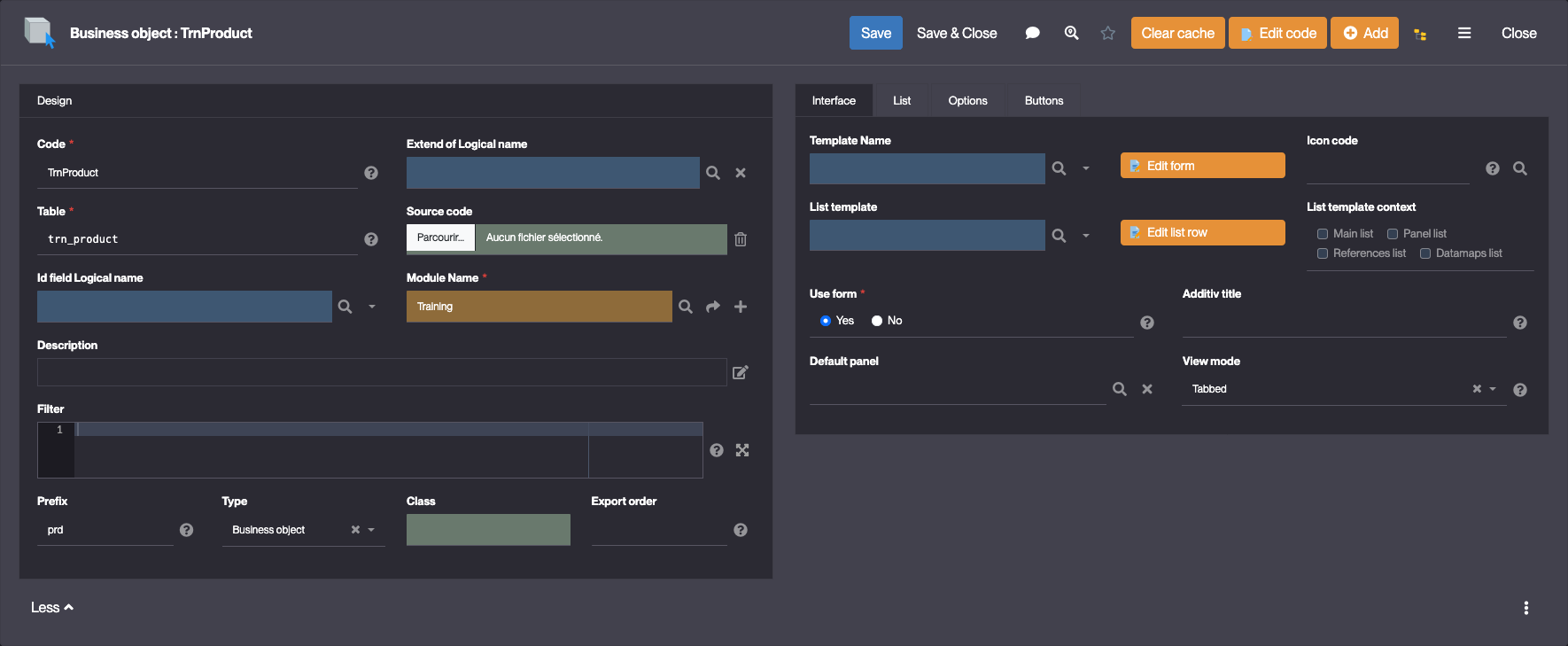
Product fields
Follow the steps in Getting started : Create field to add the following fields to the Product Business object :
| Label | Type | Logical name | Physical name | Functional Key | Required |
|---|---|---|---|---|---|
| Reference | Short text | trnPrdReference | trn_prd_reference | yes | yes |
| Price | Decimal (double) | trnPrdPrice | trn_prd_price | no | yes |
| Stock | Integer | trnPrdStock | trn_prd_stock | no | yes |
| Name | Short text | trnPrdName | trn_prd_name | no | no |
| Description | Long text | trnPrdDescription | trn_prd_description | no | no |
| Photo | Image | trnPrdPhoto | trn_prd_photo | no | no |
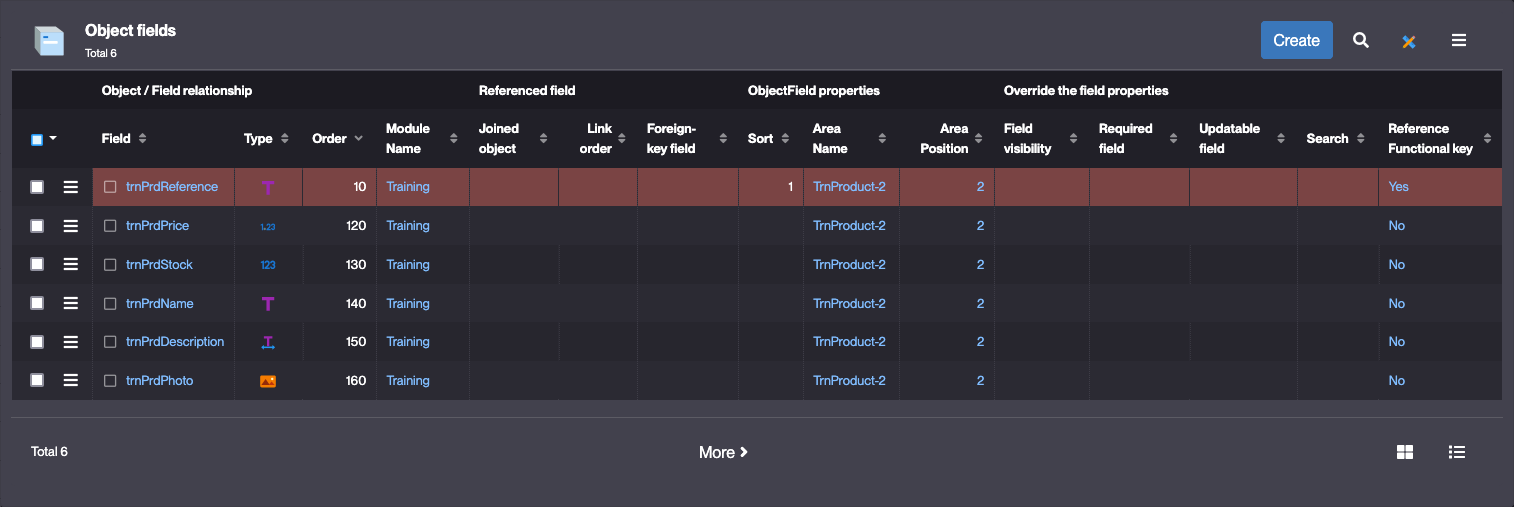
The object's functional key is highlighted in red
Create the Client Business object
Client definition
Follow the steps in Getting started : Create object to create the Client Business object with the following properties:
- Code : TrnClient
- Table : trn_client
- Module : Training
- Prefix : cli
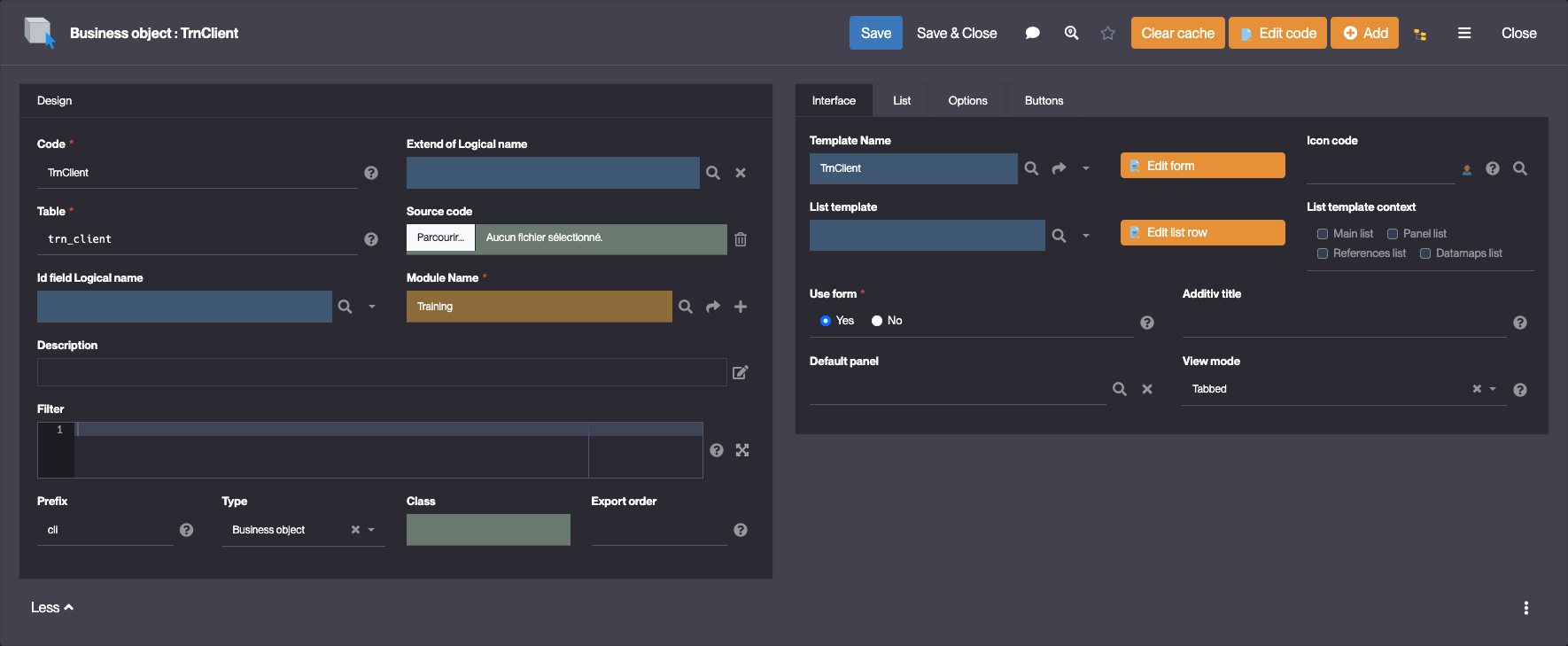
Client fields
Follow the steps in Getting started : Create field to add the following fields to the Client Business object:
| Label | Type | Logical name | Physical name | Functional Key | Required |
|---|---|---|---|---|---|
| First Name | Short text | trnCliFirstName | trn_cli_first_name | yes | yes |
| Last Name | Short text | trnCliLastName | trn_cli_last_name | yes | yes |
| trnCliEmail | trn_cli_email | no | no | ||
| Telephone | Phone number | trnCliTelephone | trn_cli_telephone | no | no |
| Address | Long text | trnCliAddress | trn_cli_address | no | no |
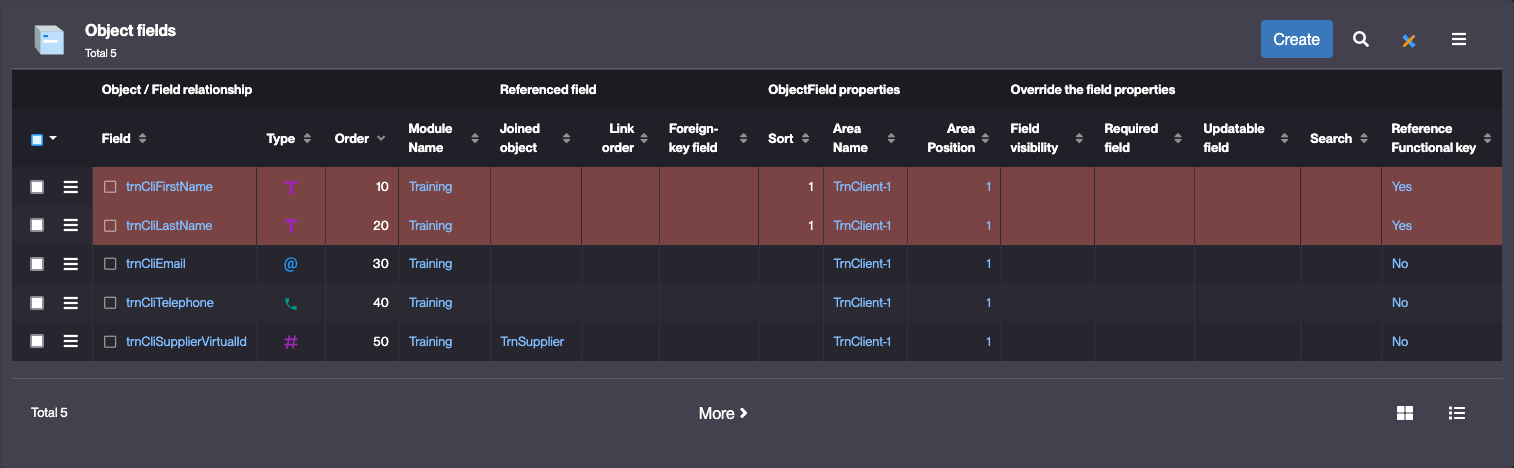
Create the Order Business object
Order definition
Follow the steps in Getting started : Create object to create the Order Business object with the following properties:
- Code : TrnOrder
- Table : trn_order
- Module : Training
- Prefix : ord
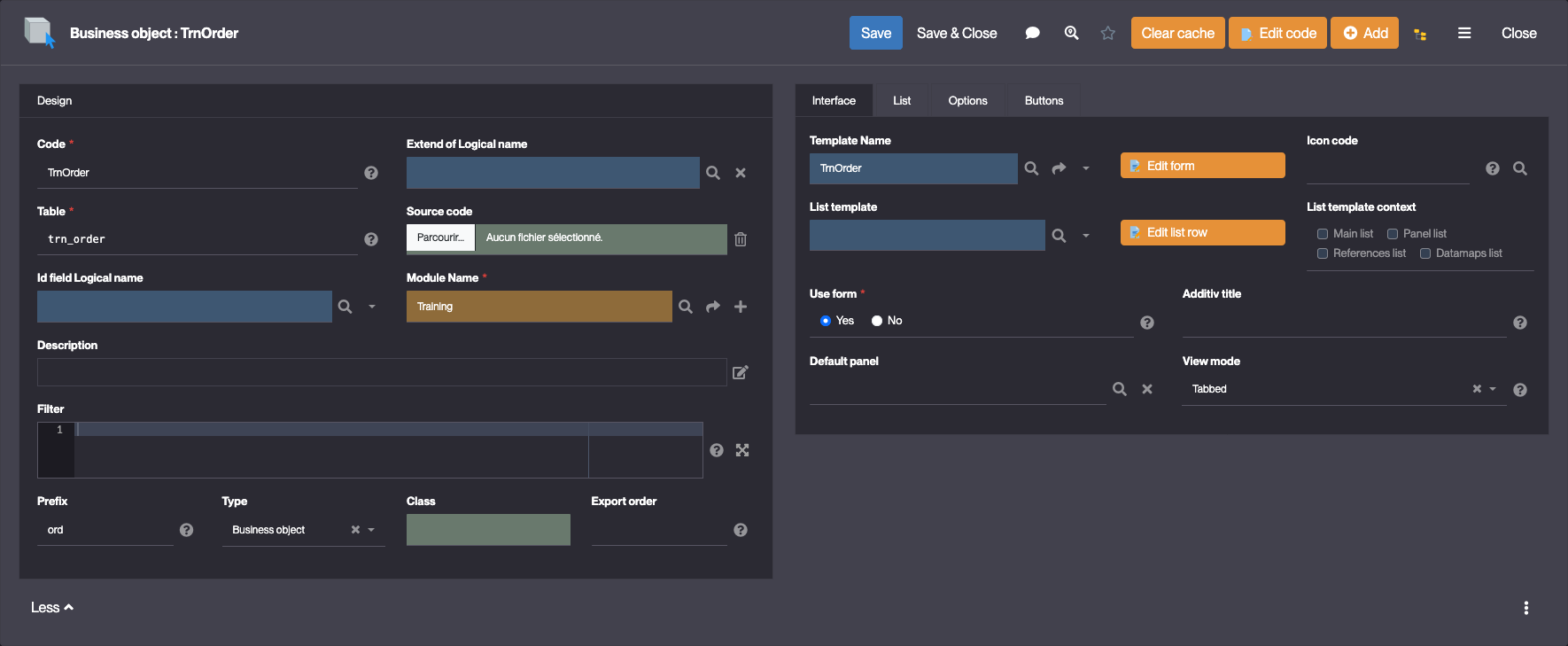
Order fields
Follow the steps in Getting started : Create field to add the following fields to the Order Business object:
| Label | Type | Logical name | Physical name | Functional Key | Required |
|---|---|---|---|---|---|
| Number | Integer | trnOrdNumber | trn_ord_number | yes | yes |
| Quantity | Short text | trnOrdQuantity | trn_ord_quantity | no | yes |
| Date | Date | trnOrdDate | trn_ord_date | no | no |
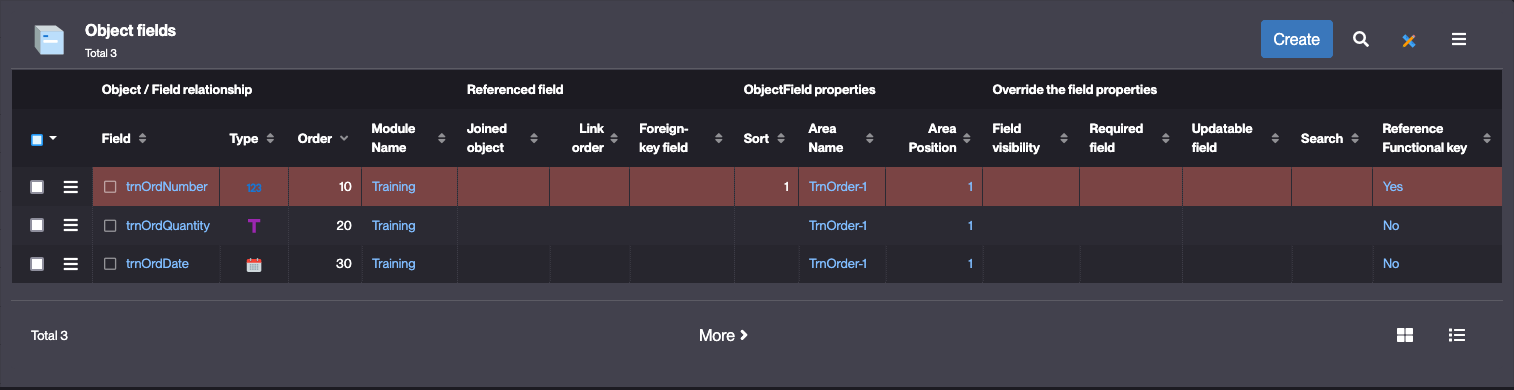
Complete the Supplier Business object
Supplier fields
Follow the steps in Getting started : Create field to add the following fields to the Supplier Business object:
| Label | Type | Logical name | Physical name | Functional Key | Required |
|---|---|---|---|---|---|
| Name | Short text | trnSupName | trn_sup_name | no | no |
| Telephone | Phone number | trnSupTelephone | trn_sup_telephone | no | no |
| Logo | Image | trnSupLogo | trn_sup_logo | no | no |
| Website | URL | trnSupWebsite | trn_sup_website | no | no |
